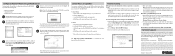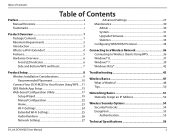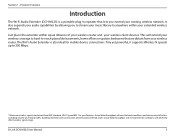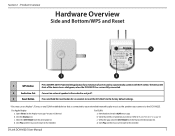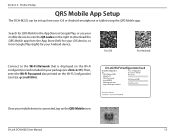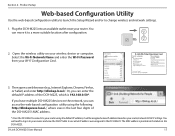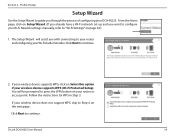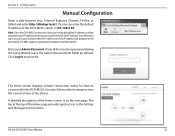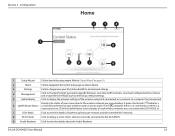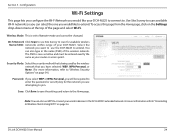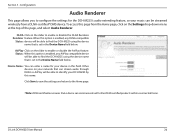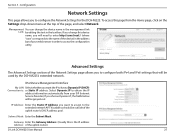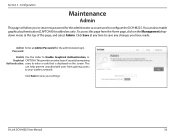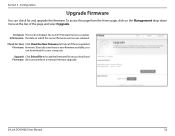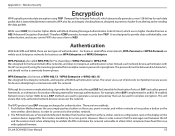D-Link DCH-M225 Support and Manuals
Get Help and Manuals for this D-Link item

View All Support Options Below
Free D-Link DCH-M225 manuals!
Problems with D-Link DCH-M225?
Ask a Question
Free D-Link DCH-M225 manuals!
Problems with D-Link DCH-M225?
Ask a Question
D-Link DCH-M225 Videos
Popular D-Link DCH-M225 Manual Pages
D-Link DCH-M225 Reviews
We have not received any reviews for D-Link yet.