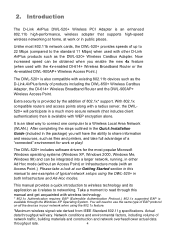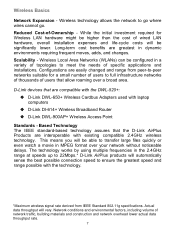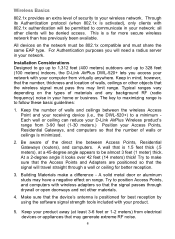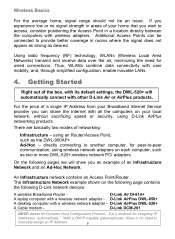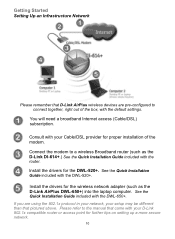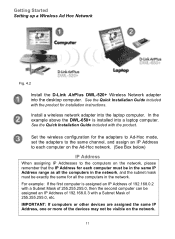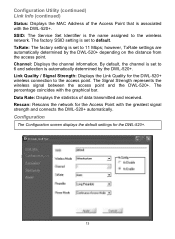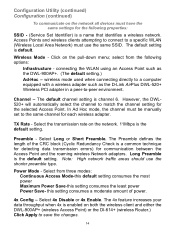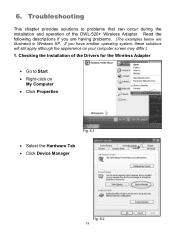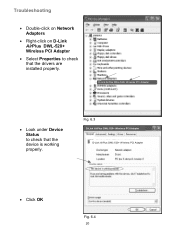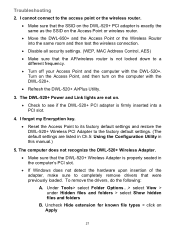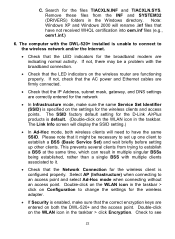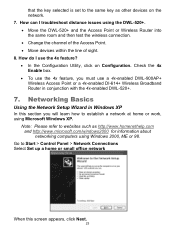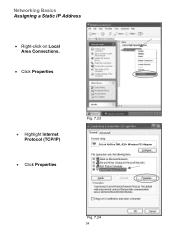D-Link DWL-520 - D Link AirPlus Wireless 22MBPS PCI Adapter Support and Manuals
Get Help and Manuals for this D-Link item

View All Support Options Below
Free D-Link DWL-520 manuals!
Problems with D-Link DWL-520?
Ask a Question
Free D-Link DWL-520 manuals!
Problems with D-Link DWL-520?
Ask a Question
Most Recent D-Link DWL-520 Questions
D-link 520 Air Plus Wireless Card Pci.
Where I can download drivers for this card to PC with XP? Resp. some CD instalation download.Please ...
Where I can download drivers for this card to PC with XP? Resp. some CD instalation download.Please ...
(Posted by okinava 7 years ago)
D-link Air Plus Dwl520+ Wifi Card,
Where I can download drivers for this card to PC with XP? Resp. some CD instalations to D-link Air p...
Where I can download drivers for this card to PC with XP? Resp. some CD instalations to D-link Air p...
(Posted by okinava 7 years ago)
Popular D-Link DWL-520 Manual Pages
D-Link DWL-520 Reviews
We have not received any reviews for D-Link yet.