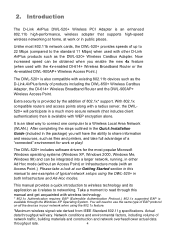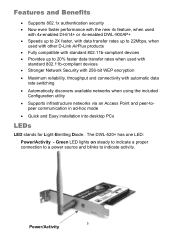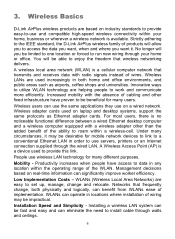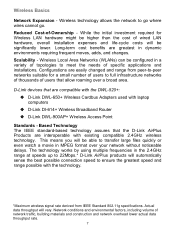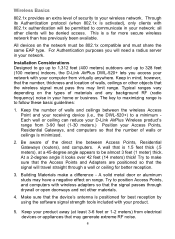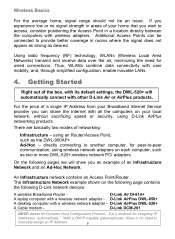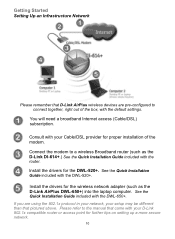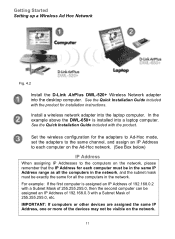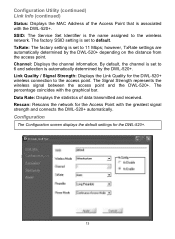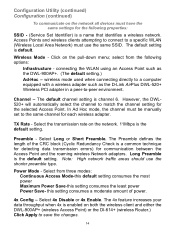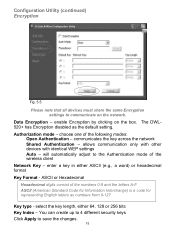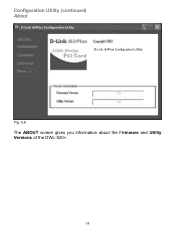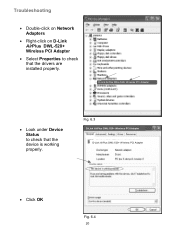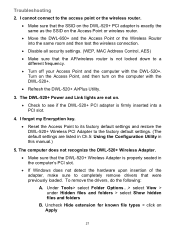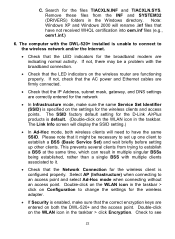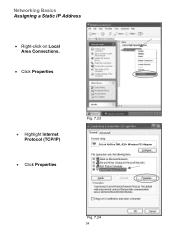D-Link DWL-520 Support Question
Find answers below for this question about D-Link DWL-520 - D Link AirPlus Wireless 22MBPS PCI Adapter.Need a D-Link DWL-520 manual? We have 1 online manual for this item!
Question posted by okinava on September 7th, 2016
D-link Air Plus Dwl520+ Wifi Card,
Where I can download drivers for this card to PC with XP? Resp. some CD instalations to D-link Air plus 520+?
Current Answers
Answer #1: Posted by ruksha on September 7th, 2016 11:56 AM
Product is no longer supported. The only thing you can try is installing the Vista drivers for the card. Sorry
http://www.dlink.com/products/default.aspx?pid=DWL-G520...
Since the card specs don't list a generic chipset, i could not find a chip manufactures driver. Guess it's a d-link special.
I try my level best to answer your question.if you got little bit information please rate my answer.
Thank you so much
Related D-Link DWL-520 Manual Pages
Similar Questions
D-link 520 Air Plus Wireless Card Pci.
Where I can download drivers for this card to PC with XP? Resp. some CD instalation download.Please ...
Where I can download drivers for this card to PC with XP? Resp. some CD instalation download.Please ...
(Posted by okinava 7 years ago)
Thx For The Answer I Od Have All The Above Cat5 Cable All Switches ,routers
correct but still connecting at 10 mbps
correct but still connecting at 10 mbps
(Posted by willemjvt1973 9 years ago)
How To Change Wifi Name D'link Dir 601
(Posted by ltitot 10 years ago)
Does This Network Card Support Teaming ??
Does this Network card support team-ing
Does this Network card support team-ing
(Posted by david68606 11 years ago)
Where Are The Downloadable Drivers For D-link Adapters?
I went to the D-Link website in a vain attempt to download the drivers to install a DWA-130 wireless...
I went to the D-Link website in a vain attempt to download the drivers to install a DWA-130 wireless...
(Posted by cajunwizard 12 years ago)