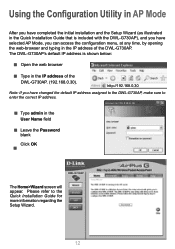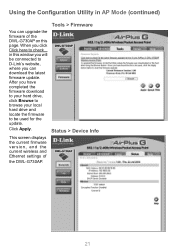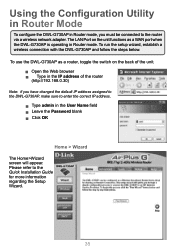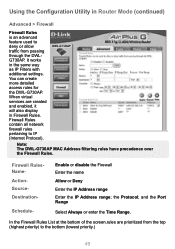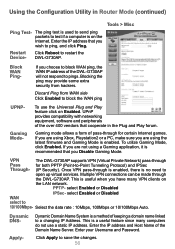D-Link DWL-G730AP - AirPlus G Wireless Pocket Router/AP Router Support and Manuals
Get Help and Manuals for this D-Link item

View All Support Options Below
Free D-Link DWL-G730AP manuals!
Problems with D-Link DWL-G730AP?
Ask a Question
Free D-Link DWL-G730AP manuals!
Problems with D-Link DWL-G730AP?
Ask a Question
Most Recent D-Link DWL-G730AP Questions
Dlink Dwl Is It Worth Buying?
(Posted by jvladislav1234 12 years ago)
D-Link DWL-G730AP Videos
Popular D-Link DWL-G730AP Manual Pages
D-Link DWL-G730AP Reviews
We have not received any reviews for D-Link yet.