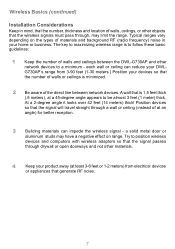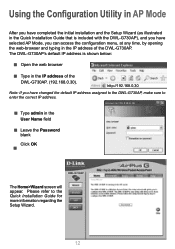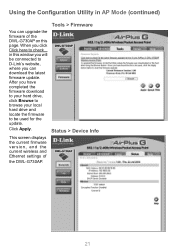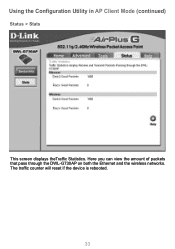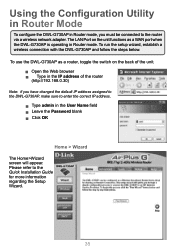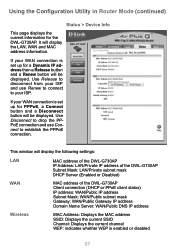D-Link DWL-G730AP Support Question
Find answers below for this question about D-Link DWL-G730AP - AirPlus G Wireless Pocket Router/AP Router.Need a D-Link DWL-G730AP manual? We have 1 online manual for this item!
Question posted by jvladislav1234 on September 6th, 2011
Dlink Dwl Is It Worth Buying?
The person who posted this question about this D-Link product did not include a detailed explanation. Please use the "Request More Information" button to the right if more details would help you to answer this question.
Current Answers
Related D-Link DWL-G730AP Manual Pages
Similar Questions
How To Setup Dlink Dwl-g700 Wifi Routerap To Zyxel
(Posted by Kittipongnuamai 9 years ago)
Dlink Dwl 7100ap Login Fail
AP has reset to 192.168.0.2. None of the Dlink user names and passwords will access the AP
AP has reset to 192.168.0.2. None of the Dlink user names and passwords will access the AP
(Posted by rollo2000 9 years ago)
Pls How Do L Position My Antenna My Using Dlink Dwl 3200ap
pls how do l position my antenna my using dlink dwl 3200ap
pls how do l position my antenna my using dlink dwl 3200ap
(Posted by whichonecafe 11 years ago)
How To Setup And Install A Dlink Dwl-3200ap On My Laptop
How to setup and install a dlink dwl-3200AP on my laptop
How to setup and install a dlink dwl-3200AP on my laptop
(Posted by Anonymous-60334 11 years ago)