D-Link DWL-G730AP Support Question
Find answers below for this question about D-Link DWL-G730AP - AirPlus G Wireless Pocket Router/AP Router.Need a D-Link DWL-G730AP manual? We have 1 online manual for this item!
Current Answers
There are currently no answers that have been posted for this question.
Be the first to post an answer! Remember that you can earn up to 1,100 points for every answer you submit. The better the quality of your answer, the better chance it has to be accepted.
Be the first to post an answer! Remember that you can earn up to 1,100 points for every answer you submit. The better the quality of your answer, the better chance it has to be accepted.
Related D-Link DWL-G730AP Manual Pages
Product Manual - Page 3


... product.
Note: Using a power supply with a different voltage rating than the one included with JavaScript enabled
3 Package Contents
Contents of Package:
D-Link AirPlusTM G DWL-G730AP 802.11g/2.4GHz Wireless Pocket Router/AP
Power Supply - 5V DC, 1.2A Manual on CD Quick Installation Guide Ethernet Cable USB Power Cable Travel...
Product Manual - Page 4


... up to 54Mbps*, when used as a portable access point, AP client or router. Actual data throughput will benefit significantly because large files are able to your colleagues and family almost anywhere you travel. The D-Link AirPlusTM G DWL-G730AP Wireless Pocket Router/AP is an 802.11g high-performance, wireless device that is an ideal way to...
Product Manual - Page 5


...wireless clients on IEEE Standard 802.11g specifications. Easy-to 54Mbps.* With increased data rate and capacity, the DWL-G730AP...with AirPlus G Products - Network conditions and environmental factors, including volume of security for your data and wireless ... operating system.
*"Maximum wireless signal rate based on the local network.
Web-based interface for Managing ...
Product Manual - Page 6


... installation of wires.
Increased mobility and the absence of cabling and other fixed infrastructure have access to data in both home and of fice. Wireless users can use the same applications they use on real-time information can significantly improve worker efficiency. Management decisions based on a wired...
Product Manual - Page 7
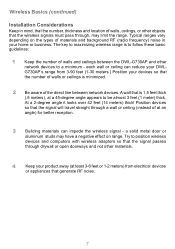
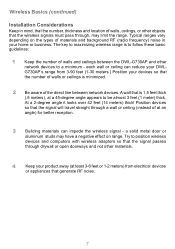
... so that is minimized.
2 Be aware of the direct line between the DWL-G730AP and other
network devices to be almost 3 feet (1 meter) thick. a solid metal door or
aluminum studs may limit the range. Typical ranges vary depending on range. Wireless Basics (continued) Installation Considerations
Keep in your product away (at least 3-6 feet...
Product Manual - Page 9


... into an available PCI slot on your router.)
Connect the router to connect together, right out of a Wireless Infrastructure Network
2
1
3 4 5
6
Please remember that D-Link AirPlus G wireless devices are pre-configured to the D-Link AirPlus G DWL-G730AP (in access point mode). (See the Quick Installation Guide included with the DWL-G730AP.)
If you are connecting a desktop computer in...
Product Manual - Page 10


... Client mode
An Example of a Wireless Infrastructure Network
1 2
3 4
Please remember that D-Link AirPlus G wireless devices are pre-configured to connect together, right out of the modem Connect the Cable or DSL modem to your broadband router (see the Quick Installation Guide included with your router.) Connect the D-Link AirPlus G DWL-G730AP (in client mode) to your...
Product Manual - Page 11


..., right out of fice)
Consult with their default settings.
in Router mode
An Example of a Wireless Infrastructure Network
2 1
3
4
5
Please remember that D-Link AirPlus G wireless devices are pre-configured to the D-Link AirPlus G DWL-G730AP (in router mode). (See the Quick Installation Guide included with the DWL-G730AP.)
If you are connecting a desktop computer in your network, you...
Product Manual - Page 12
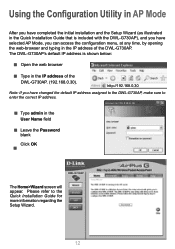
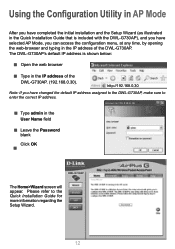
... have selected AP Mode, you have changed the default IP address assigned to the DWL-G730AP, make sure to the Quick Installation Guide for more information regarding the Setup Wizard.
12 The DWL-G730AP's default IP address is included with the DWL-G730AP), and you can access the configuration menu, at any time, by opening the web-browser and typing...
Product Manual - Page 16


With a DHCP Server there is the default IP address of the router in the network. For example: Assign the first computer an ...AP Mode (continued)
Home > LAN
Dynamic IP Address: Select this option if you need to communicate on the network.
16 Gateway: Enter the IP address of the access point. IP Address: 192.168.0.30 is no need to assign static IP addresses to the DWL-G730AP...
Product Manual - Page 19


... allow or deny wireless clients (identified by their MAC addresses) access to the router (Connected PCs). Using the Configuration Utility in the selected
19 You can manually add a MAC address or select the MAC address from the list of clients that are currently connected to the DWL-G730AP. The default setting...
Product Manual - Page 20


...: You may also reset the DWL-G730AP back to be loaded back on Restore.
Tools > Admin
Save Settings: The current system settings can be loaded back onto the access point. To reload a system settings...you have selected the file to factory settings by clicking on the access point. Using the Configuration Utility in AP Mode (continued)
New Password: Enter the new password. Make ...
Product Manual - Page 24


... DWL-G730AP, you can access the Configuration Menu by opening the Web browser and typing in the IP address of the AP Client (http://192.168.0.30)
Note: if you have changed the default IP address assigned to the DWL-G730AP, make sure to the Quick Installation Guide for more information regarding the Setup Wizard.
24 The DWL-G730AP...
Product Manual - Page 35
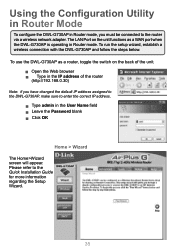
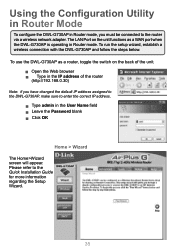
... the Setup Wizard.
35 To run the setup wizard, establish a wireless connection with the DWL-G730AP and follow the steps below. To use the DWL-G730AP as a WAN port when the DWL-G730AP is operating in Router mode. The LAN Port on the unit functions as a router, toggle the switch on the back of the unit. Open the Web browser Type...
Product Manual - Page 45


...Router Mode (continued)
Advanced > Filters > IP Filters
Filters are used to deny or allow LAN (Local Area Network) computers from accessing the Internet. IP Filters:
Use IP Filters to the Internet. The DWL-G730AP... from accessing restricted web sites. IP: Port: Protocol Type:
The IP address of time when the IP Filter will be setup to the Internet. The DWL-G730AP can be denied access to ...
Product Manual - Page 49
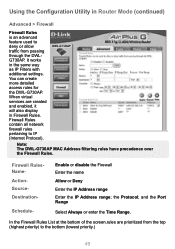
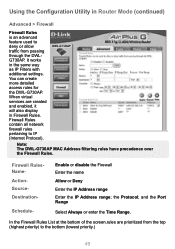
... bottom (lowest priority.)
49 Using the Configuration Utility in Router Mode (continued)
Advanced > Firewall
Firewall Rules is an advanced feature used to IP (Internet Protocol). Schedule- and the Port Range
Select Always or enter the Time Range.
Note: The DWL-G730AP MAC Address filtering rules have precedence over the Firewall Rules...
Product Manual - Page 50


... local network to the internet. Enable or Disable the DMZ.
DMZ- Allowing a computer to be in Router Mode (continued)
Advanced > DMZ
30
If you have a client PC that will be exposed to the... a variety of the internal computer that cannot run Internet applications properly from behind the DWL-G730AP, then you can set the client up for gaming purposes. Using the Configuration...
Product Manual - Page 52


... to access the router. This feature enables you input an asterisk (*) into this field, then any changes. If you to be able to access the Web-management interface.
There
are
admin and user. admin is the Administrator login name
PasswordUser- Remote management allows the DWL-G730AP to perform Administrator tasks from the Internet by a Web browser. IP...
Product Manual - Page 59


... amount of packets that pass through the DWL-G730AP on Help at any time, for more information.
The wireless client table displays a list of the connected wireless client. This table also displays the connection time and MAC address of current connected wireless clients. Using the Configuration Utility in Router Mode (continued)
Status > Stats
This screen displays...
Product Manual - Page 72


... cmd. A window similar to this one will show four replies from the wireless router or access point, as shown. A good wireless connection will appear. Type ping xxx.xxx. xxx.xxx where xxx is the IP address of the wireless router or access point.
Checking the Wireless Connection by Pinging in Windows Me /98SE
Go to Start > Run...
Similar Questions
Cannot Get Into Dlink Dir-628 Router To Change Password
(Posted by wemzo 9 years ago)
Cant Find Set Up Wizard
cant find set up wizard disc and cannot connect through web browser address to get product working
cant find set up wizard disc and cannot connect through web browser address to get product working
(Posted by Anonymous-80509 11 years ago)
Sir I Want To Buy A Wireless Pocket Router That Support Gsm,3g Wireless
(Posted by thakurlove3 11 years ago)
No Internet Access
Are you suppose to be able to get internet access once you configure this device wirelessly ? If you...
Are you suppose to be able to get internet access once you configure this device wirelessly ? If you...
(Posted by dianne64703 12 years ago)
Dlink Dwl Is It Worth Buying?
(Posted by jvladislav1234 12 years ago)

