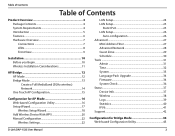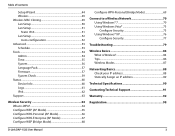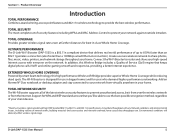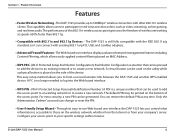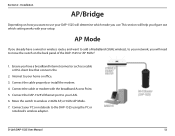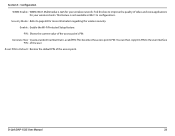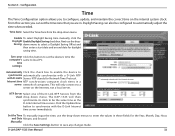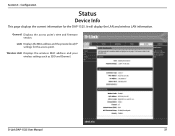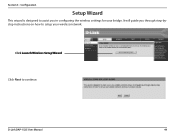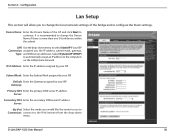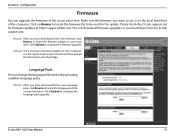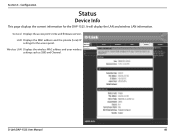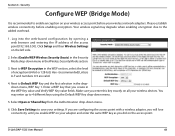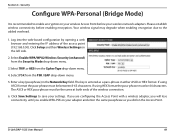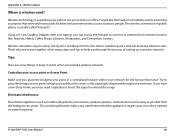D-Link DAP-1525 Support and Manuals
Get Help and Manuals for this D-Link item

View All Support Options Below
Free D-Link DAP-1525 manuals!
Problems with D-Link DAP-1525?
Ask a Question
Free D-Link DAP-1525 manuals!
Problems with D-Link DAP-1525?
Ask a Question
Most Recent D-Link DAP-1525 Questions
How To Install Dap-1525
(Posted by iceselarry6 10 years ago)
Product Inquiry
well im kindly asking about the range for thisD-Link Wi-Fi Booster Smart Beam Dual-Band AP (DAP-1525...
well im kindly asking about the range for thisD-Link Wi-Fi Booster Smart Beam Dual-Band AP (DAP-1525...
(Posted by taundertaker773 12 years ago)
No Internet Access
Are you suppose to be able to get internet access once you configure this device wirelessly ? If you...
Are you suppose to be able to get internet access once you configure this device wirelessly ? If you...
(Posted by dianne64703 12 years ago)
D-Link DAP-1525 Videos
Popular D-Link DAP-1525 Manual Pages
D-Link DAP-1525 Reviews
We have not received any reviews for D-Link yet.