D-Link DAP-1525 Support Question
Find answers below for this question about D-Link DAP-1525.Need a D-Link DAP-1525 manual? We have 1 online manual for this item!
Question posted by taundertaker773 on April 10th, 2012
Product Inquiry
well im kindly asking about the range for this D-Link Wi-Fi Booster Smart Beam Dual-Band AP (DAP-1525) range
Supporting Image
You can click the image below to enlargeCurrent Answers
There are currently no answers that have been posted for this question.
Be the first to post an answer! Remember that you can earn up to 1,100 points for every answer you submit. The better the quality of your answer, the better chance it has to be accepted.
Be the first to post an answer! Remember that you can earn up to 1,100 points for every answer you submit. The better the quality of your answer, the better chance it has to be accepted.
Related D-Link DAP-1525 Manual Pages
Product Manual - Page 2
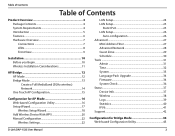
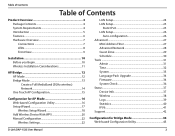
... 29 Schedule 30 Tools 31 Admin 31 Time 32 System 33 Language Pack Upgrade 34 Firmware 34 System Check 36 Status 37 Device Info 37 Wireless 38 Logs 39 Statistics 40 IPV6 41 Support 42
Configuration for Bridge Mode 43 Web-based Configuration Utility 43
D-Link DAP-1525 User Manual
2
Product Manual - Page 3
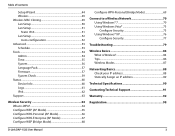
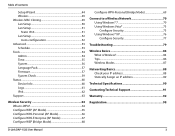
... 63
Wireless Security 64 What is WPA 64 Configure WEP (AP Mode 65 Configure WPA-Personal (AP Mode 66 Configure WPA-Enterprise (AP Mode...Wireless Basics 83 What is Wireless 84 Tips 86 Wireless Modes 87
Networking Basics 88 Check your IP address 88 Statically Assign an IP address 89
Technical Specifications 90
Contacting Technical Support 91
Warranty 92
Registration 98
D-Link DAP-1525...
Product Manual - Page 4
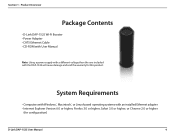
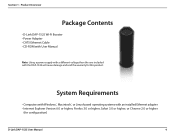
...Requirements
• Computers with Windows®, Macintosh®, or Linux-based operating systems with the DAP-1525 will cause damage and void the warranty for configuration)
D-Link DAP-1525 User Manual
4
Product Overview
Product Overview
Package Contents
• D-Link DAP-1525 Wi-Fi Booster • Power Adapter • CAT5 Ethernet Cable • CD-ROM with User Manual
Note: Using...
Product Manual - Page 5
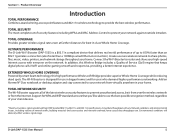
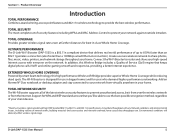
...ULTIMATE PERFORMANCE The D-Link Wi-Fi Booster (DAP-1525) is designed for WPA and WEP standards ensure that keeps digital phone calls (VoIP) and online gaming smooth and responsive, providing a better Internet experience. Create a secure wireless network to 650% faster than an 802.11g wireless connection (also faster than a 100Mbps wired Ethernet connection). The Wi-Fi Booster is a 802.11n...
Product Manual - Page 6
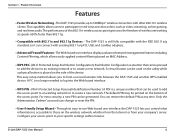
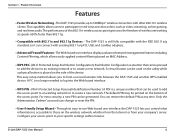
....
• WPS PBC- (Wi-Fi Protected Setup Push Button Configuration) Push Button Configuration is placed on the wireless network, whether from the Internet or from your access point to participate in real-time activities online, such as video streaming, online gaming, and real-time audio. Configure your company's server. The DAP-1525 is accessible to...
Product Manual - Page 7
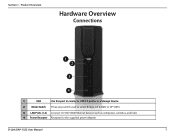
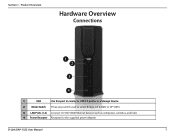
Section 1 - Product Overview
Hardware Overview
Connections
1 2
3
4
1
USB
Use this port to connect a USB 2.0 printer or a Storage Device
2 Mode Switch Three-way switch used to select Bridge, AP 2.4GHz or AP 5GHz
3 LAN Ports (1-4) Connect 10/100/1000 Ethernet devices such as computers, switches, and hubs 4 Power Receptor Receptor for the supplied power adapter
D-Link DAP-1525 User...
Product Manual - Page 8
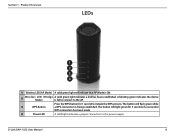
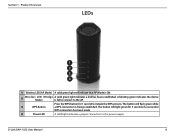
...
Mode)
is fail to connect to initiate the WPS process. The button will flash green while
3
WPS Button
a WPS connection is ON.
2
Wireless LED (Bridge A solid green light indicates a link has been established.
Section 1 - Product Overview
LEDs
1 2 3 4
1 Wireless LED (AP Mode) A solid green light will indicate that AP Mode is being established. D-Link DAP-1525 User Manual
8
Product Manual - Page 11
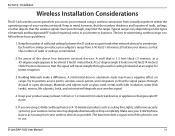
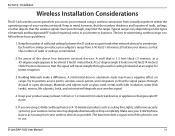
... may degrade dramatically or drop completely.
If you access your network using 2.4GHz cordless phones or X-10 (wireless products such as possible. A solid metal door or aluminum studs may limit the range. D-Link DAP-1525 User Manual
11 Keep the number of walls and ceilings between network devices. A wall that the signal passes through drywall or...
Product Manual - Page 23
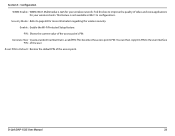
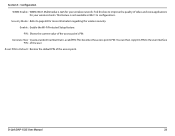
... PIN of the access point's PIN. Enable: Enable the Wi-Fi Protected Setup feature. D-Link DAP-1525 User Manual
23
Reset PIN to page 69 for your wireless network. PIN: Shows the current value of the access point. Configuration
WMM Enable: WMM (Wi-Fi Multimedia) is QoS for your wireless clients. Generate New Create a random number that is not...
Product Manual - Page 33
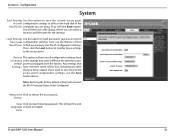
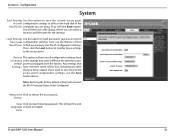
...previously save the current access point configuration settings, use the Save button above.
Pack:
D-Link DAP-1525 User Manual
33 Then, click the Load button to transfer those settings to Not Configured...: to save file of configuration settings. Restore This option will not reset the Wi-Fi Protected Status to the access point.
Reboot the Click to English.
This will be...
Product Manual - Page 49
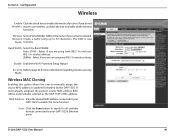
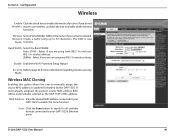
...: Select the Band Width: Auto 20/40 - Mode:
Wireless MAC Cloning
Enabling this option allows the user to manually assign the source MAC address to enable the clone function. If not manually assigned, the packet's source MAC address field will be automatically selected as the DAP-1525's MAC address. Enable: Enable the Wi-Fi Protected Setup...
Product Manual - Page 64
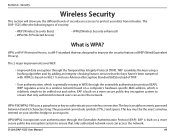
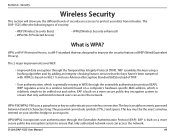
... WEP (Wired Equivalent Privacy). D-Link DAP-1525 User Manual
64
WPA2 is based on a more secure public key encryption system to authenticate your wireless connection. The key is WPA...WEP (Wireless Security Basic) • WPA (Wi-Fi Protected Access)
• WPA2(Wireless Security enhanced)
What is an alpha-numeric password between 8 and 63 characters long. The DAP-1525 offers the...
Product Manual - Page 66
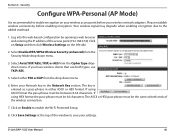
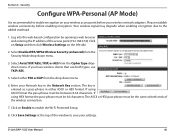
Security
Configure WPA-Personal (AP Mode)
It is entered as a pass-phrase in the Network Key section. Click on Setup and then click Wireless Settings on Enable to...Wi-Fi Protected Setup.
8. Select Auto(TKIP/AES), TKIP, or AES from the Security Mode drop-down menu.
6. The ASCII or HEX pass-phrase must be between 8-63 characters. D-Link DAP-1525 User Manual
66 Select Enable WPA/WPA2 Wireless...
Product Manual - Page 83
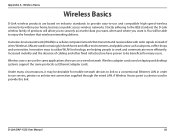
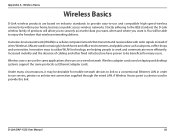
... on laptop and desktop systems support the same protocols as airports, coffee shops and universities. D-Link DAP-1525 User Manual
83 A wireless local area network (WLAN) is a device used increasingly in order to the IEEE standard, the D-Link wireless family of wires. Wireless adapter cards used on a wired network. You will allow you to securely access the...
Product Manual - Page 84
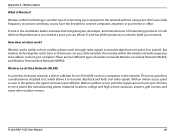
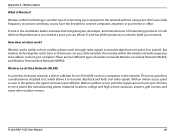
...Wireless Local Area Network (WLAN)
In a wireless local area network, a device called an Access Point (AP) connects computers to 300 feet. D-Link DAP-1525 User Manual
84 D-Link is Wireless? D-Link has all the products you need at a price you have the freedom to transmit data back and forth over radio signals.
How does wireless...Wi-Fi uses radio frequency to connect wirelessly...
Product Manual - Page 87


Secure your wireless network.
All the wireless devices, or clients, will connect to set it up.
D-Link DAP-1525 User Manual
87 Wireless Modes
There are basically two modes of networking:
• Infrastructure - An Ad-Hoc network contains only clients, such as two or more wireless network Cardbus adapters. Wireless Basics
Security
Don't let your next-door neighbors or...
Product Manual - Page 91
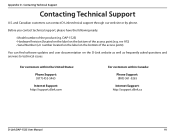
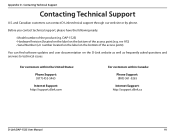
... Support
U.S.
rev A1)) • Serial Number (s/n number located on the label on the D-Link website as well as frequently asked questions and answers to technical issues. DAP-1525) • Hardware Revision (located on the label on the bottom of the product (e.g. For customers within the United States:
Phone Support: (877) 453-5465
Internet Support: http...
Product Manual - Page 93
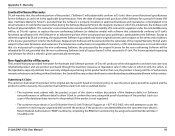
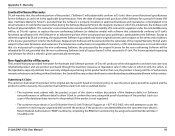
... same limitations and exclusions. Appendix E - The license granted respecting any warranty whatsoever including, without any Software for the remainder of D-Link's products will be warranted for which D-Link delivers the Software will be , at https:// rma.dlink.com/. D-Link DAP-1525 User Manual
93 The customer's sole and exclusive remedy and the entire liability of the...
Product Manual - Page 94
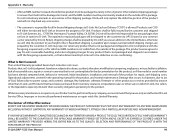
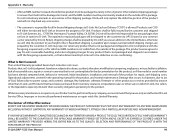
...product for any company, we will not ship back any common carrier selected by anyone other sales in accordance with the foregoing requirements, or that is allowed. Improper or incorrectly performed maintenance or repair voids this Limited Warranty. D-Link DAP-1525 User Manual
94 D-Link... HEREIN, THE PRODUCT IS PROVIDED"AS-IS"WITHOUT ANY WARRANTY OF ANY KIND WHATSOEVER INCLUDING, ...
Product Manual - Page 97
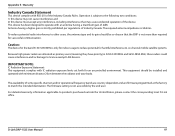
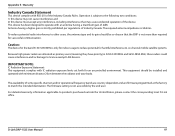
...at the factory to reduce potential for the band 5150-5250 MHz is strictly prohibited per ...bands are country dependent and are allocated as primary users (meaning they have priority) in 5250-5350 MHz and 5650-5850 MHz, these radars could cause interference and/or damage to products purchased outside the United States, please contact the corresponding local D-Link office. D-Link DAP-1525...
Similar Questions
I Want To Download Wireless Ac750 Dual Band Range Extender
(Posted by jac81361 9 years ago)
How To Maunually Configure The Ip Address Of A Wireless Dap 1360 Access Point
(Posted by jvbabbrana 10 years ago)


