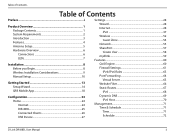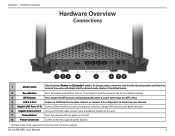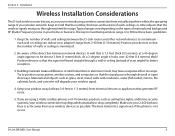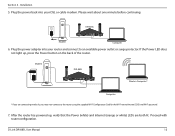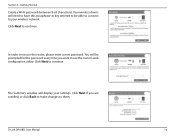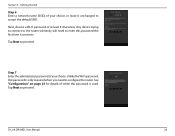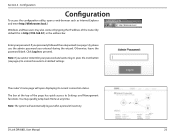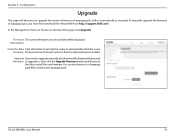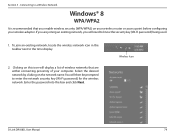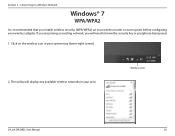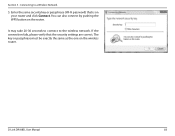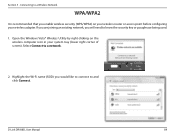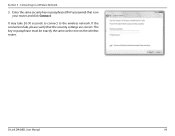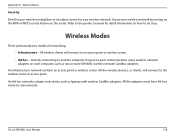D-Link DIR-885L/R Support and Manuals
Get Help and Manuals for this D-Link item

View All Support Options Below
Free D-Link DIR-885L/R manuals!
Problems with D-Link DIR-885L/R?
Ask a Question
Free D-Link DIR-885L/R manuals!
Problems with D-Link DIR-885L/R?
Ask a Question
D-Link DIR-885L/R Videos
Popular D-Link DIR-885L/R Manual Pages
D-Link DIR-885L/R Reviews
We have not received any reviews for D-Link yet.