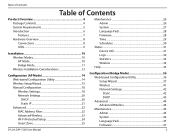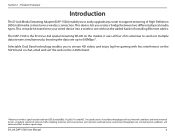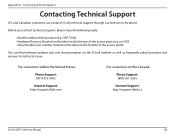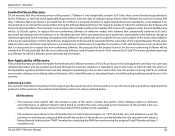D-Link DAP-1562 Support and Manuals
Get Help and Manuals for this D-Link item

View All Support Options Below
Free D-Link DAP-1562 manuals!
Problems with D-Link DAP-1562?
Ask a Question
Free D-Link DAP-1562 manuals!
Problems with D-Link DAP-1562?
Ask a Question
Most Recent D-Link DAP-1562 Questions
D-link-156
how to connect my D-Link-156 adaptor using Airtel or bsnl sim (2g). I installed the software but w...
how to connect my D-Link-156 adaptor using Airtel or bsnl sim (2g). I installed the software but w...
(Posted by anilnairkll 12 years ago)
D-Link DAP-1562 Videos
Popular D-Link DAP-1562 Manual Pages
D-Link DAP-1562 Reviews
We have not received any reviews for D-Link yet.