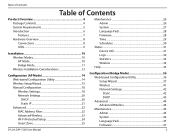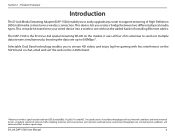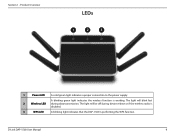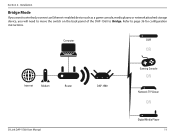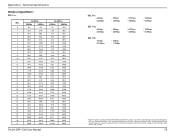D-Link DAP-1562 Support Question
Find answers below for this question about D-Link DAP-1562.Need a D-Link DAP-1562 manual? We have 1 online manual for this item!
Question posted by anilnairkll on March 7th, 2012
D-link-156
how to connect my D-Link-156 adaptor using Airtel or bsnl sim (2g). I installed the software but when trying to connect it shows a error message "undefined error:5". Please tell me what to do. Is there any procedure for setting up
Current Answers
Related D-Link DAP-1562 Manual Pages
Similar Questions
How To Maunually Configure The Ip Address Of A Wireless Dap 1360 Access Point
(Posted by jvbabbrana 10 years ago)
How Can Set Up A Dlink Dap 1360 Connection Without Ethernet Cable
(Posted by admgmon 10 years ago)
I Have A Wireless Signal But I Cannot Connect To The Internet.
(Posted by killalooks 12 years ago)
D-link Cannot Find Wireless?
(Posted by Anonymous-15778 13 years ago)
Why Is Dap-1522 Firmware Update Browse Button Inactive
When I try to "Browse" in the Firmware update page nothing happens. I have my Mac connected to the A...
When I try to "Browse" in the Firmware update page nothing happens. I have my Mac connected to the A...
(Posted by jacbec 14 years ago)