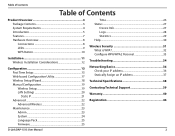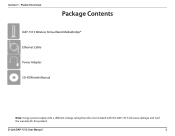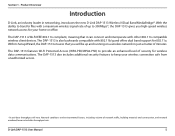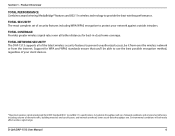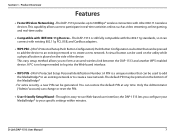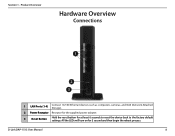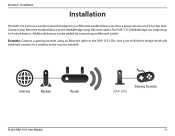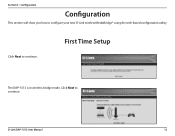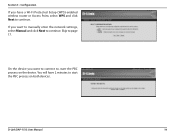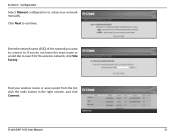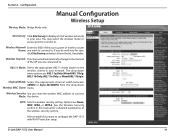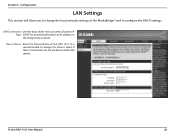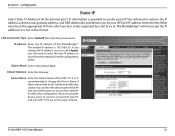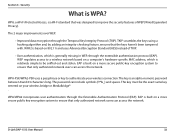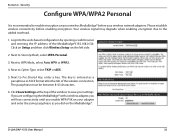D-Link DAP-1513 Support and Manuals
Get Help and Manuals for this D-Link item

View All Support Options Below
Free D-Link DAP-1513 manuals!
Problems with D-Link DAP-1513?
Ask a Question
Free D-Link DAP-1513 manuals!
Problems with D-Link DAP-1513?
Ask a Question
D-Link DAP-1513 Videos
Popular D-Link DAP-1513 Manual Pages
D-Link DAP-1513 Reviews
We have not received any reviews for D-Link yet.