Compaq nx9020 - Notebook PC Support and Manuals
Get Help and Manuals for this Compaq item
This item is in your list!

View All Support Options Below
Free Compaq nx9020 manuals!
Problems with Compaq nx9020?
Ask a Question
Free Compaq nx9020 manuals!
Problems with Compaq nx9020?
Ask a Question
Most Recent Compaq nx9020 Questions
Compaq nx9020 Videos
Popular Compaq nx9020 Manual Pages
Limited Warranty and Technical Support - Page 5
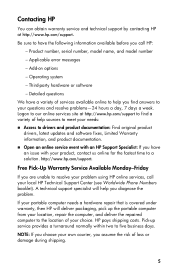
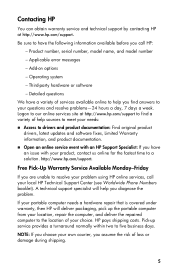
... repair that is covered under warranty, then HP will help you diagnose the problem. NOTE: If you choose your choice. HP pays shipping costs. Detailed questions
We have an issue with your local HP Technical Support Center (see Worldwide Phone Numbers booklet). Applicable error messages
- Contacting HP
You can obtain warranty service and technical support by contacting HP at http://www.hp...
WLAN solutions for HP enterprise notebooks and Tablet PCs - Page 4
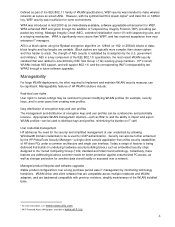
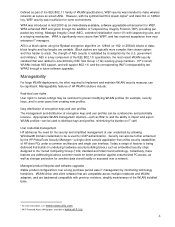
... as part of the IEEE 802.11 family of WLAN specifications, WEP security was intended to prevent modifying WLAN profiles (for example, security keys), and in some environments. WPA was introduced in June 2004 by minimizing technology transitions. The strength of HP WLAN solutions include:
Restricted user rights User rights to certain settings may...
Reference Guide - Page 17


... modem country or region settings. Reference Guide
1-11 Getting Started with Your Notebook
Step 5: Set Up Windows
Your notebook has the Microsoft Windows operating system preinstalled on the... Windows Setup program runs automatically and includes opportunities to enter the Product ID code, locate the code on your country/region.
Follow the Setup program instructions on its hard drive...
Reference Guide - Page 68


... be detected.
Hard Drive Problems
If the Notebook Hard Drive Does Not Spin
■ Make sure the notebook has power. Reference Guide
6-5
Troubleshooting
If the Screen Is Difficult to Read
■ Try setting the display resolution to the optional S-Video port, you are using a TV connected to its default setting of 1024 × 768 or higher, depending on your model. If...
Reference Guide - Page 71


...100 meters).
■ Select Start > Help and Support > and use the Networking troubleshooter.
■ Open the hardware Device Manager.
Check with...may need to force your network administrator.
6-8
Reference Guide If You Cannot Browse the Network Neighborhood or My... Check all cables and connections.
Local Area Network (LAN) Problems
If the Built-In Network Adapter Does Not Connect to look...
Reference Guide - Page 76


... off. PC Card (PCMCIA) Problems
If the Notebook Does Not Recognize a PC Card
■ Remove and reinsert the PC Card. ■ Restart the notebook.
Exit any applications, then remove and reinsert the card.
■ Check settings in another notebook to see whether the card
functions properly. ■ Zoomed Video is not supported. ■ If the card...
Reference Guide - Page 90


... 1 device in Setup. Default
Reference Guide
6-27 Removable
devices 3.
Hard Drive 2. Does not affect password, date, or time changes. Restores default settings, and remains in a + category, you can select the one scanned. Move the entries to change the order. Does not affect password, date, or time changes.
Default
1. Troubleshooting
Boot Menu
Setting
Hard Drive +Removable Devices CD...
Reference Guide - Page 94


.... 4. Troubleshooting
OS CD Reinstall
If other recovery efforts do not successfully repair the notebook, you can reinstall the operating system.
Å WARNING: Personal data and software you have installed on the notebook. 2. To reinstall the operating system: 1. After a few minutes, the Welcome to set up your operating system. Press enter to Setup screen opens. 6. Reference Guide...
HP Compaq nx9020, nx9030 and nx9040 Notebook PCs- Startup Guide - Page 18


... install Acrobat Reader by following the instructions on its hard drive. Select Start > Control Panel > Printers and Other Hardware > Phone and Modem Options, then choose your setup.
1. To view a guide:
1. Getting Started with the notebook. If the program prompts you turn on the Documentation CD included with Your Notebook
Step 5: Set Up Windows
Your notebook has the Microsoft Windows...
HP Compaq nx9020, nx9030 and nx9040 Notebook PCs- Startup Guide - Page 36


Troubleshooting
If the Screen Is Difficult to Read
■ Try setting the display resolution to the optional S-Video port, you are using a TV connected to its default setting of the notebook.
■ Remove and reinsert the hard drive.
4-2
Startup Guide
If necessary, connect the AC adapter, and make sure it is fully plugged into a power source...
HP Compaq nx9020, nx9030 and nx9040 Notebook PCs- Startup Guide - Page 45


... to start the notebook. 5. The Setup
window is
displayed.
7. A Licensing Agreement screen is displayed.
8. Troubleshooting
OS CD Reinstall
If other recovery efforts do not successfully repair the notebook, you can reinstall the operating system.
Å WARNING: Personal data and software you have installed on the
notebook.
2. Connect the notebook to set up your operating system...
HP Compaq nx9020, nx9030 and nx9040 Notebook PCs- Startup Guide - Page 48


... brightness 2-6 diskette drive location 1-4 display
adjusting brightness 2-6 troubleshooting 4-1 Documentation Library CD 1-12 drivers reinstalling 4-12 DVD drive creating data disc 2-7 creating movie disc 2-7 location 1-3 playing movies 2-7 setting region code 2-7
E
external monitor connecting 2-8 port location 1-4
F
front panel components 1-3 function hot keys 2-6
H
hard drive activity status...
Startup Guide - Page 16


... Your Notebook
Step 5: Set Up Windows
Your notebook has the Microsoft Windows operating system preinstalled on the bottom of the notebook.
2. Select the guide you to enter the Product ID code, locate the code on its hard drive. If prompted, accept the Adobe® Acrobat® Reader license agreement or install Acrobat Reader by following the instructions on the screen...
Startup Guide - Page 41


... CD reinstall. Immediately insert the OS CD into the notebook. 3. The Setup window is displayed. 7. Troubleshooting
OS CD Reinstall
If other recovery efforts do not successfully repair the notebook, you can reinstall the operating system.
Å WARNING: Personal data and software you have installed on the notebook. 2. A Licensing Agreement screen is displayed. 8. Press enter to...
Startup Guide - Page 44


... brightness 2-6 diskette drive location 1-4 display
adjusting brightness 2-6 troubleshooting 4-2 Documentation Library CD 1-12 drivers reinstalling 4-12 DVD drive creating data disc 2-7 creating movie disc 2-7 location 1-3 playing movies 2-7 setting region code 2-7
E
external monitor connecting 2-8 port location 1-4
F
front panel components 1-3 function hot keys 2-6
H
hard drive activity status...
Compaq nx9020 Reviews
Do you have an experience with the Compaq nx9020 that you would like to share?
Earn 750 points for your review!
We have not received any reviews for Compaq yet.
Earn 750 points for your review!

