Compaq nx9020 Support Question
Find answers below for this question about Compaq nx9020 - Notebook PC.Need a Compaq nx9020 manual? We have 8 online manuals for this item!
Current Answers
There are currently no answers that have been posted for this question.
Be the first to post an answer! Remember that you can earn up to 1,100 points for every answer you submit. The better the quality of your answer, the better chance it has to be accepted.
Be the first to post an answer! Remember that you can earn up to 1,100 points for every answer you submit. The better the quality of your answer, the better chance it has to be accepted.
Related Compaq nx9020 Manual Pages
WLAN solutions for HP enterprise notebooks and Tablet PCs - Page 3
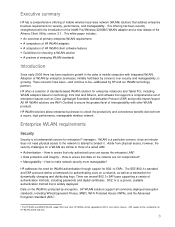
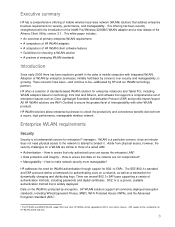
... with other HP WLANs will be standard for security, performance, and manageability. Enterprise WLAN requirements
Security
Security is a fundamental concern for enterprise notebooks and Tablet PCs, including WLAN adapters based on a network, as well as Cisco Lightweight Extensible Authentication Protocol (LEAP) and profile import/export. Aside from a secure, high performance, manageable...
WLAN solutions for HP enterprise notebooks and Tablet PCs - Page 4
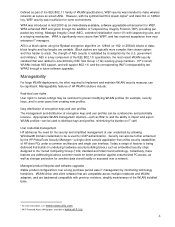
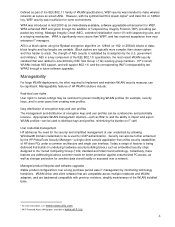
...the corresponding Wi-Fi interoperability test WPA2 through the addition of HP client PCs under a common architecture and single user interface. Appropriate WLAN management solutions-such...is being delivered that are compatible across multiple notebooks and WLAN adapters, and are addressing business customer needs for better protection against unauthorized PC access, as well as wired LANs. ...
WLAN solutions for HP enterprise notebooks and Tablet PCs - Page 5


... has met enterprise network requirements by offering innovative products that use either the 5 GHz or 2.4 GHz frequency bands. HP WLAN adapters
HP notebooks and tablet PCs for WLAN devices assures compatibility between Cisco Aironet WLAN products and HP notebooks through the Cisco Compatible Extensions Program.
This allows customers to provide leading performance wireless LAN...
WLAN solutions for HP enterprise notebooks and Tablet PCs - Page 7


...
Yes
Yes
No
HP WLAN W500
Yes
Yes
Yes
Yes
Yes
Yes
HP WLAN Client Software
The previous section summarized the WLAN adapters and their availability on HP notebooks and Tablet PCs for enterprise. For the Intel
5 The WLAN software is sometimes referred to the operating system, as well as the supplicant, but...
Reference Guide - Page 9


... control
r Audio mute button and audio
mute light
t Diskette drive
(select models only)
Reference Guide
1-3 PC Card and CardBus slot and
button (select models only; Getting Started with Your Notebook
Left Panel and Back Panel Components
1 AC adapter jack
2 Universal serial bus (USB) ports
3 RJ-45 jack: connects a network
cable
4 S-Video out jack...
Reference Guide - Page 36


.... No pointing devices are used, no disk drive is accessed, and no port (serial, parallel, or infrared) is active for the specified interval
Hibernation is initiated.
To resume normal operation, restore power by connecting an AC adapter or installing a charged battery pack, then shut the notebook off the notebook.
session.
Ä CAUTION: Make a habit...
Reference Guide - Page 39


... long as possible:
■ Plug in the AC adapter, especially when using a CD-ROM or DVD-ROM drive, or any external connections such as a PC Card or a modem.
■ Set the display brightness to the lowest comfortable level (Fn+F1).
■ Put the notebook in Standby when you will not be using the...
Reference Guide - Page 40


... light.
■ If you have more than one, rotate them.
■ Unplug the AC adapter when the notebook is not in a cool, dry location.
■ To maintain the accuracy of a stored battery... battery packs:
■ Do not leave battery packs unused for long periods. Some PC Cards use .
■ If the notebook will be unused and unplugged for more before using it to the battery pack, do...
Reference Guide - Page 50
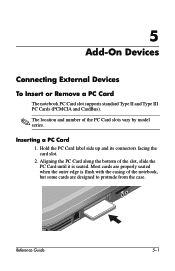
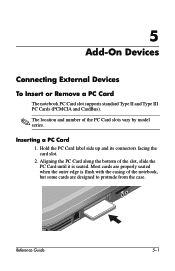
... slots vary by model series.
5
Add-On Devices
Connecting External Devices
To Insert or Remove a PC Card
The notebook PC Card slot supports standard Type II and Type III PC Cards (PCMCIA and CardBus).
✎ The location and number of the slot, slide the PC Card until it is flush with the casing of the...
Reference Guide - Page 56
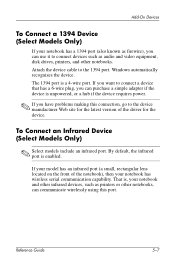
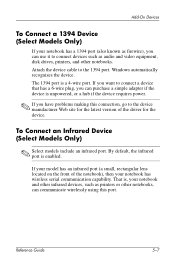
...to connect a device that has a 6-wire plug, you can purchase a simple adapter if the device is , your notebook has wireless serial communication capability. By default, the infrared port is a 4-wire ...for the latest version of the notebook), then your notebook and other infrared devices, such as audio and video equipment, disk drives, printers, and other notebooks. Attach the device cable to...
Reference Guide - Page 68


If the Hard Disk Makes a Buzzing or Whining Noise
■ See whether the noise is fully plugged into a power source and into the back of the notebook.
■ Remove and reinsert the hard drive. ... the Notebook Hard Drive Does Not Spin
■ Make sure the notebook has power.
If necessary, connect the AC adapter, and make sure it is coming from elsewhere, such as from the fan or a PC Card ...
Reference Guide - Page 79


... not charge properly.
■ If available, try another battery pack and AC adapter.
Do not use can impact battery-operating time.
■ PC Card use a 60-watt, 3.16-amp adapter.
■ Move the notebook away from any of the notebook). Unplug the AC adapter and allow the battery pack to replace the battery pack.
■ Heavy...
Reference Guide - Page 83
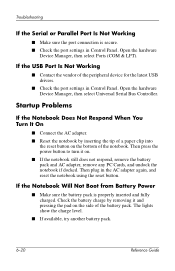
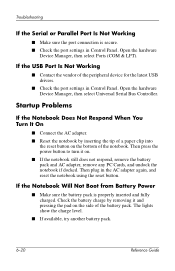
... Not Respond When You Turn It On
■ Connect the AC adapter. ■ Reset the notebook by removing it on. ■ If the notebook still does not respond, remove the battery pack and AC adapter, remove any PC Cards, and undock the notebook if docked. Check the battery charge by inserting the tip of a paper clip...
HP Compaq nx9020, nx9030 and nx9040 Notebook PCs- Startup Guide - Page 10


... control
r Audio mute button and audio
mute light
t Diskette drive
(select models only)
1-4
Startup Guide PC Card and CardBus slot and
button (select models only; Getting Started with Your Notebook
Left Panel and Back Panel Components
1 AC adapter jack
2 Universal serial bus (USB) ports
3 RJ-45 jack: connects a network
cable
4 S-Video out jack...
HP Compaq nx9020, nx9030 and nx9040 Notebook PCs- Startup Guide - Page 31


... possible:
■ Plug in the AC adapter, especially when using a CD-ROM or DVD-ROM drive, or any external connections such as a PC Card or a modem.
■ Set the display brightness to the lowest comfortable level (Fn+F1).
■ Put the notebook in Standby when you will not be using...
HP Compaq nx9020, nx9030 and nx9040 Notebook PCs- Startup Guide - Page 32


... finish using or charging battery packs at high temperatures.
3-4
Startup Guide
Some PC Cards use .
■ If the notebook will be unused and unplugged for more than one, rotate them.
■ Unplug the AC adapter when the notebook is not in a cool, dry location.
■ To maintain the accuracy of...
HP Compaq nx9020, nx9030 and nx9040 Notebook PCs- Startup Guide - Page 40
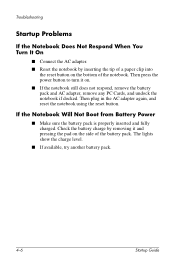
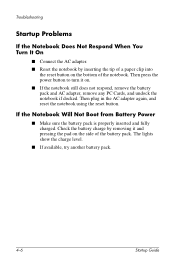
... notebook using the reset button. Troubleshooting
Startup Problems
If the Notebook Does Not Respond When You Turn It On
■ Connect the AC adapter. ■ Reset the notebook by removing it on. ■ If the notebook still does not respond, remove the battery pack and AC adapter, remove any PC Cards, and undock the notebook...
Startup Guide - Page 8
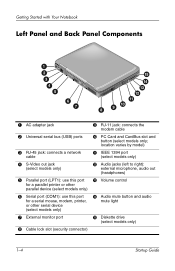
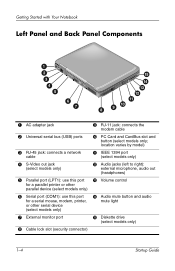
Getting Started with Your Notebook
Left Panel and Back Panel Components
1 AC adapter jack
2 Universal serial bus (USB) ports
3 RJ-45 jack: connects a network
cable... only)
7 External monitor port
8 Cable lock slot (security connector)
9 RJ-11 jack: connects the
modem cable
- PC Card and CardBus slot and
button (select models only; location varies by model)
q IEEE 1394 port
(select models only)...
Startup Guide - Page 28
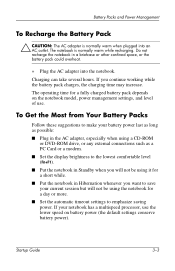
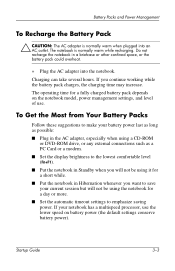
...connections such as possible:
■ Plug in the AC adapter, especially when using the notebook for a fully charged battery pack depends on the notebook model, power management settings, and level of use the...may increase.
Startup Guide
3-3 Do not recharge the notebook in Hibernation whenever you want to make your battery power last as long as a PC Card or a modem.
■ Set the ...
Startup Guide - Page 29


... that has been stored for one , rotate them.
■ Unplug the AC adapter when the notebook is not in a cool, dry location.
■ To maintain the accuracy of battery charge displays, calibrate a battery pack that uses the serial port or a PC Card, exit the application when you finish using or charging battery packs...
Similar Questions
How Do I Restore My Compaq Presario F750us Notebook Pc
(Posted by temca 9 years ago)
How To Factory Reset Compaq Presario A900 Notebook Pc Without Disks
(Posted by Retjj 10 years ago)
How To Unlock Compaq Presarrio C769us Notebook Pc
its locked i dont know the password
its locked i dont know the password
(Posted by palmajonathan57 10 years ago)
I Can Not Turn On My Compaq Presario Cq40-500 Notebook Pc Series.
I can not turn on my Compaq Presario CQ40-500 Notebook PC series.when turned on right in 5 secondsan...
I can not turn on my Compaq Presario CQ40-500 Notebook PC series.when turned on right in 5 secondsan...
(Posted by lydtomei 11 years ago)
How To Get Webcam Working On A Compaq Presario Cq56-219wm 15.6' Notebook Pc
(Posted by Anonymous-38926 12 years ago)

