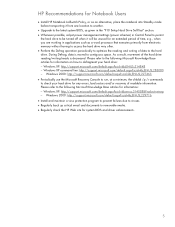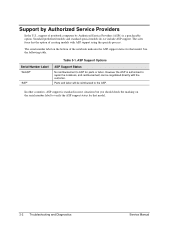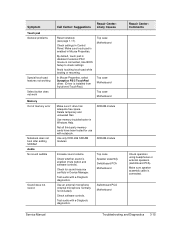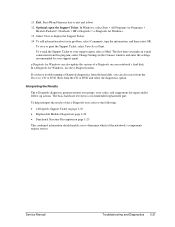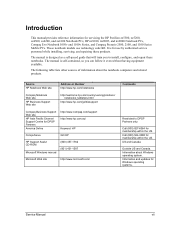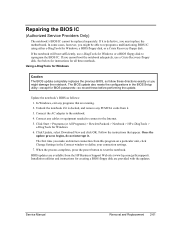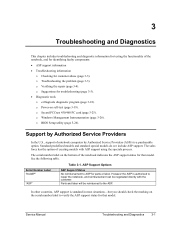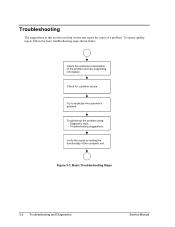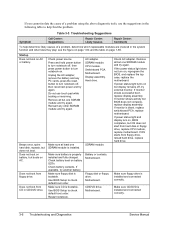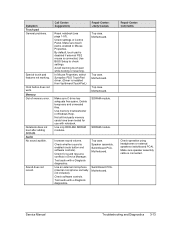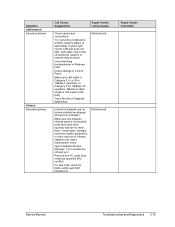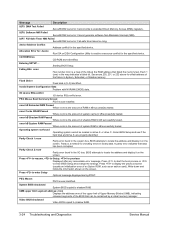Compaq nx9000 - Notebook PC Support and Manuals
Get Help and Manuals for this Compaq item

View All Support Options Below
Free Compaq nx9000 manuals!
Problems with Compaq nx9000?
Ask a Question
Free Compaq nx9000 manuals!
Problems with Compaq nx9000?
Ask a Question
Most Recent Compaq nx9000 Questions
Bad Start Up
my hp compaq nx9000 does not finish start up. stops at windows logo. please what can be done?
my hp compaq nx9000 does not finish start up. stops at windows logo. please what can be done?
(Posted by eroskopio2003 11 years ago)
Pleas Help My Laptop(hp Compaq Nx9000) Will Not Pass Through The Start Up Screen
(Posted by Kgotleleshage 11 years ago)
Notice Compaq Nx9000
(Posted by alain999 12 years ago)
Bios Password
Hi can anyone help me with a bios password for a nx9000?
Hi can anyone help me with a bios password for a nx9000?
(Posted by eugenerothner 13 years ago)
Popular Compaq nx9000 Manual Pages
Compaq nx9000 Reviews
We have not received any reviews for Compaq yet.