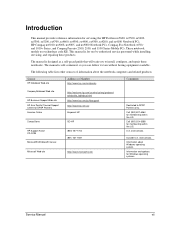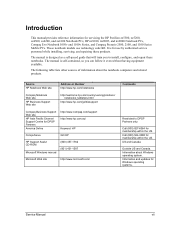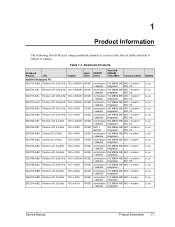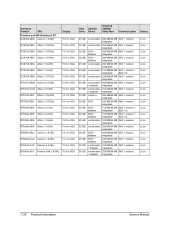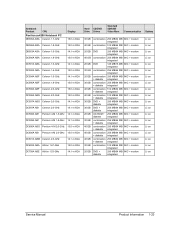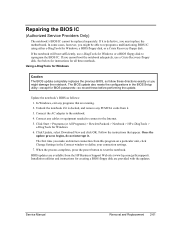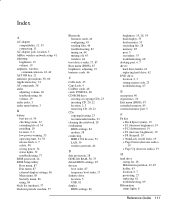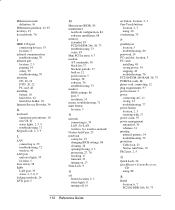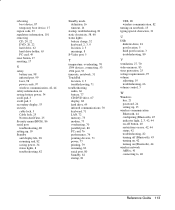Compaq nx9000 Support Question
Find answers below for this question about Compaq nx9000 - Notebook PC.Need a Compaq nx9000 manual? We have 11 online manuals for this item!
Question posted by eugenerothner on April 21st, 2011
Bios Password
Hi can anyone help me with a bios password for a nx9000?
Current Answers
Related Compaq nx9000 Manual Pages
Similar Questions
How To Unlock Compaq Presarrio C769us Notebook Pc
its locked i dont know the password
its locked i dont know the password
(Posted by palmajonathan57 10 years ago)
I Can Not Turn On My Compaq Presario Cq40-500 Notebook Pc Series.
I can not turn on my Compaq Presario CQ40-500 Notebook PC series.when turned on right in 5 secondsan...
I can not turn on my Compaq Presario CQ40-500 Notebook PC series.when turned on right in 5 secondsan...
(Posted by lydtomei 11 years ago)
Bad Start Up
my hp compaq nx9000 does not finish start up. stops at windows logo. please what can be done?
my hp compaq nx9000 does not finish start up. stops at windows logo. please what can be done?
(Posted by eroskopio2003 11 years ago)
Pleas Help My Laptop(hp Compaq Nx9000) Will Not Pass Through The Start Up Screen
(Posted by Kgotleleshage 11 years ago)