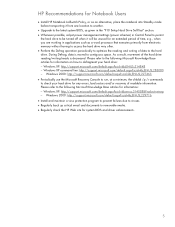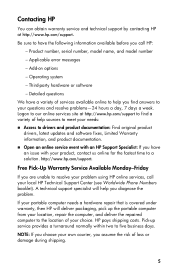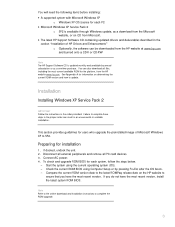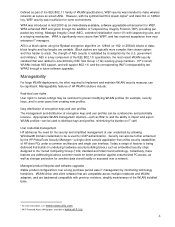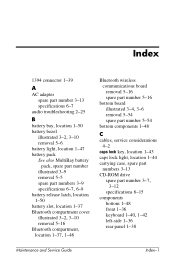Compaq nx5000 - Notebook PC Support and Manuals
Get Help and Manuals for this Compaq item

View All Support Options Below
Free Compaq nx5000 manuals!
Problems with Compaq nx5000?
Ask a Question
Free Compaq nx5000 manuals!
Problems with Compaq nx5000?
Ask a Question
Most Recent Compaq nx5000 Questions
How Do I Replace Clock Battery In Hp Compaq Nx5000
(Posted by abejumel 9 years ago)
Free Videos How To Replace Battery In A Hp Nx5000
(Posted by sdyMamboD 10 years ago)
How Do I Remove The Top From The Bottom To Get Access To The Rtc
I followed the dis-assembly manual to where I lift the top to a 45 degree angle and try to move the ...
I followed the dis-assembly manual to where I lift the top to a 45 degree angle and try to move the ...
(Posted by grahamsymns 10 years ago)
Remove Battery From Hp Compaq Nx5000 Laptop Computer
How do I remove the battery from my HP Compaq NX5000 laptop computer?
How do I remove the battery from my HP Compaq NX5000 laptop computer?
(Posted by janene80946 10 years ago)
Hp Docking Station Power
Why is the power plug in the back of the nx5000 diff from the power plug at the docking station?
Why is the power plug in the back of the nx5000 diff from the power plug at the docking station?
(Posted by daleelmore 11 years ago)
Compaq nx5000 Videos
Popular Compaq nx5000 Manual Pages
Compaq nx5000 Reviews
We have not received any reviews for Compaq yet.