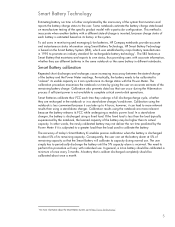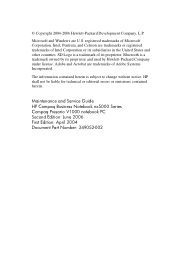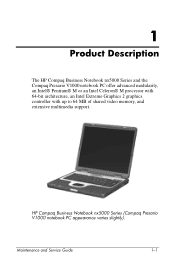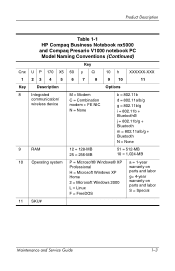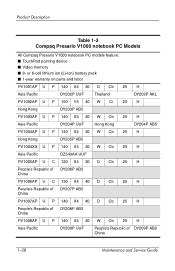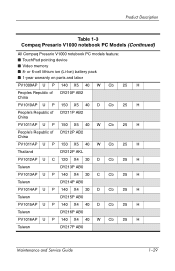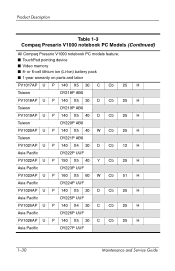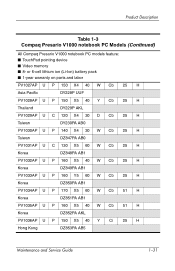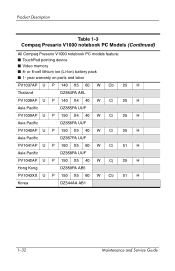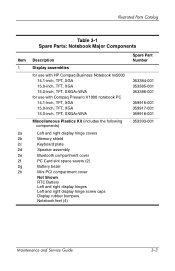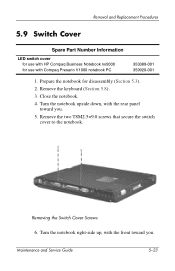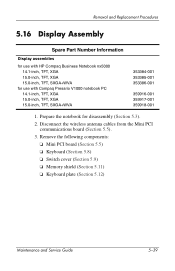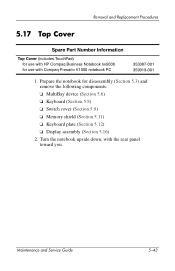Compaq nx5000 Support Question
Find answers below for this question about Compaq nx5000 - Notebook PC.Need a Compaq nx5000 manual? We have 11 online manuals for this item!
Question posted by janene80946 on June 21st, 2013
Remove Battery From Hp Compaq Nx5000 Laptop Computer
How do I remove the battery from my HP Compaq NX5000 laptop computer?
Current Answers
Answer #2: Posted by TommyKervz on June 21st, 2013 9:15 AM
Greetings - Here are instructions from Hp (on how to remove the battery from your laptop model) -
Hope they'll help
Related Compaq nx5000 Manual Pages
Similar Questions
How Do I Replace Clock Battery In Hp Compaq Nx5000
(Posted by abejumel 9 years ago)
Free Videos How To Replace Battery In A Hp Nx5000
(Posted by sdyMamboD 10 years ago)
I Can Not Turn On My Compaq Presario Cq40-500 Notebook Pc Series.
I can not turn on my Compaq Presario CQ40-500 Notebook PC series.when turned on right in 5 secondsan...
I can not turn on my Compaq Presario CQ40-500 Notebook PC series.when turned on right in 5 secondsan...
(Posted by lydtomei 11 years ago)
Hp Docking Station Power
Why is the power plug in the back of the nx5000 diff from the power plug at the docking station?
Why is the power plug in the back of the nx5000 diff from the power plug at the docking station?
(Posted by daleelmore 11 years ago)