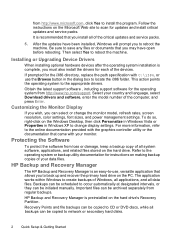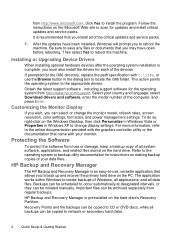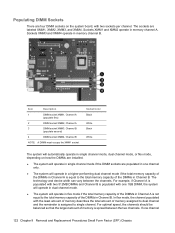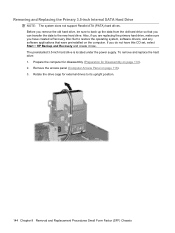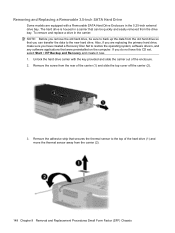Compaq dc5800 - Microtower PC Support and Manuals
Get Help and Manuals for this Compaq item

View All Support Options Below
Free Compaq dc5800 manuals!
Problems with Compaq dc5800?
Ask a Question
Free Compaq dc5800 manuals!
Problems with Compaq dc5800?
Ask a Question
Most Recent Compaq dc5800 Questions
Hp Dc5800 Can't Access Bios
(Posted by puLo 9 years ago)
I Cannot Find The Network Driver For My Hp Dc5800
(Posted by caslDl 9 years ago)
Dc5800 Microtower How To Disable On Board Video From Bios
(Posted by aprte 9 years ago)
Need Direction On How To Upgrade Memory For My Hp Compaq Dc5800 Microtower
(Posted by ashlermold 10 years ago)
How To Install Xp On Hp Compaq Dc5800
(Posted by viJg 10 years ago)
Compaq dc5800 Videos
Popular Compaq dc5800 Manual Pages
Compaq dc5800 Reviews
We have not received any reviews for Compaq yet.