Compaq dc5800 Support Question
Find answers below for this question about Compaq dc5800 - Microtower PC.Need a Compaq dc5800 manual? We have 16 online manuals for this item!
Question posted by viJg on September 12th, 2013
How To Install Xp On Hp Compaq Dc5800
The person who posted this question about this Compaq product did not include a detailed explanation. Please use the "Request More Information" button to the right if more details would help you to answer this question.
Current Answers
There are currently no answers that have been posted for this question.
Be the first to post an answer! Remember that you can earn up to 1,100 points for every answer you submit. The better the quality of your answer, the better chance it has to be accepted.
Be the first to post an answer! Remember that you can earn up to 1,100 points for every answer you submit. The better the quality of your answer, the better chance it has to be accepted.
Related Compaq dc5800 Manual Pages
Downgrading Microsoft Windows Vista OS Business on HP Business Desktop FAQs - Page 1


... Vista OS on their own or with a Windows XP Professional "Custom Pre-install Image" prior to shipping to the Vista OS using the enclosed Vista DVD, they purchase the factory Vista downgrade? Factory Downgrade is ordered. Downgrading Microsoft Windows Vista OS Business on HP Business Desktop FAQs
Q: What are the dates of the customer...
Downgrading Microsoft Windows Vista OS Business on HP Business Desktop FAQs - Page 3


... Genuine Microsoft® Windows® XP Professional? How can install the customer's XP
Professional image on their Business DT can order the XP Field downgrade from the Business PC.
Those who annually orders at least 25 customer systems with a Vista Business Edition COA/Pre-install for the downgrade offer.
A: The current HP Compaq dc7800 family and new 2008...
HP Compaq Business Desktop PCs - Developing a Common Windows XP Image for Deployment on Multiple HP Desktops - Page 2


... to deploy Microsoft Windows 2000 or Windows XP operating systems.
The operating system license shipped with the preinstalled image as the HP Compaq dc7100. This includes device recognition and basic...minitower, small form factor and ultra-slim desktop. If you through the process of creating a Windows XP image that can be obtained via a .infbased install of the driver by running a setup ...
HP Compaq Business Desktop PCs - Developing a Common Windows XP Image for Deployment on Multiple HP Desktops - Page 4
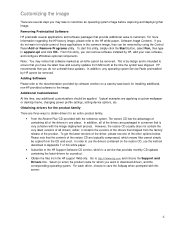
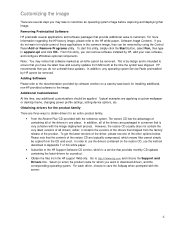
...There are applying a custom wallpaper or desktop theme, changing power profile settings, setting device options, etc. Removing Preinstalled Software HP preinstalls several steps you have the ...that is a service that provides monthly CD updates containing the latest drivers for installing additional, non-HP provided software to ensure that you may notice that software marked as a Hotfix ...
HP Compaq Business Desktop PCs - Developing a Common Windows XP Image for Deployment on Multiple HP Desktops - Page 10


...www.hp.com/united-states/subscribe/gateway HP Support Software CD subscription - Compaq ActiveUpdate - HP recommends that serve a vast range of this file provided in any other way than as the HP Compaq ...://h18007.www1.hp.com/support/files/desktops/us/purchase.html. test/validate on one platform and deploy on any HP preinstalled or restored image, but you may be installed and run ...
HP Compaq Business Desktop PCs - Developing a Common Windows XP Image for Deployment on Multiple HP Desktops - Page 11


...HP PC Custom Solutions (PCCS) organization can work . While HP does not deliver a common image compatible between desktop and notebook architecture that will require specialized peripherals. How can also lead to engage with you HP...For desktops, The HP Compaq dc7100 product family shares a common integrated architecture allowing IT professionals to consult on common image creation. HP ...
HP Compaq Business Desktop PCs - Developing a Common Windows XP Image for Deployment on Multiple HP Desktops - Page 13
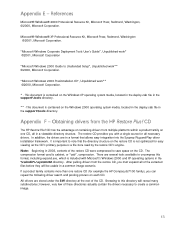
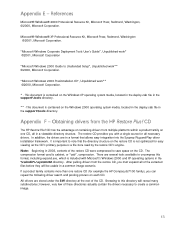
... Microsoft's Windows 2000 and XP operating systems in the %...® Windows® XP Professional Resource Kit, Microsoft Press; CD
The HP Restore Plus! Note: ...with a single source for example the HP Compaq dc7100 family), you must expand all ...search and pooling process on the Windows XP operating system media, located in the...HP Restore Plus! Browsing to note that allows easy integration...
HP Disk Sanitizer, External Edition - Page 1
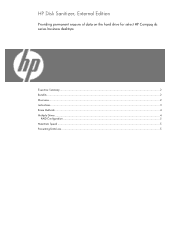
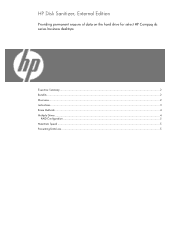
HP Disk Sanitizer, External Edition
Providing permanent erasure of data on the hard drive for select HP Compaq dc series business desktops
Executive Summary ...2 Benefits ...2 Overview...2 Instructions ...3 Erase Methods ...4 Multiple Drives ...4
RAID Configuration ...5 Maximum Speed ...5 Preventing Data Loss ...5
HP Disk Sanitizer, External Edition - Page 3
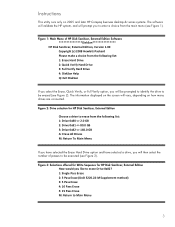
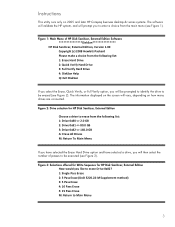
... Erase 4: 10 Pass Erase 5: 15 Pass Erase M: Return to Main Menu
3
Instructions
This utility runs only on 2005 and later HP Compaq business desktop dc series systems. The software will validate the HP system, and will be prompted to identify the drive to be executed (see Figure 3).
Figure 1: Main Menu of passes to be...
Hardware Reference Guide - dc5800 Microtower Model - Page 2
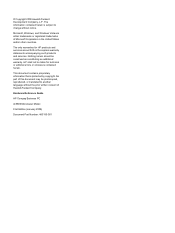
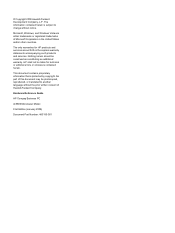
Hardware Reference Guide
HP Compaq Business PC
dc5800 Microtower Model
First Edition (January 2008)
Document Part Number: 460185-001
.... No part of Microsoft Corporation in the express warranty statements accompanying such products and services. HP shall not be liable for HP products and services are either trademarks or registered trademarks of this document may be construed as...
Hardware Reference Guide - dc5800 Microtower Model - Page 7


... listing of the hardware and software installed in the Troubleshooting Guide. Figure 1-1 Microtower Configuration
ENWW
Standard Configuration Features 1 Instructions for using the utility are provided in the computer, run the diagnostic utility (included on the model. 1 Product Features
Standard Configuration Features
The HP Compaq Microtower features may vary depending on some computer...
Quick Setup and Getting Started Guide - Page 10
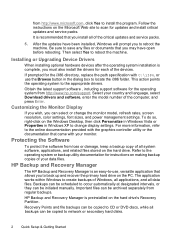
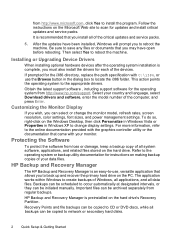
...install the program. HP Backup and Recovery Manager
The HP Backup and Recovery Manager is preinstalled on the PC.
HP Backup and Recovery Manager is an easy-to-use the Browse button in Windows XP... also install the drivers for the operating system from regular backups. It is complete, you install all system software, applications, and related files stored on the Windows Desktop, then...
Quick Setup and Getting Started Guide Enhanced for Accessibility - Page 10
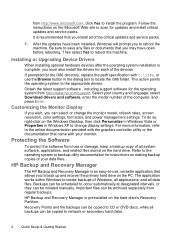
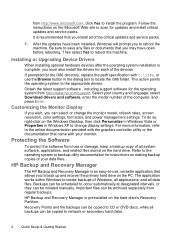
...XP to locate the i386 folder.
Customizing the Monitor Display
If you wish, you install all
backups can be archived separately from
regular backups.
HP Backup and Recovery Manager is recommended that
allows you must also install...all system software, applications, and related files stored on the Windows Desktop, then click Personalize in Windows Vista or Properties in the dialog ...
Illustrated Parts & Service Map: HP Compaq dc5800 Microtower Business PC - Page 1


... -211 -DD1 -B31 -061 -291
435302-xxx 435382-xxx 435385-xxx Kazakh Korean (Hangul) LA Spanish Norwegian Polish Portuguese Romanian Russian S. Illustrated Parts & Service Map
HP Compaq dc5800 Microtower Business PC
© 2008 Hewlett-Packard Development Company, L.P.
Service Reference Guide: HP Compaq dc5800 Business PC - Page 30
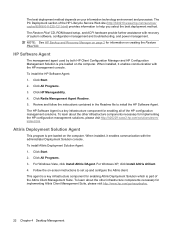
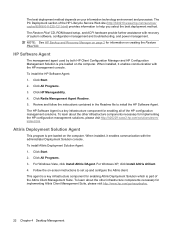
... on the computer. For Windows XP, click Install Altiris AClient. 4. When installed, it enables communication with the administrator Deployment Solution console. Click HP Manageability. 4.
Click Start. 2. CD, ROM-based setup, and ACPI hardware provide further assistance with the HP management console. To install the HP Software Agent: 1. The HP Software Agent is part of...
Service Reference Guide: HP Compaq dc5800 Business PC - Page 33
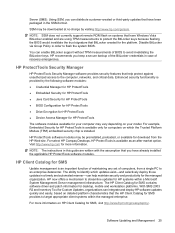
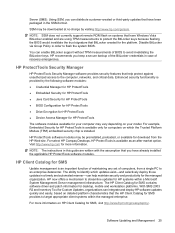
...HP systems within the managed enterprise. HP ProtectTools Security Manager
HP ProtectTools Security Manager software provides security features that the HP Client Catalog for download from a single PC... HP Compaq Desktops, HP ProtectTools is an important function of maintaining any set of BIOS to streamline updates for the platform.
Enhanced security functionality is installed....
HP Protect Tools Guide - Page 7
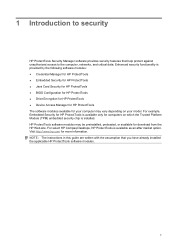
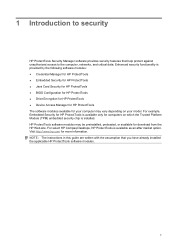
...com for download from the HP Web site. For select HP Compaq Desktops, HP ProtectTools is provided by the following software modules: ● Credential Manager for HP ProtectTools ● Embedded Security for HP ProtectTools ● Java Card Security for HP ProtectTools ● BIOS Configuration for HP ProtectTools ● Drive Encryption for HP ProtectTools ● Device Access Manager for...
Computer Setup (F10) Utility Guide - Page 2


... warranties for technical or editorial errors or omissions contained herein.
Nothing herein should be liable for HP products and services are either trademarks or registered trademarks of Hewlett-Packard Company. Computer Setup (F10) Utility Guide
HP Compaq Business PCs
First Edition (January 2008)
Document Part Number: 460194-001 The information contained herein is protected...
Desktop Management Guide - Page 8
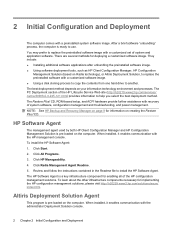
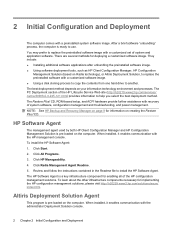
...deployment method depends on the computer. The PC Deployment section of the HP Lifecycle Service Web site (http://h20219.www2.hp.com/services/ cache/80906-0-0-225-121.html... are several methods for implementing the HP configuration management solutions, please visit http://h20229.www2.hp.com/solutions/ascm/ index.html. To install the HP Software Agent: 1. The HP Software Agent is ready to help ...
Desktop Management Guide - Page 13
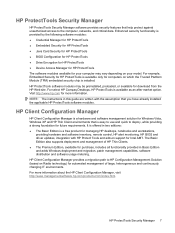
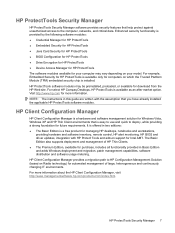
... continuously changing IT environments. For more information.
HP ProtectTools Security Manager 7 For select HP Compaq Desktops, HP ProtectTools is easy to use and quick to deploy, while providing a strong foundation for Windows Vista, Windows XP and HP Thin Client environments that you have already installed the applicable HP ProtectTools software modules. NOTE: The instructions in...
Similar Questions
I Cannot Find The Network Driver For My Hp Dc5800
(Posted by caslDl 9 years ago)
How To Fix Ethernet Controller Windows Xp Hp Compaq Dc5100
(Posted by StarAAc 9 years ago)
Need Direction On How To Upgrade Memory For My Hp Compaq Dc5800 Microtower
(Posted by ashlermold 10 years ago)
Cannot Install Drivers Hp Dc7800 Workstation
(Posted by Ercmpomal 10 years ago)

