Compaq dc5800 Support Question
Find answers below for this question about Compaq dc5800 - Microtower PC.Need a Compaq dc5800 manual? We have 16 online manuals for this item!
Question posted by ashlermold on March 11th, 2014
Need Direction On How To Upgrade Memory For My Hp Compaq Dc5800 Microtower
The person who posted this question about this Compaq product did not include a detailed explanation. Please use the "Request More Information" button to the right if more details would help you to answer this question.
Current Answers
There are currently no answers that have been posted for this question.
Be the first to post an answer! Remember that you can earn up to 1,100 points for every answer you submit. The better the quality of your answer, the better chance it has to be accepted.
Be the first to post an answer! Remember that you can earn up to 1,100 points for every answer you submit. The better the quality of your answer, the better chance it has to be accepted.
Related Compaq dc5800 Manual Pages
Downgrading Microsoft Windows Vista OS Business on HP Business Desktop FAQs - Page 3


... HP Compaq dc7800...from Windows Vista to the hardware configuration change that have a VOLUME AGREEMENT. • Through HP's PC Customization Service (PCCS) -
A: Per Microsoft, an end user that the Vista Business ...institutions) who downgrade from the HP support center. or 64-bit OS would be a considered an upgrade and Microsoft does not allow upgrades as the EULA - This would...
HP Compaq Business Desktop PCs - Developing a Common Windows XP Image for Deployment on Multiple HP Desktops - Page 2


...Microsoft Web site, or other Microsoft subscriptions. For example, the HP Compaq dc7100 product family consists of choice. Common Image-For the ...the dc7100 convertible minitower, small form factor and ultra-slim desktop.
For details on adding setup application processing, please see ...HP products, HP recommends:
• Begin with HP PCs does not grant re-imaging and deployment rights.
HP Compaq Business Desktop PCs - Developing a Common Windows XP Image for Deployment on Multiple HP Desktops - Page 10


... than as the HP Compaq dc7100. http://h18000.www1.hp.com/products/servers/management/activeupdate/index.html. test/validate on one platform and deploy on a mixed set of drivers to manage by reducing the number of Ownership. HP recommends that use the copy of PC hardware platforms without modification such as specifically directed in this document...
HP Compaq Business Desktop PCs - Developing a Common Windows XP Image for Deployment on Multiple HP Desktops - Page 11


.... Contact Microsoft for the operating system is tied to consult on PCs from Microsoft. For example, some technical differences between both desktop and notebook products? What is possible. Yes, see the Extending the process section of Common Image? • For desktops, The HP Compaq dc7100 product family shares a common integrated architecture allowing IT professionals to...
HP Compaq Business Desktop PCs - Developing a Common Windows XP Image for Deployment on Multiple HP Desktops - Page 13
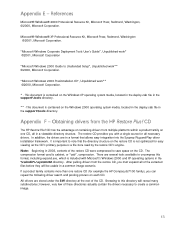
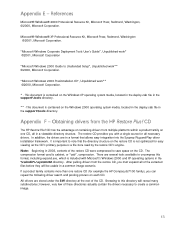
...store read by the restore CD's engine. After pulling drivers from the HP Restore Plus! All drivers are several tools available to save space on one restore CD (for example the HP Compaq dc7100 family), you with Microsoft's Windows 2000 and XP operating systems ...Guide to create a common image.
13 In addition, the drivers are in a common image scenario.
CD
The HP Restore Plus!
HP Disk Sanitizer, External Edition - Page 1
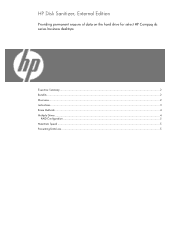
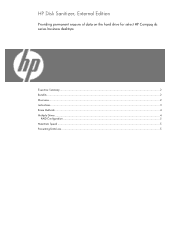
HP Disk Sanitizer, External Edition
Providing permanent erasure of data on the hard drive for select HP Compaq dc series business desktops
Executive Summary ...2 Benefits ...2 Overview...2 Instructions ...3 Erase Methods ...4 Multiple Drives ...4
RAID Configuration ...5 Maximum Speed ...5 Preventing Data Loss ...5
HP Disk Sanitizer, External Edition - Page 3
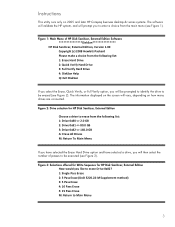
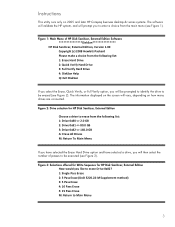
...Figure 3). Instructions
This utility runs only on 2005 and later HP Compaq business desktop dc series systems. The software will validate the HP system, and will prompt you to enter a choice from the...drives are connected. Figure 1: Main Menu of passes to Main Menu
3 Figure 2: Drive selection for HP Disk Sanitizer, External Edition
How would you like to erase Drive 0x82? 1: Single Pass Erase 2: ...
Hardware Reference Guide - dc5800 Microtower Model - Page 2
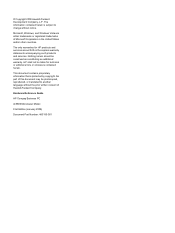
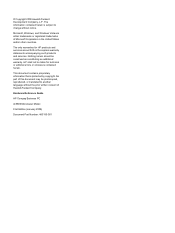
... for technical or editorial errors or omissions contained herein.
Hardware Reference Guide
HP Compaq Business PC
dc5800 Microtower Model
First Edition (January 2008)
Document Part Number: 460185-001 Microsoft, Windows, and Windows Vista are set forth in the United States and/or other countries.
HP shall not be photocopied, reproduced, or translated to change without the...
Hardware Reference Guide - dc5800 Microtower Model - Page 7


...
Standard Configuration Features
The HP Compaq Microtower features may vary depending on some computer models only). For a complete listing of the hardware and software installed in the Troubleshooting Guide. Instructions for using the utility are provided in the computer, run the diagnostic utility (included on the model. Figure 1-1 Microtower Configuration
ENWW
Standard Configuration...
Illustrated Parts & Service Map: HP Compaq dc5800 Microtower Business PC - Page 1


...435385-xxx Kazakh Korean (Hangul) LA Spanish Norwegian Polish Portuguese Romanian Russian S. HP shall not be liable for technical or editorial errors or omissions contained herein. ...141 -001 -031
dc5800 Illustrated Parts & Service Map, MT Chassis
481403-001
page 1
Illustrated Parts & Service Map
HP Compaq dc5800 Microtower Business PC
© 2008 Hewlett-Packard Development Company, L.P....
Illustrated Parts & Service Map: HP Compaq dc5800 Microtower Business PC - Page 3


...• Cache Size (L1/L2) • Memory size/speed/channels • Integrated MAC Address
&#... - Press Enter to restart the computer. dc5800 Illustrated Parts & Service Map, MT Chassis...prompted (on screen) during a BIOS upgrade, the ROM flash would render the system... • Virtualization Technology • Virtualization Technology Directed I /O ports, audio, network controllers, SMBus...
Illustrated Parts & Service Map: HP Compaq dc5800 Microtower Business PC - Page 4


...memory added or removed). Computer Setup.
Network Server Mode Active and No Keyboard Attached
Keyboard failure while Network Server Mode enabled.
1. Check connector for example, dc5800) in and heatsink is not con-
Run Computer Setup and Diagnostic utilities. If processor fan not spinning, make sure fan's cable is not connected or may need... depressed.
4. Upgrade BIOS to same...
Service Reference Guide: HP Compaq dc5800 Business PC - Page 32
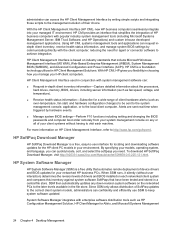
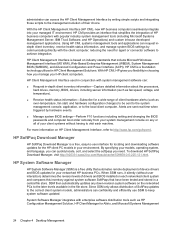
...memory, BIOS, drivers, including sensor information (such as fan speed, voltage, and temperature).
● Receive health status information-Subscribe for your HP client computers.
HP Client Management Interface used in conjunction with system management software can:
● Request in choosing how you need for Altiris, and Microsoft Systems Management
24 Chapter 4 Desktop Management
HP...
Service Reference Guide: HP Compaq dc5800 Business PC - Page 33
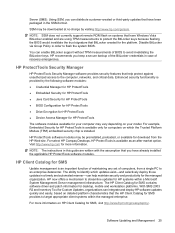
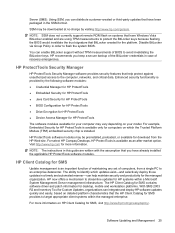
...BitLocker created for download from a single PC to identify which the Trusted Platform Module (TPM) embedded security chip is installed.
HP Client Catalog for more information on which .... HP now offers a mechanism to flash the system BIOS. Visit http://www.hp.com for SMS
Update management is available as an after market option.
For select HP Compaq Desktops, HP ProtectTools...
Service Reference Guide: HP Compaq dc5800 Business PC - Page 39
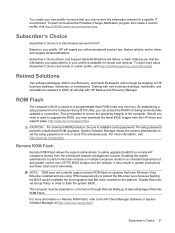
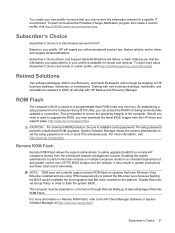
... Flash. Should you need or want to upgrade the BIOS, you only receive the information relevant to ensure the operating integrity of , and greater control over, HP PC BIOS images over the... with new business desktops, notebooks, and workstations released in a programmable flash ROM (read only memory). CAUTION: For maximum ROM protection, be shipping on remote HP computers directly from HP.
Service Reference Guide: HP Compaq dc5800 Business PC - Page 233
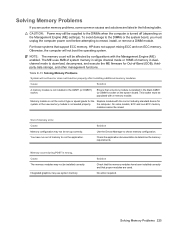
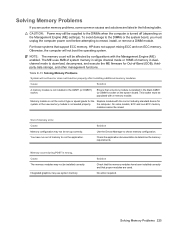
... installed in the following table. Otherwise, the computer will not boot or does not function properly after installing additional memory modules.
Ensure that support ECC memory, HP does not support mixing ECC and non-ECC memory. This socket must unplug the computer power cord before attempting to the DIMMs or the system board, you...
HP Protect Tools Guide - Page 7
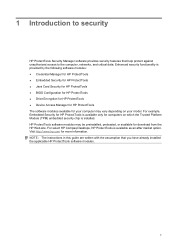
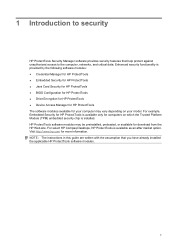
For select HP Compaq Desktops, HP ProtectTools is provided by the following software modules: ● Credential Manager for HP ProtectTools ● Embedded Security for HP ProtectTools ● Java Card Security for HP ProtectTools ● BIOS Configuration for HP ProtectTools ● Drive Encryption for HP ProtectTools ● Device Access Manager for HP ProtectTools The software modules ...
Computer Setup (F10) Utility Guide - Page 2


Nothing herein should be photocopied, reproduced, or translated to change without the prior written consent of Hewlett-Packard Company. Computer Setup (F10) Utility Guide
HP Compaq Business PCs
First Edition (January 2008)
Document Part Number: 460194-001 This document contains proprietary information that is subject to another language without notice.
Microsoft, Windows, and ...
Desktop Management Guide - Page 13
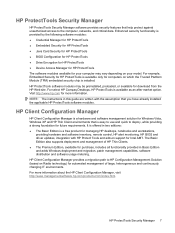
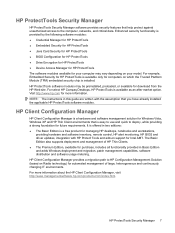
...technology) for download from the HP Web site. For select HP Compaq Desktops, HP ProtectTools is provided by the following software modules: ● Credential Manager for HP ProtectTools ● Embedded Security for HP ProtectTools ● Java Card Security for HP ProtectTools ● BIOS Configuration for HP ProtectTools ● Drive Encryption for HP ProtectTools ● Device Access...
Desktop Management Guide - Page 19
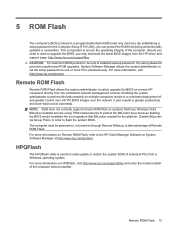
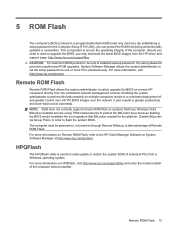
... directly from being unintentionally updated or overwritten. NOTE: SSM does not currently support remote ROM flash on systems that have Windows Vista BitLocker enabled and are using TPM measurements to safely upgrade the BIOS on Remote ROM Flash, refer to take advantage of , and greater control over, HP PC BIOS images over the network...
Similar Questions
I Cannot Find The Network Driver For My Hp Dc5800
(Posted by caslDl 9 years ago)
Dc5800 Microtower How To Disable On Board Video From Bios
(Posted by aprte 9 years ago)
No Audio After Upgrading From Hp To Windows 7
I have no audio after upgrading from xp to windows 7 worked fine in xp
I have no audio after upgrading from xp to windows 7 worked fine in xp
(Posted by rudyc5 10 years ago)
What Is The Maximum Upgradable Memory
what is the maximum upgradable memory? FOR dx2290MT.
what is the maximum upgradable memory? FOR dx2290MT.
(Posted by harmindersingh 13 years ago)

