Compaq dx2290 Support Question
Find answers below for this question about Compaq dx2290 - Microtower PC.Need a Compaq dx2290 manual? We have 8 online manuals for this item!
Question posted by harmindersingh on March 6th, 2011
What Is The Maximum Upgradable Memory
what is the maximum upgradable memory? FOR dx2290MT.
Current Answers
There are currently no answers that have been posted for this question.
Be the first to post an answer! Remember that you can earn up to 1,100 points for every answer you submit. The better the quality of your answer, the better chance it has to be accepted.
Be the first to post an answer! Remember that you can earn up to 1,100 points for every answer you submit. The better the quality of your answer, the better chance it has to be accepted.
Related Compaq dx2290 Manual Pages
Safety and Regulatory Information Desktops, Thin Clients, and Personal Workstations - Page 20


... the Canadian Interference-Causing Equipment Regulations. For the Belkin Dual-Band Wireless A+G Desktop Card the maximum antenna gain permitted as specified by the Canadian e.i.r.p. limit is 3 dBi....restricted to indoor use, due to 2 conditions. For the Atheros AR5BHB92 card the maximum antenna gain permitted as specified by the Canadian e.i.r.p.
Se você possuir tomada el...
Safety and Regulatory Information Desktops, Thin Clients, and Personal Workstations - Page 27


... the operating system, you must also reset the ENERGY STAR settings (if applicable) after the restore.
ENERGY STAR is not supported on Linux or FreeDOS Desktop PCs.
Perchlorate Material-special handling may apply
The computer's real-time clock battery may contain perchlorate and may contain the following material that might require special...
Downgrading Microsoft Windows Vista OS Business on HP Business Desktop FAQs - Page 1


Downgrading Microsoft Windows Vista OS Business on HP Business Desktop FAQs
Q: What are the dates of all files and applications will vary by ...the difference between the Factory and Field downgrades? The "Factory downgrade" is done at the factory, the Vista Business PC is downgraded with the assistance of the customer when the HP Business DT is ordered. Q: What is available through...
Downgrading Microsoft Windows Vista OS Business on HP Business Desktop FAQs - Page 2


...customer will ship Microsoft Window XP-based Business PC with the Downgrade option?
Q: Is the Vista downgrade an end-user function or can do the upgrade? If the customer wants to conduct a.... Q: Which version of the system. (See above question).
A: The factory Vista downgrade must upgrade back to -XP Custom Image factory Downgrade? A: Windows XP Professional 32-bit is preloaded on ...
Downgrading Microsoft Windows Vista OS Business on HP Business Desktop FAQs - Page 3


...Ultimate versions, and a Windows XP product key that have a VOLUME AGREEMENT. • Through HP's PC Customization Service (PCCS) -
If you purchased a Vista machine, use this install will prompt the ... fail on the Vista system.
or 64-bit OS would be a considered an upgrade and Microsoft does not allow upgrades as the EULA - This would be the same for the downgrade offer. Q: ...
Illustrated Parts & Service Map - HP Compaq dx2290 Business PC - Page 1
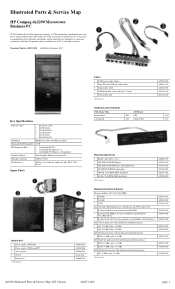
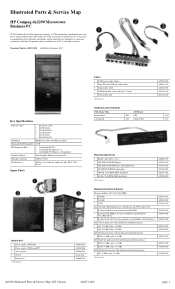
... September 2007
Key Specifications
Processor Type
RAM Type Maximum RAM Supported PCI Expansion Slots
Graphics Adapter Hard ... 458547-001 449206-001
Standard and Optional Boards
Memory modules, PC2-5300 (667-MHz) * 256...dx2290 Illustrated Parts & Service Map, MT Chassis
448511-002
page 1
ject to change without notice. Illustrated Parts & Service Map
HP Compaq dx2290 Microtower Business PC...
Illustrated Parts & Service Map - HP Compaq dx2290 Business PC - Page 2
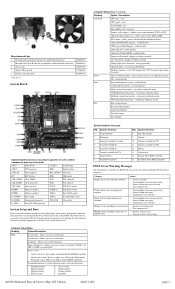
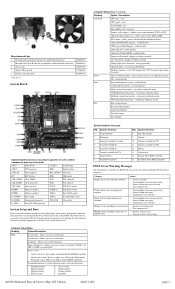
... boot priority
Floppy group boot priority -
Floppy Diskette A - Lists the following main system specifications:
• Installed memory • Memory Bank 1 • Memory Bank 2 • BIOS revision
• Core version • Model number • Product number • Build ID
dx2290 Illustrated Parts & Service Map, MT Chassis
448511-002
page 2 view
CPU speed - allows you to...
Illustrated Parts & Service Map - HP Compaq dx2290 Business PC - Page 3
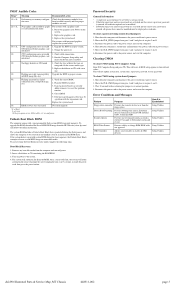
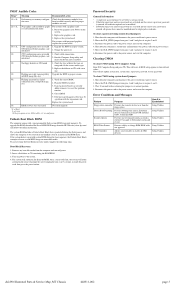
...to be restarted in the unlikely event of data to the system. 4.
Setup Utilities
dx2290 Illustrated Parts & Service Map, MT Chassis
448511-002
page 3 Replace the system board.... pause
Failsafe Boot Block ROM
The computer comes with a reprogrammable flash system ROM (read only memory). To upgrade the ROM, download the latest ROM BIOS image from the Boot Block recovery mode complete the...
Service Reference Guide - HP Compaq dx2290 Business PC - Page 6


... and Replacement Procedures Microtower (MT) Chassis Preparation for Disassembly ...26 Computer Components ...27 Access Panel ...28 Front Bezel ...29 Memory ...30 DDR2-SDRAM DIMMs ...30 Installing Memory Modules 30 Expansion Cards... an optical drive 39 Removing the diskette or hard disk drive 41 Removing the memory card reader 42 Removing the hard disk drive 43 Adding or replacing a hard disk...
Service Reference Guide - HP Compaq dx2290 Business PC - Page 10


...each of the computer, and press Enter. To do so, right-click on the Windows Desktop, then click Personalize to a previous time when a current software problem did not exist. ... select Download drivers and software, enter the model number of the devices. Installing or Upgrading Device Drivers
When installing optional hardware devices after the operating system installation is installed, the...
Service Reference Guide - HP Compaq dx2290 Business PC - Page 13
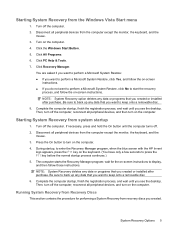
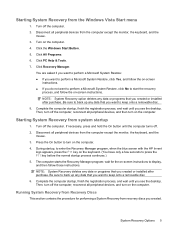
... and the
mouse. 3.
Disconnect all peripheral devices, and then turn on the computer. Click PC Help & Tools. 7. Click Recovery Manager. Press the On button to display, and then ... Recovery Options 5
If necessary, press and hold the On button until you see the desktop. Running System Recovery from Recovery Discs
This section contains the procedure for the on-screen ...
Service Reference Guide - HP Compaq dx2290 Business PC - Page 26


... procedures and precautions described in this chapter is always applied to prevent system board or component damage. Chassis Designations
The following subsection illustrates the dx2290 chassis design. Microtower (MT)
18 Chapter 5 Identifying the Chassis, Routine Care, and Disassembly Preparation CAUTION: When the computer is plugged into an AC power source, voltage is...
Service Reference Guide - HP Compaq dx2290 Business PC - Page 36


Use the handle to the PC chassis. 3. Loosen the captive screw (A) that secures the access panel to slide the access panel back about 2.5 cm (1 inch), and then lift it off the unit. To replace the access panel, reverse the removal steps.
28 Chapter 6 Removal and Replacement Procedures Microtower (MT) Chassis Beware of sharp...
Service Reference Guide - HP Compaq dx2290 Business PC - Page 38
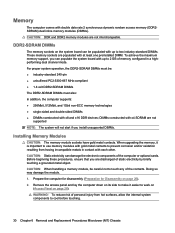
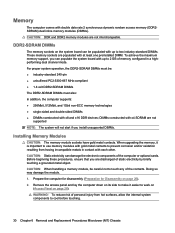
... before touching.
30 Chapter 6 Removal and Replacement Procedures Microtower (MT) Chassis CAUTION: When handling a memory module, be populated with up to touch any of the computer or optional cards. To achieve the maximum memory support, you can damage the electronic components of the contacts.
When upgrading the memory, it easier to work on
(Access Panel on...
Service Reference Guide - HP Compaq dx2290 Business PC - Page 44
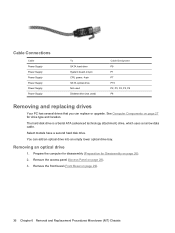
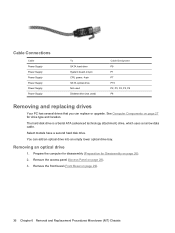
You can replace or upgrade. Remove the access panel (Access Panel on page 29).
36 Chapter 6 Removal and Replacement Procedures Microtower (MT) Chassis Removing an optical drive
1. Remove the front bezel (...Cable Designator P9 P1 P7 P10 P2, P3, P4, P5, P6 P8
Removing and replacing drives
Your PC has several drives that you can add an optical drive into an empty lower optical drive bay. The...
Service Reference Guide - HP Compaq dx2290 Business PC - Page 50


... chassis.
5. If the cable was routed through this clip when installing the memory card reader.
42 Chapter 6 Removal and Replacement Procedures Microtower (MT) Chassis Removing the memory card reader
1. Release the drive by removing the screw on the side of the memory card reader, sliding the reader
to the left to reroute the cable...
Service Reference Guide - HP Compaq dx2290 Business PC - Page 77
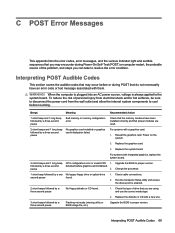
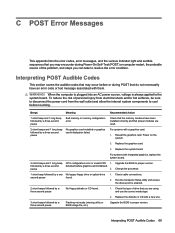
...that the memory modules have been installed correctly and that do not necessarily have an error code or text message associated with a graphics card:
1. Replace the graphics card.
3.
Upgrade the BIOS... followed by a three second pause
Flashing not ready (missing utility or BIOS image file, etc.)
Upgrade the BIOS to resolve the error condition. Check the type of drive that you can take to ...
Service Reference Guide - HP Compaq dx2290 Business PC - Page 83


... voltage. Defragment hard drive.
Some software applications, especially games, are not flashing. Add more memory.
3. System does not power on and the LEDs on the front of the System Configuration Utility...in the task tray.
Open hood and check that you do not want to launch automatically. Upgrade the graphics solution. If the hard drive LED does not turn on your region.
2.
...
Service Reference Guide - HP Compaq dx2290 Business PC - Page 99


...detect network controller.
Run Computer Setup and enable network controller.
2. Cause
Solution
Wrong memory modules were used in the operating system via Device Manager. Cause
Solution
Wake-on -... do not discuss the process of wake features. Enable the network controller in the upgrade or memory 1. modules were installed in the following table. Select Start > Control Panel. Click...
Similar Questions
Cual Es La Contraseña De La Bios
cual es la contra de la bios nesesito resetiar mi pc espero puedan ayudarme mi pc es un compaq 500b ...
cual es la contra de la bios nesesito resetiar mi pc espero puedan ayudarme mi pc es un compaq 500b ...
(Posted by Estivenchulca123 1 year ago)
Need Direction On How To Upgrade Memory For My Hp Compaq Dc5800 Microtower
(Posted by ashlermold 10 years ago)
How Ro Download Free Compaq Dx2290 Dx2290 Mt Ethernet Driver Download
i need to download Compaq dx2290 dx2290 mt ethernet driver
i need to download Compaq dx2290 dx2290 mt ethernet driver
(Posted by gbemiga 12 years ago)


