Compaq dc5800 Support Question
Find answers below for this question about Compaq dc5800 - Microtower PC.Need a Compaq dc5800 manual? We have 16 online manuals for this item!
Question posted by aprte on June 18th, 2014
Dc5800 Microtower How To Disable On Board Video From Bios
The person who posted this question about this Compaq product did not include a detailed explanation. Please use the "Request More Information" button to the right if more details would help you to answer this question.
Current Answers
There are currently no answers that have been posted for this question.
Be the first to post an answer! Remember that you can earn up to 1,100 points for every answer you submit. The better the quality of your answer, the better chance it has to be accepted.
Be the first to post an answer! Remember that you can earn up to 1,100 points for every answer you submit. The better the quality of your answer, the better chance it has to be accepted.
Related Compaq dc5800 Manual Pages
Hardware Reference Guide - dc5800 Microtower Model - Page 2
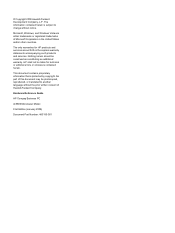
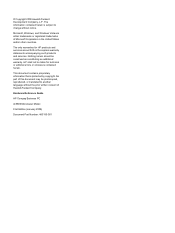
...The only warranties for technical or editorial errors or omissions contained herein.
© Copyright 2008 Hewlett-Packard Development Company, L.P. Hardware Reference Guide
HP Compaq Business PC
dc5800 Microtower Model
First Edition (January 2008)
Document Part Number: 460185-001 The information contained herein is protected by copyright. Microsoft, Windows, and Windows Vista are set...
Quick Setup and Getting Started Guide - Page 20
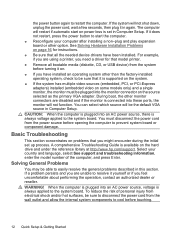
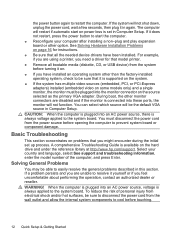
...page 16 for that it is always applied to the system board. Basic Troubleshooting
This section concentrates on problems that all bootable...Computer Setup.
If a problem persists and you are disabled and if the monitor is connected into an AC power source,...9679; If the system has multiple video sources (embedded, PCI, or PCI-Express adapters) installed (embedded video on . ● If you ...
Quick Setup and Getting Started Guide Enhanced for Accessibility - Page 20
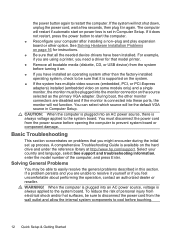
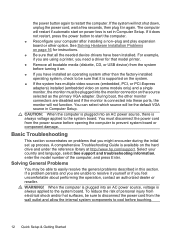
...not function.
Select your computer after installing a non-plug and play expansion board or other monitor connectors are disabled and if the monitor is connected into an AC power source, there ... supported on the system. ● If the system has multiple video sources (embedded, PCI, or PCI-Express adapters) installed (embedded video on page 16 for that all bootable media (diskette, CD, ...
Illustrated Parts & Service Map: HP Compaq dc5800 Microtower Business PC - Page 1


... -AA1 -231 -071 -101 -111 -AB1 -281 -541 -141 -001 -031
dc5800 Illustrated Parts & Service Map, MT Chassis
481403-001
page 1 S. The information con- HP shall not be liable for technical or editorial errors or omissions contained herein. Illustrated Parts & Service Map
HP Compaq dc5800 Microtower Business PC
© 2008 Hewlett-Packard Development Company, L.P.
Illustrated Parts & Service Map: HP Compaq dc5800 Microtower Business PC - Page 2


...Video) outputs, LP
445743-001
Nvidia Quadro NVS290 256-MB PCIe graphics card
460815-001
DVI, SDVO graphics card, FH
398333-001
HP FireWire IEEE 1394 PCI card, 2 external, 1 internal port, FH
441448-001
Intel Pro 1000 PT Gigabit PCIe NIC, FH
398754-001
ReadyBoost module, 1 GB
462851-001
System boards...-001 439994-001
dc5800 Illustrated Parts & Service Map, MT Chassis
481403-001
page 2
Illustrated Parts & Service Map: HP Compaq dc5800 Microtower Business PC - Page 3


... appear on /previous state • POST Delay - enable/disable • Monitor Tracking - followed by a 2 second pause
7 blinks, 1 blink every second System board failure (ROM detected followed by a 2 second pause
System does not power on and System unable to search removable media for a valid system BIOS image when the system is turned on. •...
Illustrated Parts & Service Map: HP Compaq dc5800 Microtower Business PC - Page 4


... properly.
3.
Either remove the Drivelocked SATA device or disable the Drivelock feature. Invalid Electronic Serial Number
Electronic serial ...4. Clearing CMOS
1. On the system board, press and hold the CMOS button for example, dc5800) in the error message is missing ...keys are depressed.
4. Replace DIMM with the latest BIOS image.
511-CPU, CPUA, or CPUB Fan not...
Service Reference Guide: HP Compaq dc5800 Business PC - Page 5


...
6 Identifying the Chassis, Routine Care, and Disassembly Preparation Chassis Designations ...51 Microtower (MT) ...51 Small Form Factor (SFF 52 Electrostatic Discharge Information ...53 Generating...PC Security Lock 63 Front Bezel Security ...65 Computer Access Panel ...66 Front Bezel ...67 Cable Management ...68 Cable Connections ...69 Memory ...70 Expansion Cards ...73 Drives ...77 System Board...
Service Reference Guide: HP Compaq dc5800 Business PC - Page 21


...cards that spin up very slowly, so slowly that they are multiple PCI video adapters in S5.
● Integrated Video (enable/disable). This delay is sometimes needed when more time to select F10 to ... IRQ settings for these devices or to Wake on some models)
BIOS Power-On
Allows you to set resources for or disable onboard system devices (diskette controller, serial port, or parallel port...
Service Reference Guide: HP Compaq dc5800 Business PC - Page 37
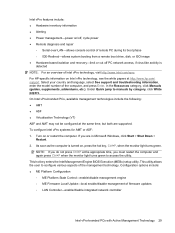
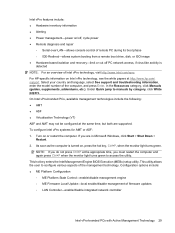
...Ctrl+P at http://www.hp.com/ support. This hot-key enters the Intel Management Engine BIOS Execution (MEBx) setup utility. For HP-specific information on or restart the computer. Intel ... off PC network access, if virus-like activity is detected NOTE: For an overview of firmware updates ◦ LAN Controller-enable/disable integrated network controller
Intel vPro-branded PCs with ...
Service Reference Guide: HP Compaq dc5800 Business PC - Page 40
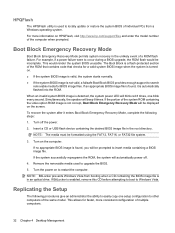
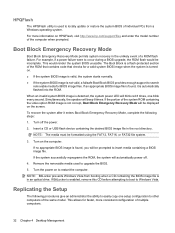
... the system BIOS of individual PCs from booting when a CD containing the BIOS image file ...desired BIOS image file in the unlikely event of multiple computers.
32 Chapter 4 Desktop ...video option ROM image is used to restart the computer. NOTE: BitLocker prevents Windows Vista from a Windows operating system. For more consistent configuration of a ROM flash failure. If an appropriate BIOS...
Service Reference Guide: HP Compaq dc5800 Business PC - Page 78


... memory (DDR2SDRAM) dual inline memory modules (DIMMs). Sockets XMM1 and XMM2 operate in memory channel B.
70 Chapter 7 Removal and Replacement Procedures Microtower (MT) Chassis The memory sockets on the system board, with at least one preinstalled DIMM. To achieve the maximum memory support, you install unsupported DIMMs. There are four DIMM sockets...
Service Reference Guide: HP Compaq dc5800 Business PC - Page 84


...slot cover for instructions on the system board (2). To install a new expansion card, hold the card just above the expansion socket on the system board then move the card toward the ...the bracket on the rear of internal components during operation. 8. Connect external cables to the system board, if needed . CAUTION: After removing an expansion card, you must replace it snaps securely in...
Service Reference Guide: HP Compaq dc5800 Business PC - Page 90


...the old drive. If you want to install a new drive.
82 Chapter 7 Removal and Replacement Procedures Microtower (MT) Chassis A latch drive bracket with release tabs secures the drives in the drive bay. You... will need these screws to remove, then slide the drive from the system board.
5. Remove the four guide screws (two on the latch drive bracket (1) for the drive you ...
Service Reference Guide: HP Compaq dc5800 Business PC - Page 114


... for disassembly (Preparation for reinstallation. 5. Remove the seven screws that secure the system board to disengage the I /O panel back into the slots in the BIOS.
106 Chapter 7 Removal and Replacement Procedures Microtower (MT) Chassis System Board
1. Remove all cables connected to the system board, noting their location for Disassembly on page 66). 3. Slide the system...
Service Reference Guide: HP Compaq dc5800 Business PC - Page 193


... is Disabled. Apply hard drive firmware patch if applicable. (Available at http://www.hp.com/support.)
3. Ensure SATA connectors are improperly attached.
Management Engine (ME) BIOS Extensions
... board. For two devices, use SATA 0, SATA1, and SATA 4.
1797-SATA Drivelock is giving correct error message. Drivelock is enabled on one device, use SATA 0. Management Engine (ME) BIOS ...
Service Reference Guide: HP Compaq dc5800 Business PC - Page 197


... this procedure until problem is solved. Replace the system board. For systems with the latest BIOS image.
Reflash the system ROM with integrated graphics, replace the system board. Open the hood and ensure the 4 or 6-wire power supply cable is overloaded).
1. Pre-video memory error. Pre-video graphics error.
Beeps stop after fifth iteration but...
Service Reference Guide: HP Compaq dc5800 Business PC - Page 205


...is supported on the system. ● If the system has multiple video sources (embedded, PCI, or PCI-Express adapters) installed (embedded video on some models only) and a single monitor, the monitor must ... the power button again to the system board. The computer will not function. During boot, the other monitor connectors are using a printer, you are disabled and if the monitor is set in ...
Service Reference Guide: HP Compaq dc5800 Business PC - Page 220


... stop after fifth iteration but LEDs continue flashing.)
Cause
Solution
System board failure (ROM detected failure prior to video). For systems with energy saver features.
Replace the graphics card....that the graphics cable is being used with a graphics card:
1.
For systems with Disable monitor energy saver feature. Replace third-party memory with HP memory.
4. Table E-6 ...
Computer Setup (F10) Utility Guide - Page 17


...Disable.
Enable this entry, you must remain disabled. Execute Memory Test Restarts the computer and executes the POST memory test. (some models)
BIOS Power-On
Allows you to set resources for or disable...user-specified delay to Windows NT. Inserting a PCI Express video card automatically disables Integrated Video. Table 6 Computer Setup-Advanced (for advanced users) (continued)...
Similar Questions
Need Direction On How To Upgrade Memory For My Hp Compaq Dc5800 Microtower
(Posted by ashlermold 10 years ago)
How Can I Enter Bios Setup
i can't enter in to BIOS setup on my hp compaq dc5800 microtower
i can't enter in to BIOS setup on my hp compaq dc5800 microtower
(Posted by kebe3878 12 years ago)
Cmos
How do I reset the CMOS?, I have lost the on board video display
How do I reset the CMOS?, I have lost the on board video display
(Posted by couthard 12 years ago)
How Do I Disable Compaq Dc5850 Integrated Video Card?
I want to install a Radeon HD 4350 PCI Express video card in my HP DC5850 desktop computer. I need t...
I want to install a Radeon HD 4350 PCI Express video card in my HP DC5850 desktop computer. I need t...
(Posted by Drone7771 12 years ago)

