Compaq dc5000 Support Question
Find answers below for this question about Compaq dc5000 - Microtower PC.Need a Compaq dc5000 manual? We have 21 online manuals for this item!
Question posted by couthard on December 21st, 2011
Cmos
How do I reset the CMOS?, I have lost the on board video display
Current Answers
There are currently no answers that have been posted for this question.
Be the first to post an answer! Remember that you can earn up to 1,100 points for every answer you submit. The better the quality of your answer, the better chance it has to be accepted.
Be the first to post an answer! Remember that you can earn up to 1,100 points for every answer you submit. The better the quality of your answer, the better chance it has to be accepted.
Related Compaq dc5000 Manual Pages
Installing Microsoft Windows Vista on Selected HP Products - Page 2


...
HP is current as of the date of Tested Systems
The following HP commercial PCs are supported under Windows Vista. As new operating systems and service packs are only provided Limited Support. Desktops * HP Compaq d530 * HP Compaq dc5000 HP Compaq dc5100 HP Compaq dc5700 HP Compaq dc5750 * HP Compaq dc7100 HP Compaq...
HP Business Desktop Products - Worldwide Limited Warranty and Technical Support (North America) - Page 7
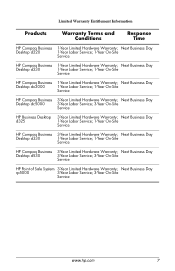
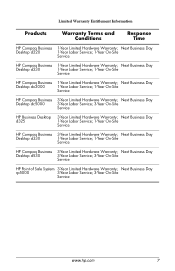
... d220
1-Year Labor Service; 1-Year On-Site
Service
HP Compaq Business 1-Year Limited Hardware Warranty; Next Business Day
Desktop dc5000
3-Year Labor Service; 3-Year On-Site
Service
HP Business Desktop d325
3-Year Limited Hardware Warranty; Limited Warranty Entitlement Information
Products
Warranty Terms and Conditions
Response Time
HP Compaq Business 1-Year Limited Hardware Warranty...
Troubleshooting Guide - Page 78


...; If you do not press the F10 key while the message is displayed, you must turn on again, to reset your passwords and any special system setups along with the date and time...the arrow keys or the Tab key to Reset CMOS
To reset CMOS through Computer Setup, you must first access the Computer Setup Utilities menu. See the Desktop Management Guide for further instructions on Computer Setup,...
Computer Setup (F10) Utility Guide - Page 27


To restore NVRAM do the following:
1. The video display must be active before the computer can be restored using a feature called "power button override."... and release the power button. 2. Should the system become unstable, the last known good copy of NVRAM (including CMOS, passwords, and other system variables) in the Computer Setup (F10) Utility. With the unit powered down (about four seconds)....
HP Compaq Business Desktop dc5000 Series Personal Computer Microtower Illustrated Parts Map - Page 1
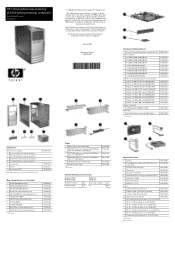
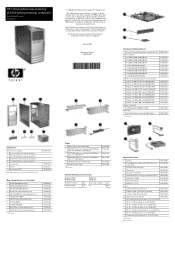
...250 drive without notice. March 2004
Document Number 360203-001
Standard and Optional Boards
1 System board with thermal grease and alcohol pad Memory Modules 2 128 MB/333 MHz FSB...or registered trademarks of their respective companies. HP Compaq Business Desktop dc5000 series personal computer
illustrated parts map microtower
© 2004 Hewlett-Packard Development Company, L.P.
Intel, ...
HP Compaq Business Desktop dc5000 Series Personal Computer Microtower Service Reference Card - Page 1
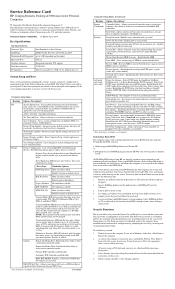
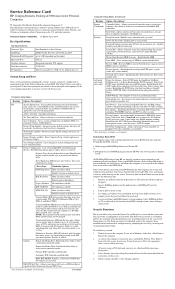
...LEDs twice, and display a recovery mode ...formatted, blank 1.44-MB diskette. Saves system configuration, including CMOS, to Diskette - Ignore Changes and Exit - Saves changes...Service Reference Card
HP Compaq Business Desktop dc5000 microtower Personal Computers
© Copyright 2004...Allows setting of VGA controller (if multiple PCI video controllers are installed).
*Not all features available...
HP Compaq Business Desktop dc5000 Series Service Reference Guide 2nd Edition - Page 1


service reference guide
hp compaq business desktop dc5000 series 2nd edition
This document provides information on the removal and replacement of all parts as well as information on troubleshooting, Desktop Management, setup utilities, PATA drives, safety, routine care, connector pin assignments, POST error messages, and diagnostic indicator lights. Document Part Number 360201-002
HP Compaq Business Desktop dc5000 Series Service Reference Guide 2nd Edition - Page 4


...-DOS, Windows, and Windows NT are set off in this manner indicates that failure to another language without notice.
Service Reference Guide HP Compaq Business Desktop dc5000 Series 1st Edition (March 2004) 2nd Edition (April 2004) Document Part Number: 360201-002
HP Compaq Business Desktop dc5000 Series Service Reference Guide 2nd Edition - Page 13


... to select the option you want applied, select Ignore Changes and
Exit. ❏ To reset to access the utility.
3. A choice of four headings appears in Windows, click Start .... Service Reference Guide, dc5000
360201-002
2-3 To access the Computer Setup Utilities menu, complete the following steps:
1. Select your F10 Computer Setup changes because the CMOS could become corrupted. Setup...
HP Compaq Business Desktop dc5000 Series Service Reference Guide 2nd Edition - Page 14


....txt. IDE CD-ROM
No emulation options available.
2-4
360201-002
Service Reference Guide, dc5000
When a device is supported.
Save/Restore for Drive Key is selected, detailed information and...Emulation Options
ATAPI Zip drive None (treated as Other). Options are displayed.
Saves system configuration, including CMOS, to select a drive emulation type for enabled or embedded NIC...
HP Compaq Business Desktop dc5000 Series Service Reference Guide 2nd Edition - Page 24


... ❏ Graphics-Graphics ❏ Memory-System board and Windows memory ❏ Multimedia-Optical storage ...dc5000 You can cancel testing by clicking the Cancel Testing button. ❏ Log-Displays...CMOS, DMI, BIOS, System, Product Name, and Serial Number ■ Navigation-Previous Category (F5), Next Category (F6) ■ Level-Less (F7), More (F8) ■ Tab ❏ Overview-Displays...
HP Compaq Business Desktop dc5000 Series Service Reference Guide 2nd Edition - Page 29
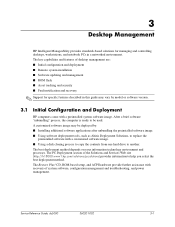
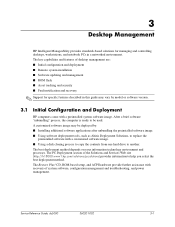
...be deployed by model or software version.
3.1
Initial Configuration and Deployment
HP computers come with a preinstalled system software image.
Service Reference Guide, dc5000
360201-002
3-1 The PC Deployment section of desktop management are: ■ Initial configuration and deployment ■ Remote system installation ■ Software updating and management ■ ROM flash ■...
HP Compaq Business Desktop dc5000 Series Service Reference Guide 2nd Edition - Page 30


Desktop...boot order For more new PCs. ■ Remotely updating ...corner of owning HP client PCs. The Remote System Installation ...Environment (PXE). Follow the instructions on desktops and workstations-HP Client Manager Software, Altiris... for asset management ■ PC health check monitoring and diagnostics ...PC tracking and reporting ❏ Lease contract, fixing asset tracking
...
HP Compaq Business Desktop dc5000 Series Service Reference Guide 2nd Edition - Page 89


... Guide, dc5000
360201-002
6-27 Remove the access panel and rotate the computer so the system board is NOT connected to the battery originally installed on backing up the computer CMOS settings. ...live AC wall socket. Microtower (µT) Chassis
6.15 Battery
The battery that you are discharged of fire and burns if the battery is removed or replaced, the CMOS settings will be necessary...
HP Compaq Business Desktop dc5000 Series Service Reference Guide 2nd Edition - Page 134


... Reference Guide, dc5000
Make sure memory module(s) (if any) are installed correctly.
Verify proper memory module type. Replace memory with matched sets.
Reset system board jumpers to be... properly installed.
Try another memory socket. If third party memory has been added, test using HP-only memory. CMOS jumper may...
HP Compaq Business Desktop dc5000 Series Service Reference Guide 2nd Edition - Page 135


...with another device.
Reconnect keyboard with computer turned off . Replace the system board.
Remove any parallel expansion cards. Clear CMOS. Reset the IRQ.
Keyboard failure.
401-Parallel Port 1 Address Assignment Conflict
402...
304-Keyboard or System Unit Error
I/O board keyboard controller. Service Reference Guide, dc5000
360201-002
C-3
Reset the IRQ. Replace keyboard.
HP Compaq Business Desktop dc5000 Series Service Reference Guide 2nd Edition - Page 169
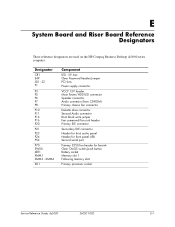
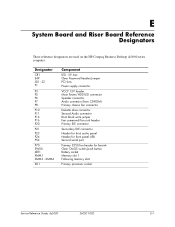
... serial port
Primary (CPU) fan header for fansink Clear CMOS switch/push button Battery socket Memory slot 1 Following memory slots
Primary processor socket
Service Reference Guide, dc5000
360201-002
E-1 E
System Board and Riser Board Reference Designators
These reference designators are used on the HP Compaq Business Desktop dc5000 series computer. Designator
CR1 E49 J20 - 22 P1...
Hardware Reference Guide - HP Compaq Business Desktop dc5000 Microtower Model - Page 1
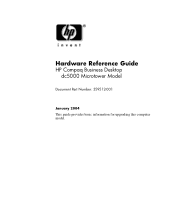
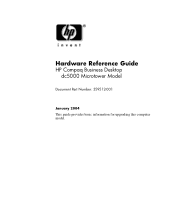
Hardware Reference Guide
HP Compaq Business Desktop dc5000 Microtower Model
Document Part Number: 359512-001
January 2004 This guide provides basic information for upgrading this computer model.
Hardware Reference Guide - HP Compaq Business Desktop dc5000 Microtower Model - Page 2


... equipment or loss of Adobe Systems Incorporated. The only warranties for technical or editorial errors or omissions contained herein. Hardware Reference Guide HP Compaq Business Desktop
dc5000 Microtower Model First Edition (January 2004) Document Part Number: 359512-001
Nothing herein should be liable for HP products and services are trademarks of Intel Corporation...
Quick Setup - HP Compaq Business Desktop dc5000 Models - Page 1


HP, Hewlett Packard, and the Hewlett-Packard logo are trademarks of their respective companies.
359997-001
quick setup
hp compaq business desktop dc5000 models and other product names mentioned herein may be trademarks or registered trademarks of Hewlett-Packard Development Company, L.P. www.hp.com
© 2004 Hewlett-Packard Development Company, L.P. All other countries. in the U.S.
Similar Questions
Hp Compaq Dc5000
hp compaq dc5000 desktop blinks red light 3 times pause one second blink again continuously and not ...
hp compaq dc5000 desktop blinks red light 3 times pause one second blink again continuously and not ...
(Posted by davolista 8 years ago)
Dc5800 Microtower How To Disable On Board Video From Bios
(Posted by aprte 9 years ago)

