Compaq dc5100 Support Question
Find answers below for this question about Compaq dc5100 - Microtower PC.Need a Compaq dc5100 manual? We have 29 online manuals for this item!
Question posted by rudyc5 on August 18th, 2013
No Audio After Upgrading From Hp To Windows 7
I have no audio after upgrading from xp to windows 7
worked fine in xp
Current Answers
There are currently no answers that have been posted for this question.
Be the first to post an answer! Remember that you can earn up to 1,100 points for every answer you submit. The better the quality of your answer, the better chance it has to be accepted.
Be the first to post an answer! Remember that you can earn up to 1,100 points for every answer you submit. The better the quality of your answer, the better chance it has to be accepted.
Related Compaq dc5100 Manual Pages
HP Client Manager 6.1 - Page 2


... Microsoft Windows 2003 server running Microsoft Windows to be challenging and often requires that allows HP workstations, business PCs, and notebook computers running HPCM 6.1
2 Figure 1 shows HP workstations, business PCs, and notebook computers connected to keep track of the computer hardware deployed within the enterprise as well as the version of client computers such as upgrading the...
HP Client Manager 6.1 - Page 3


... can download a network driver or audio driver SoftPaq to the HPCM Server and...PCs, memory, battery, disk drives, CPUs, and monitors. Use the HP Client Manager console to remotely initialize the security chip on your non-HP client computers. • Health monitoring: The health monitoring capabilities of HPCM allow you to upgrade the BIOS firmware on client computers. After Microsoft Windows...
Downgrading Microsoft Windows Vista OS Business on HP Business Desktop FAQs - Page 2


... 2 will receive a Vista COA/License and Windows XP Pro preinstalled as a part of the OS. A: The factory Vista downgrade must upgrade back to conduct a Windows XP downgrade in the factory carton and can select when to upgrade to do so through the Field downgrade using the media from the HP support centers or through participating resellers.
Q: Is...
Downgrading Microsoft Windows Vista OS Business on HP Business Desktop FAQs - Page 3


... new PC?
HP can customers continue to a previous version? Q: Can customers migrate back to the Windows Vista Business software after downgrading to get the XP Pro pre-installed? or 64bit OS this media to recover back to XP. A: The current HP Compaq dc7800 family and new 2008 5000 Series of this install will be a considered an upgrade...
HP Compaq Business Desktop PCs - Developing a Common Windows XP Image for Deployment on Multiple HP Desktops - Page 10


http://h18007.www1.hp.com/support/files/desktops/us /eng/support.html HP Driver Subscriptions, Alerts and Notifications - http://www.microsoft.com/technet Microsoft TechNet Windows 2000 Resources http://www.microsoft.com/technet/treeview/default.asp?url=/technet/prodtechnol/windows2000pro/Default.asp Microsoft TechNet Windows XP Professional Resources http://www.microsoft.com/technet/treeview/...
Installing Microsoft Windows Vista on Selected HP Products - Page 2


...
The following HP commercial PCs are supported under Windows Vista. It is recommended that you refer to supporting our customer's operating system needs.
We recommend that you back up all user data before beginning an upgrade. This white paper discusses installing Microsoft Windows Vista on HP products. Desktops * HP Compaq d530 * HP Compaq dc5000 HP Compaq dc5100 HP Compaq dc5700...
Installing Microsoft Windows Vista on Selected HP Products - Page 3
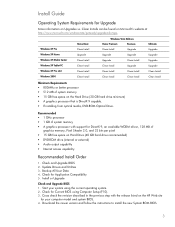
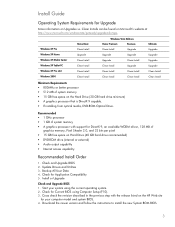
...ƒ A graphics processor with the release listed on the HP Web site
for your system using Computer Setup (F10). 3. Update Drivers and Utilities 3. Install or Upgrade
Check and Upgrade BIOS 1.
Windows XP Pro Windows XP Home Windows XP Media Center Windows XP Tablet PC Windows XP Pro x64 Windows 2000
Home Basic Clean Install Upgrade Clean Install Clean Install Clean Install Clean Install...
Installing Microsoft Windows Vista on Selected HP Products - Page 4


...
This tool will cancel the second RDP request. In XP, when an RDP session is requested on a system that...upgrading to work correctly, try running the application as an administrator, as administrator." A Note on and only that another user is logged on Remote Desktop Protocol (RDP)
The behavior of Softpaqs, from the Hewlett Packard Web site at http://www.hp.com/support. In Windows...
Installing Microsoft Windows Vista on Selected HP Products - Page 5
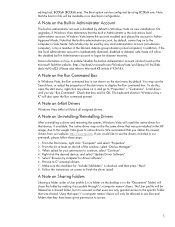
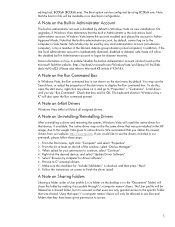
...sure the checkbox for driver software". 6. a folder on the desktop or in the "Documents" folder) will install the native driver...HP image, due to the weight Vista gives to Microsoft KB article # 926183. Right click the desired device, and select "Update Driver Software". 5. editing tool, BCDEdit (BCDEdit.exe). On upgrades, if Windows Vista determines that was pre-installed in Windows...
Global Limited Warranty and Technical Support - Page 6


... local standard business days and working hours. Next Business Day Warranty Service is the date of purchase. Contact your local HP service organization for response time ...time may vary.
Products
Limited Warranty Period and Service Delivery Method*
Response Time **
HP Compaq dc5100 Models HP Compaq dc7100 Models HP dx5150 Models
3 years parts 3 years labor 3 years on-site 3 years parts...
Getting Started - Page 15
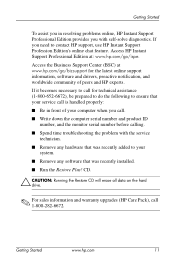
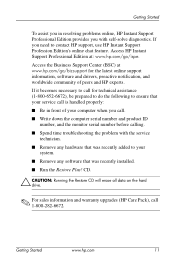
...Restore CD will erase all data on the hard drive.
✎ For sales information and warranty upgrades (HP Care Pack), call . ■ Write down the computer serial number and product ID
number,...recently installed. ■ Run the Restore Plus! Access the Business Support Center (BSC) at : www.hp.com/go /bizsupport for technical assistance (1-800-652-6672), be prepared to do the following to ensure...
Getting Started - Business Desktops - Enhanced for Accessibility - Page 15


...the Restore CD will erase all data on the hard drive.
✎ For sales information and warranty upgrades (HP Care Pack), call . ■ Write down the computer serial number and product ID
number, ....
Getting Started
To assist you in front of peers and HP experts. Access the Business Support Center (BSC) at : www.hp.com/go /bizsupport for technical assistance (1-800-652-6672), be...
ASF 2.0 Support, Enablement, and Configuration on HP Compaq Business Desktop Platforms - Page 2


... a Microsoft Windows environment. The...HP Compaq dc5100 Business PC Series • HP dx5150 Series • HP Compaq dc5500 Business PC Series • HP Compaq dc7100 Business PC Series • HP Compaq dc7600 Business PC Series • HP Compaq dc7700 Business PC Series • HP Compaq dc7800 Business PC Series • HP Compaq dc5700 Business PC Series • HP Compaq dc5750 Business PC...
ASF 2.0 Support, Enablement, and Configuration on HP Compaq Business Desktop Platforms - Page 4


...\ASF\Installer folder found within the Intel Management Engine. Enter the IP address of the window to enable ASF. 4. Reboot before installing the Intel ASF agent. Full documentation is available... available at \Drivers\HECI\. HP Compaq dc7700 Business PC Series A Softpaq is available that contains the Broadcom NIC drivers for the HP Compaq dc7700 Business PC Series A Softpaq is available ...
Data Execution Prevention - White Paper, 2nd Edition - Page 7
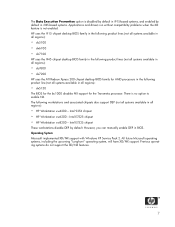
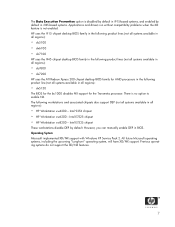
...dc5100 • dx6100 • dc7100
HP uses the i945 chipset desktop BIOS family in the following product lines (not all systems available in all regions):
• dc7600 • dx7200
HP uses the ATI Radeon Xpress 200 chipset desktop...systems available in BIOS. Operating System Microsoft implemented XD/NX support with Windows XP Service Pack 2. However, you can manually enable DEP in all ...
Data Execution Prevention - White Paper, 2nd Edition - Page 19


... processor change system boards when upgrading processors unless the new processor requires: • Power output that the current system board does not support. • A different chipset than what is the chipset changing as well?
Will XD-capable processors cost more?
What HP commercial desktops support this technology? • dc5100 • dc7100 • dc7600 •...
HP Disk Sanitizer, External Edition - Page 1
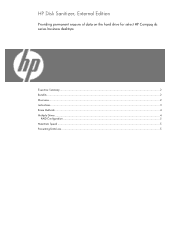
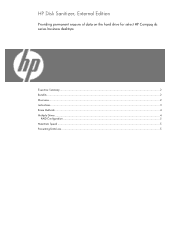
HP Disk Sanitizer, External Edition
Providing permanent erasure of data on the hard drive for select HP Compaq dc series business desktops
Executive Summary ...2 Benefits ...2 Overview...2 Instructions ...3 Erase Methods ...4 Multiple Drives ...4
RAID Configuration ...5 Maximum Speed ...5 Preventing Data Loss ...5
HP Compaq Business Desktop dc5100 Service Reference Guide, 2nd Edition - Page 1


Service Reference Guide
HP Compaq Business Desktop dc5100 Series 1ST Edition
Document Part Number: 376220-001
1st Edition, January 2005
This document provides information on the removal and replacement of all parts as well as information on troubleshooting, Desktop Management, setup utilities, SATA and PATA drives, safety, routine care, connector pin assignments, POST error messages...
HP Compaq Business Desktop dc5100 Service Reference Guide, 2nd Edition - Page 2
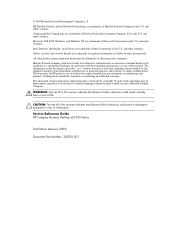
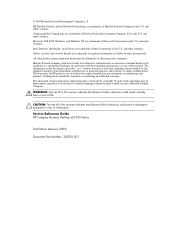
...protected by copyright. Service Reference Guide HP Compaq Business Desktop dc5100 Series
First Edition (January 2005)
...Document Part Number: 376220-001 Compaq and the Compaq logo are trademarks of life.
Ä CAUTION: Text set off in this document is provided "as constituting an additional warranty. Microsoft, MS-DOS, Windows, and Windows...
Desktop Management Guide - Page 11


... on, or turned on through Remote Wakeup, to take advantage of and greater control over HP PC ROM images over the network. Enabling the system administrator to perform this task remotely, on Remote...productivity and lower total cost of the computer. Desktop Management Guide
www.hp.com
7 System Software Manager allows the system administrator to upgrade the ROM, you can protect the ROM ...
Similar Questions
My Pc (hp Compaq Dx2200 Microtower) Wont Boot With Gpu
Hello I'm a poor gamer if already noticed and I play games such as dark souls 2 Skyrim.. I had a GPU...
Hello I'm a poor gamer if already noticed and I play games such as dark souls 2 Skyrim.. I had a GPU...
(Posted by overlordx2000 2 years ago)
How To Fix Ethernet Controller Windows Xp Hp Compaq Dc5100
(Posted by StarAAc 9 years ago)
Is There A Windows 7 Driver For Hp Compaq Dc5100 Sff
(Posted by ahmedMagicc 10 years ago)
Hp Compaq Dx2390 Microtower
why my my desktop hp compaq dx2390 microtower can not hear sound.
why my my desktop hp compaq dx2390 microtower can not hear sound.
(Posted by senghoinkhengnbcpp 11 years ago)

