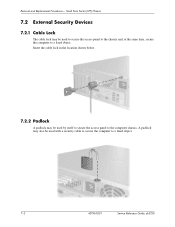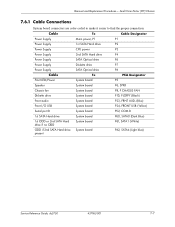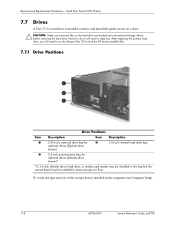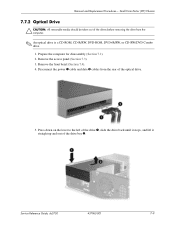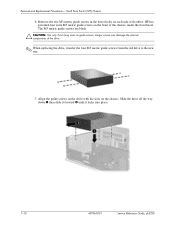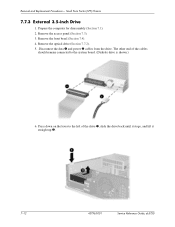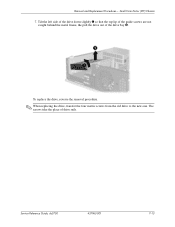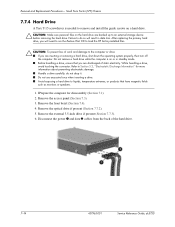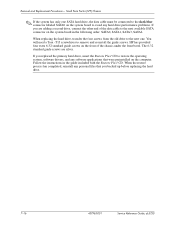Compaq dc5750 - Microtower PC Support and Manuals
Get Help and Manuals for this Compaq item

View All Support Options Below
Free Compaq dc5750 manuals!
Problems with Compaq dc5750?
Ask a Question
Free Compaq dc5750 manuals!
Problems with Compaq dc5750?
Ask a Question
Most Recent Compaq dc5750 Questions
Dc 5750, Cmos Battery
Hi,I need to purcas a CMOS battery for my hp Compaq DC5750 model. How do I go about it?
Hi,I need to purcas a CMOS battery for my hp Compaq DC5750 model. How do I go about it?
(Posted by eeloh 8 years ago)
What Is Sm Bus Controller Driver For Hp Compaq Dc5750
(Posted by raphher 9 years ago)
I Have This Model Of Computer But In Start, There Are Three Little Bip.
(Posted by emarzat1601 9 years ago)
Hp Compaq Dc5750mt : Can't Entry Bios Although Botton Clear Cmos From Mother Boa
(Posted by ardigibran 11 years ago)
Upgrading Motherboard In Hp Compaq Dc5750
I'm looking into upgrading the motherboard in my HP Compaq dc5750 Microtower. What form factor shoul...
I'm looking into upgrading the motherboard in my HP Compaq dc5750 Microtower. What form factor shoul...
(Posted by osumariokartman 11 years ago)
Compaq dc5750 Videos
Popular Compaq dc5750 Manual Pages
Compaq dc5750 Reviews
We have not received any reviews for Compaq yet.