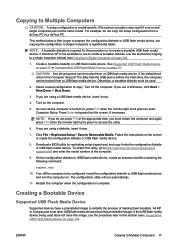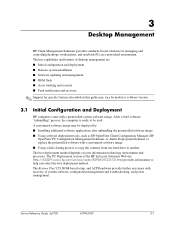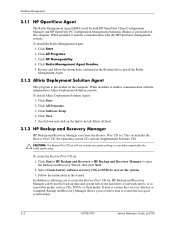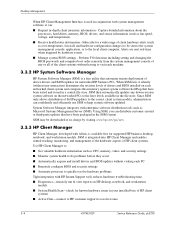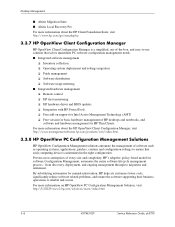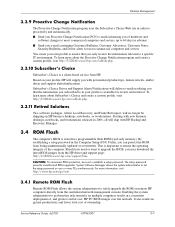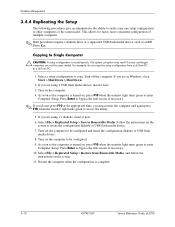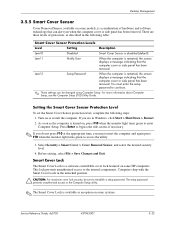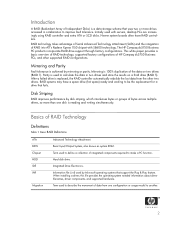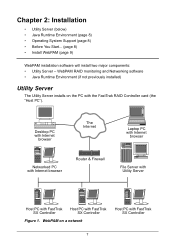Compaq dc5750 Support Question
Find answers below for this question about Compaq dc5750 - Microtower PC.Need a Compaq dc5750 manual? We have 27 online manuals for this item!
Question posted by emarzat1601 on August 5th, 2014
I Have This Model Of Computer But In Start, There Are Three Little Bip.
The person who posted this question about this Compaq product did not include a detailed explanation. Please use the "Request More Information" button to the right if more details would help you to answer this question.
Current Answers
Answer #1: Posted by TechSupport101 on August 5th, 2014 6:40 AM
Hi. There is a Troubleshooting Manual here http://www.manualslib.com/manual/275253/Hp-Compaq-Dc5750-Mt.html - Otherwise here http://h10025.www1.hp.com/ewfrf/wc/document?docname=c02222922&lc=en is a generic account on Hp/Compaq Beep indications.
Related Compaq dc5750 Manual Pages
Similar Questions
What Is Sm Bus Controller Driver For Hp Compaq Dc5750
(Posted by raphher 9 years ago)
Upgrading Motherboard In Hp Compaq Dc5750
I'm looking into upgrading the motherboard in my HP Compaq dc5750 Microtower. What form factor shoul...
I'm looking into upgrading the motherboard in my HP Compaq dc5750 Microtower. What form factor shoul...
(Posted by osumariokartman 11 years ago)
Dc5750 2gb Ram 200gb+160gb Hardisk 3d Card 512mb Card 9600gt I Need Cooling Syst
(Posted by arifdon2003 11 years ago)