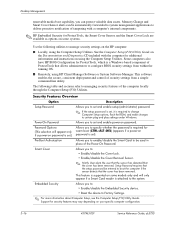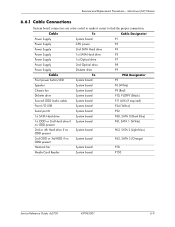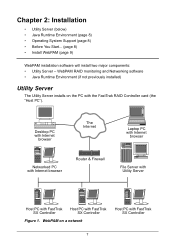Compaq dc5750 Support Question
Find answers below for this question about Compaq dc5750 - Microtower PC.Need a Compaq dc5750 manual? We have 27 online manuals for this item!
Question posted by arifdon2003 on June 8th, 2012
Dc5750 2gb Ram 200gb+160gb Hardisk 3d Card 512mb Card 9600gt I Need Cooling Syst
The person who posted this question about this Compaq product did not include a detailed explanation. Please use the "Request More Information" button to the right if more details would help you to answer this question.
Current Answers
Related Compaq dc5750 Manual Pages
Similar Questions
Part Numbers
where do I find the part numbers for the audio and video card?. I need to upgrade them?
where do I find the part numbers for the audio and video card?. I need to upgrade them?
(Posted by txhammeren 9 years ago)
What Is Sm Bus Controller Driver For Hp Compaq Dc5750
(Posted by raphher 9 years ago)
Upgrading Motherboard In Hp Compaq Dc5750
I'm looking into upgrading the motherboard in my HP Compaq dc5750 Microtower. What form factor shoul...
I'm looking into upgrading the motherboard in my HP Compaq dc5750 Microtower. What form factor shoul...
(Posted by osumariokartman 11 years ago)
Can I Modify My Pc By Installing A New Graphics Card In It ?
My PC is getting old with all these new games out there , It's RAM is great and so the processor is ...
My PC is getting old with all these new games out there , It's RAM is great and so the processor is ...
(Posted by thepunisher619 11 years ago)
Motherboard Company?
hp compaq dc5750 (windsor-pv mini build pcb x6 board but motherboard? cannot show please inform me m...
hp compaq dc5750 (windsor-pv mini build pcb x6 board but motherboard? cannot show please inform me m...
(Posted by wwwmuhammadbux 12 years ago)