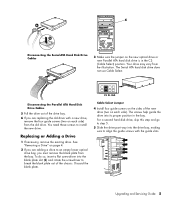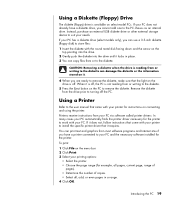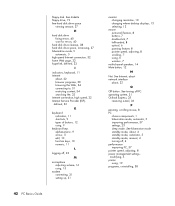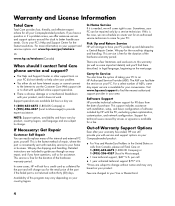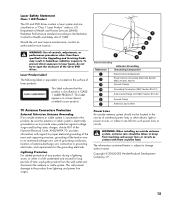Compaq Presario SR1400 - Desktop PC Support and Manuals
Get Help and Manuals for this Compaq item

View All Support Options Below
Free Compaq Presario SR1400 manuals!
Problems with Compaq Presario SR1400?
Ask a Question
Free Compaq Presario SR1400 manuals!
Problems with Compaq Presario SR1400?
Ask a Question
Most Recent Compaq Presario SR1400 Questions
Part Numbers
where do I find the part numbers for the audio and video card?. I need to upgrade them?
where do I find the part numbers for the audio and video card?. I need to upgrade them?
(Posted by txhammeren 9 years ago)
Manual To Setup The Inside Of My Hard Drive
(Posted by rae36 12 years ago)
Popular Compaq Presario SR1400 Manual Pages
Compaq Presario SR1400 Reviews
We have not received any reviews for Compaq yet.