Compaq Presario 6500 - Desktop PC Support and Manuals
Get Help and Manuals for this Compaq item
This item is in your list!

View All Support Options Below
Free Compaq Presario 6500 manuals!
Problems with Compaq Presario 6500?
Ask a Question
Free Compaq Presario 6500 manuals!
Problems with Compaq Presario 6500?
Ask a Question
Popular Compaq Presario 6500 Manual Pages
Safety and Regulatory Information Desktops, Thin Clients, and Personal Workstations - Page 5


... 9 Japanese Modem Statements 9 New Zealand Modem Statements 9 Voice Support ...10 TV Antenna Connectors Protection ...11 External Television Antenna Grounding 11 Lightning Protection ...11
ENWW
v Table of contents
1 Safety Notices Important Safety Information ...1 Installation Conditions ...2 Battery Replacement Notice ...2 Headset and Earphone Volume Level Notice 3 German Ergonomics...
Safety and Regulatory Information Desktops, Thin Clients, and Personal Workstations - Page 17


...the National Electrical Code, ANSI/NFPA 70, provides information with regard to proper electrical grounding of the mast and supporting structure, grounding of... or cable system. Table 2-1 Antenna Grounding
Reference
Grounding Component
1
Electric Service Equipment
2
Power Service Grounding Electrode System (NEC Art 250, Part H)
3
Ground Clamps
4
Grounding Conductors (NEC Section 810-21)
5...
Getting Started - Compaq Presario 6000 and 8000 Series Computer - Page 2


... Systems Incorporated.
Microsoft, MS-DOS, Windows, and Windows XP are trademarks or registered trademarks of merchantability and fitness for Compaq products are set forth in the express limited warranty statements..., performance, or use of this document may be photocopied, reproduced, or translated to equipment or loss of Compaq Computer Corporation in the U.S. No part of life.
All...
Getting Started - Compaq Presario 6000 and 8000 Series Computer - Page 11
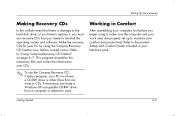
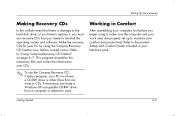
... printed Safety and Comfort Guide included in Comfort
After assembling your computer, but before a need occurs.
Working in your PC must have to replace it , make sure the computer and your work area are properly set up to maintain your comfort and productivity.
To use recovery CDs that you begin using the Compaq Recovery CD Creator...
Getting Started - Compaq Presario 6000 and 8000 Series Computer - Page 43
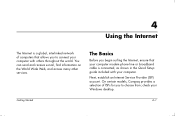
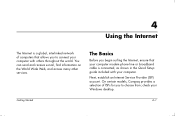
On certain models, Compaq provides a selection of computers that your Windows desktop. 4
Using the Internet
The Internet is connected, as shown in the Quick Setup guide included with others throughout the world.
Next, establish an Internet Service Provider (ISP) account. check your computer modem phone line or broadband cable is a global, interlinked network of ISPs for you to ...
Getting Started - Compaq Presario 6000 and 8000 Series Computer - Page 73
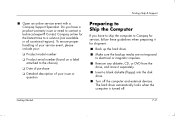
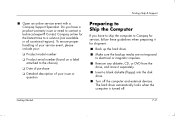
... any diskette, CD, or DVD from the drive, and store it separately.
■ Insert a blank diskette (floppy) into the disk drive.
■ Turn off . To ensure proper handling of your service event, please include your:
❏ Product model number
❏ Product serial number (found on a label attached to the chassis)
❏ Date of...
Getting Started - Compaq Presario 6000 and 8000 Series Computer - Page 74
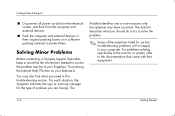
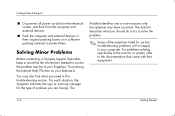
... problem may have occurred. The
Problem identifies one or more reasons why the symptom may be at your fingertips. Solving Minor Problems
Before contacting a Compaq Support ...troubleshooting problems will not apply to protect them.
Try pressing the Internet Help G button on your keyboard. Some of problem you need in this troubleshooting section. For problems relating specifically...
Getting Started - Compaq Presario 6000 and 8000 Series Computer - Page 77
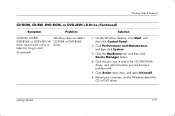
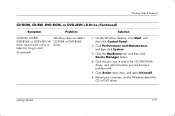
... long to the CD/DVD-ROM drives, and select the drive you are having a problem with.
5.
Getting Started
7-7 On the Windows desktop, click Start, and then click Control Panel.
2. Restart your computer, and let Windows detect the CD or DVD driver. Click the Hardware tab, and then click Device Manager button.
4. Click the plus sign...
Getting Started - Compaq Presario 6000 and 8000 Series Computer - Page 86
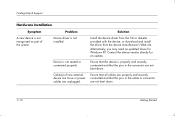
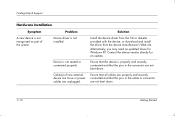
... & Support
Hardware Installation
Symptom
A new device is not recognised as part of new external device are loose or power cables are unplugged.
Solution
Install the device driver from the CD or diskette provided with the device, or download and install the driver from the device manufacturer's Web site. Contact the device vendor directly for Windows XP. Device is not installed...
Getting Started - Compaq Presario 6000 and 8000 Series Computer - Page 94
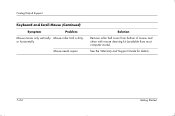
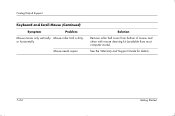
or horizontally. See the Warranty and Support Guide for details.
7-24
Getting Started Finding Help & Support
Keyboard and Scroll Mouse (Continued)
Symptom
Problem
Mouse moves only vertically Mouse roller ball is dirty.
Solution
Remove roller ball cover from bottom of mouse and clean with mouse cleaning kit (available from most computer stores). Mouse needs repair.
Getting Started - Compaq Presario 6000 and 8000 Series Computer - Page 99
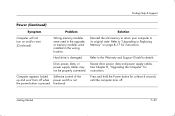
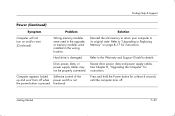
....
Press and hold the Power button for instructions. Finding Help & Support
Power (Continued)
Symptom
Problem
Solution
Computer will not turn off . Reinstall the old memory to return your computer to "Upgrading or Replacing Memory" on and/or start.
(Continued)
Wrong memory modules were used in the upgrade, or memory modules were installed in the wrong location.
Computer appears...
Getting Started - Compaq Presario 6000 and 8000 Series Computer - Page 136
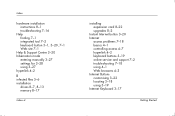
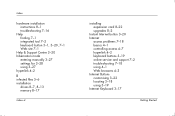
... instructions 8-1 troubleshooting 7-16
Help finding 7-1 integrated tool 7-2 keyboard button 3-1, 3-20, 7-1 Web site 7-1
Help & Support Centre 3-20 hibernation mode
entering manually 3-27 settings for 3-28 using 3-27 hyperlink 4-2
I infected files 5-6 installation
drives 8-7, 8-13 memory 8-17
Index-4
installing expansion card 8-22 upgrades 8-2
Instant Internet button 3-20 Internet
access problems...
Compaq Presario Desktop Products Warranty and Support Guide - Page 13
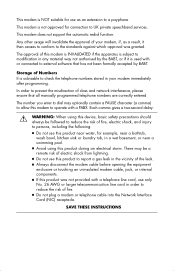
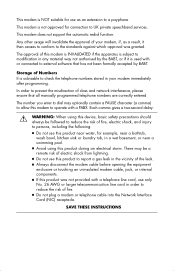
...product was granted.
SAVE THESE INSTRUCTIONS
Any other usage will invalidate the approval of your modem immediately after programming.
This modem does not support the automatic redial function.
The... This modem is NOT suitable for use as a result, it is used with or connected to external software that all manually programmed telephone numbers are correctly entered.
... services.
Compaq Presario Desktop Products Warranty and Support Guide - Page 17
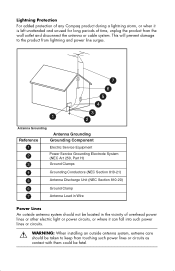
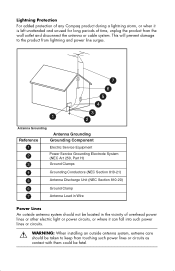
...Compaq product during a lightning storm, or when it is left unattended and unused for long periods of time, unplug the product from lightning and power line surges.
7
6
5
4
3
1
2
Antenna Grounding
Antenna Grounding
Reference
Grounding Component
1
Electric Service Equipment
2
Power Service Grounding Electrode System (NEC Art 250, Part...WARNING: When installing an outside antenna system,...
Compaq Presario DVD Writer User's Guide - Page 2


.... No part of this document may be construed as is" without the prior written consent of their respective companies. Adobe, Acrobat, and Acrobat Reader are set forth in connection with the furnishing, performance, or use of this material.
and other product names mentioned herein may be liable for technical or editorial errors or omissions...
Compaq Presario 6500 Reviews
Do you have an experience with the Compaq Presario 6500 that you would like to share?
Earn 750 points for your review!
We have not received any reviews for Compaq yet.
Earn 750 points for your review!
