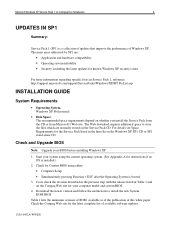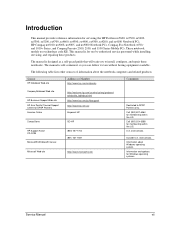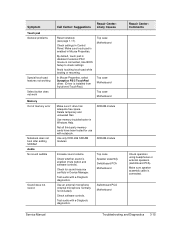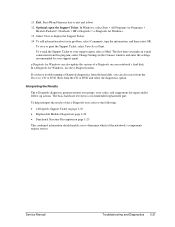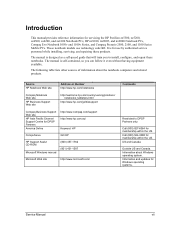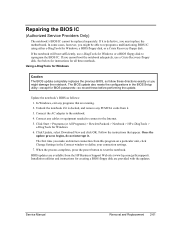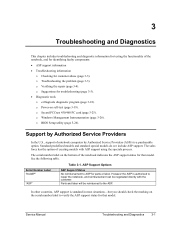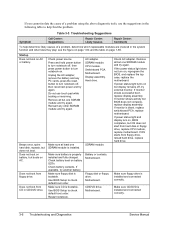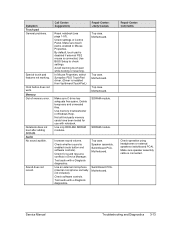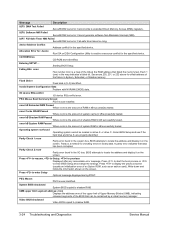Compaq Evo n1050v - Notebook PC Support and Manuals
Get Help and Manuals for this Compaq item

View All Support Options Below
Free Compaq Evo n1050v manuals!
Problems with Compaq Evo n1050v?
Ask a Question
Free Compaq Evo n1050v manuals!
Problems with Compaq Evo n1050v?
Ask a Question
Most Recent Compaq Evo n1050v Questions
Compaq Presario Cq3000
(Posted by Gulshankathane319 8 years ago)
Wireless Has Been Deleted Out Of My Computer When A New Windows Was Installed.
Is there a down load for this card or softwear so i can have my lap top run wireless?
Is there a down load for this card or softwear so i can have my lap top run wireless?
(Posted by donnadablond 12 years ago)
How Do I Connect To Wireless Mode
(Posted by kkaluluma 12 years ago)
Popular Compaq Evo n1050v Manual Pages
Compaq Evo n1050v Reviews
We have not received any reviews for Compaq yet.