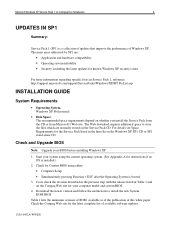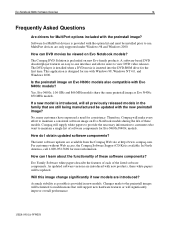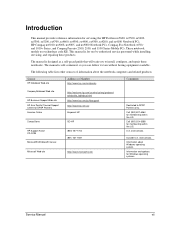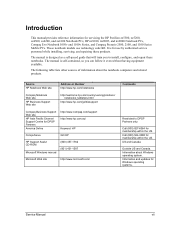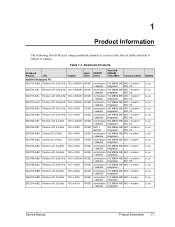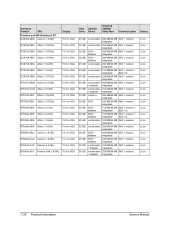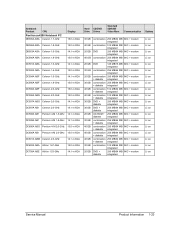Compaq Evo n1050v Support Question
Find answers below for this question about Compaq Evo n1050v - Notebook PC.Need a Compaq Evo n1050v manual? We have 8 online manuals for this item!
Question posted by donnadablond on December 2nd, 2011
Wireless Has Been Deleted Out Of My Computer When A New Windows Was Installed.
Is there a down load for this card or softwear so i can have my lap top run wireless?
Current Answers
Answer #1: Posted by techie12330 on December 2nd, 2011 7:57 PM
Here you could find the driver that you want to install on your PC.
Answer #2: Posted by techie12330 on December 2nd, 2011 7:57 PM
Here you could find the driver that you want to install on your PC.
Related Compaq Evo n1050v Manual Pages
Similar Questions
I Cant Load New Window Due To System Required Password
i cant load new window due to system required password
i cant load new window due to system required password
(Posted by sshakir125 9 years ago)
How To Unlock Compaq Presarrio C769us Notebook Pc
its locked i dont know the password
its locked i dont know the password
(Posted by palmajonathan57 10 years ago)
I Can Not Turn On My Compaq Presario Cq40-500 Notebook Pc Series.
I can not turn on my Compaq Presario CQ40-500 Notebook PC series.when turned on right in 5 secondsan...
I can not turn on my Compaq Presario CQ40-500 Notebook PC series.when turned on right in 5 secondsan...
(Posted by lydtomei 11 years ago)
Suggest A Good Upgrade Hard Drive For A Compac Presario V6105nr Notebook Pc
Current failed drive is a Seagate 100GB ST9100824A5.
Current failed drive is a Seagate 100GB ST9100824A5.
(Posted by gaudette67 13 years ago)