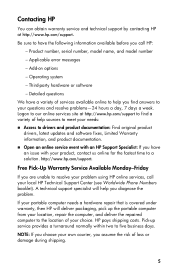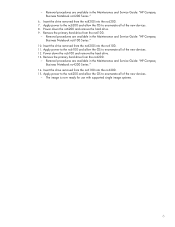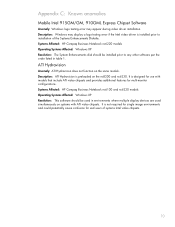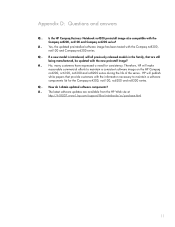Compaq nc6230 - Notebook PC Support and Manuals
Get Help and Manuals for this Compaq item

View All Support Options Below
Free Compaq nc6230 manuals!
Problems with Compaq nc6230?
Ask a Question
Free Compaq nc6230 manuals!
Problems with Compaq nc6230?
Ask a Question
Most Recent Compaq nc6230 Questions
Nc6230 Where Is The Rtc Battery Location
(Posted by MFilbhsmo 9 years ago)
How To Disassemble A Hp Nc6230
(Posted by florijaym 9 years ago)
Reboot Failed, Asking For Power-on Password. How To Reset Power-on Password?
I can not log on (hp compaq nc6230 notebook-WindowsXP) because it is asking for power-on password. I...
I can not log on (hp compaq nc6230 notebook-WindowsXP) because it is asking for power-on password. I...
(Posted by sirtozki 9 years ago)
Ubuntu Hp Nc6230 Wireless Card Will Not Turn On
(Posted by elharr 9 years ago)
Compaq nc6230 Videos
Popular Compaq nc6230 Manual Pages
Compaq nc6230 Reviews
We have not received any reviews for Compaq yet.