Compaq nc6230 Support Question
Find answers below for this question about Compaq nc6230 - Notebook PC.Need a Compaq nc6230 manual? We have 10 online manuals for this item!
Question posted by MFilbhsmo on September 22nd, 2014
Nc6230 Where Is The Rtc Battery Location
The person who posted this question about this Compaq product did not include a detailed explanation. Please use the "Request More Information" button to the right if more details would help you to answer this question.
Current Answers
There are currently no answers that have been posted for this question.
Be the first to post an answer! Remember that you can earn up to 1,100 points for every answer you submit. The better the quality of your answer, the better chance it has to be accepted.
Be the first to post an answer! Remember that you can earn up to 1,100 points for every answer you submit. The better the quality of your answer, the better chance it has to be accepted.
Related Compaq nc6230 Manual Pages
HP Client Manager 6.1 - Page 2


...window, you can be challenging and often requires that allows HP workstations, business PCs, and notebook computers running Microsoft Windows to a Microsoft Windows 2000 server or Microsoft Windows ...software on client computers can obtain information from a central location.
HP workstations, business PCs, and notebook computers connected to keep track of the operating system installed ...
HP Client Manager 6.1 - Page 4


... are encouraged to download and install HPCM 6.1 from a central location, you need to manage your HP client computers. A SoftPaq ... results identify HP SoftPaqs posted on newer desktops and workstations (notebooks coming soon)
4 New Features in managing your client computers....changes, low free disk space, hardware health, and low battery. • Collection of test results. - To better ...
HP Compaq notebook single image white paper - Page 7


... (the leftmost icon on the icon bar near the top of the screen during startup if the Diagnostics and
Setup are properly installed on the notebook PC, the following steps can be used to listings in this document are current as of the ROM date and compare it to determine the ROM...
HP Compaq notebook single image white paper - Page 9


... overrides the default path set at build time. -s instructs the package to match HP defaults System Firmware Enables the Quick Launch Buttons on HP Compaq notebook PCs are listed in silent mode skipping the welcome, license and directory screens. Appendix B: SoftPaqs
Unpacking a SoftPaq file
Several switches can be used on the internal...
HP Compaq notebook single image white paper - Page 10
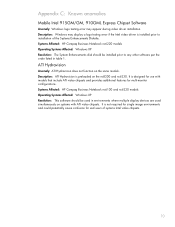
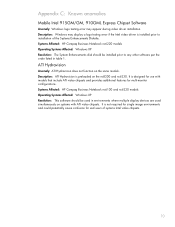
...System Enhancements disk should be installed prior to installation of systems Intel video chipsets.
10 Systems Affected: HP Compaq Business Notebook nc6100 and nc6220 models Operating Systems Affected: Windows XP Resolution: This software should be used simultaneously on systems with ... models. ATI Hydravision
Anomaly: ATI Hydravision does not function on the nc8200 and nc6230.
Hardware-Software Guide - Page 2


... proprietor. © 2005 Hewlett-Packard Development Company, L.P. The only warranties for technical or editorial errors or omissions contained herein. Hardware and Software Guide HP Compaq Notebook Series First Edition January 2005 Reference Number: nc6220, nc6230 Document Part Number: 364598-001
Hardware-Software Guide - Page 33
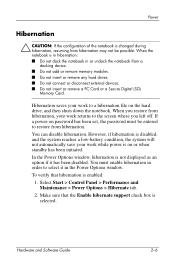
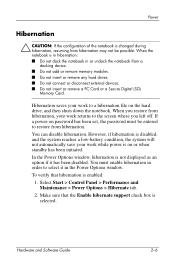
..., if hibernation is disabled, and the system reaches a low-battery condition, the system will not automatically save your work returns to... Power
Hibernation
Ä CAUTION: If the configuration of the notebook is changed during hibernation, resuming from a docking device. ■...disconnect external devices. ■ Do not insert or remove a PC Card or a Secure Digital (SD) Memory Card. To verify...
Hardware-Software Guide - Page 58
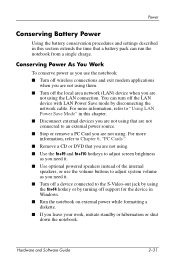
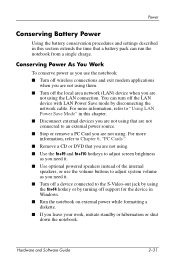
... connected to an external power source.
■ Stop or remove a PC Card you are not using. For more information, refer to Chapter 6, "PC Cards."
■ Remove a CD or DVD that a battery pack can turn off support for the device in Windows.
■ Run the notebook on external power while formatting a diskette.
■ If you...
Hardware-Software Guide - Page 69
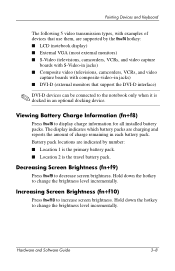
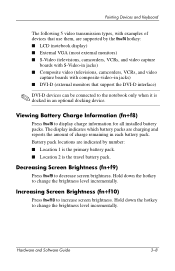
... incrementally. Pointing Devices and Keyboard
The following 5 video transmission types, with examples of charge remaining in an optional docking device. Battery pack locations are indicated by the fn+f4 hotkey: ■ LCD (notebook display) ■ External VGA (most external monitors) ■ S-Video (televisions, camcorders, VCRs, and video capture
boards with S-Video-in jacks...
Hardware-Software Guide - Page 117


... the primary hard drive. A memory module, sometimes called a memory card, is located on the Notebook Documentation CD. 8
Memory Modules
What Is a Memory Module?
Å WARNING: To prevent electric shock or damage to your notebook, unplug the power cord and remove all battery packs before installing a memory module.
Ä CAUTION: To prevent damage to electronic...
Hardware-Software Guide - Page 122


... the operating system. 2. Hardware and Software Guide
8-6 Then shut down . 5. Shut down the notebook. Remove any battery packs from external power. 4. Turn the notebook display-side up and open it. If you are not sure whether the notebook is located next to the left or right. Memory Modules
Primary Memory Module Slot
To add a memory...
HP Compaq nc6220 and nc6230 Notebook PC - Maintenance and Service Guide - Page 1


Maintenance and Service Guide
HP Compaq nc6220 and nc6230 Notebook PC
Document Part Number: 371035-003
February 2006
This guide is a troubleshooting reference used for maintaining and servicing the computer. troubleshooting computer problems; It provides comprehensive information on identifying computer features, components, and spare parts; and performing computer disassembly procedures.
HP Compaq nc6220 and nc6230 Notebook PC - Maintenance and Service Guide - Page 2
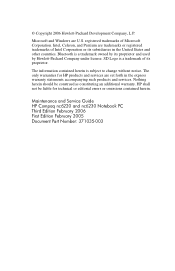
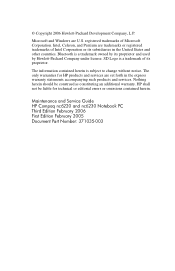
... its proprietor and used by its subsidiaries in the express warranty statements accompanying such products and services. Maintenance and Service Guide HP Compaq nc6220 and nc6230 Notebook PC Third Edition February 2006 First Edition February 2005 Document Part Number: 371035-003 Bluetooth is a trademark owned by Hewlett-Packard Company under license.
HP shall...
HP Compaq nc6220 and nc6230 Notebook PC - Maintenance and Service Guide - Page 7
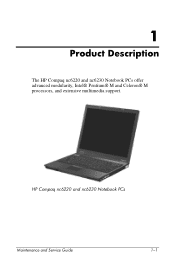
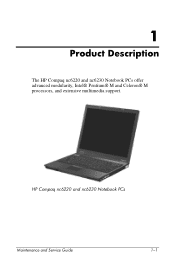
1
Product Description
The HP Compaq nc6220 and nc6230 Notebook PCs offer advanced modularity, Intel® Pentium® M and Celeron® M processors, and extensive multimedia support.
HP Compaq nc6220 and nc6230 Notebook PCs
Maintenance and Service Guide
1-1
HP Compaq nc6220 and nc6230 Notebook PC - Maintenance and Service Guide - Page 10
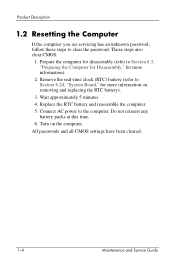
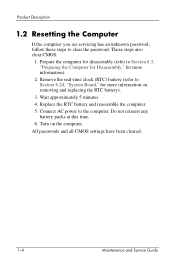
... reassemble the computer. 5. Connect AC power to clear the password. Wait approximately 5 minutes. 4. Do not reinsert any
battery packs at this time. 6. Remove the real-time clock (RTC) battery (refer to Section 6.3, "Preparing the Computer for Disassembly," for more information).
2. Prepare the computer for disassembly (refer to Section 6.24, "System Board," for more...
HP Compaq nc6220 and nc6230 Notebook PC - Maintenance and Service Guide - Page 77


... Major Components (Continued)
Item
14a 14b 14c 14d 14e
15
16 17 18
Description
Spare Part Number
Miscellaneous Plastics Kit
379812-001
Includes: PC Card slot space saver Speaker RTC battery Memory module compartment cover (includes 1 captive screw) Hard drive cover (includes 2 captive screws) Not illustrated:
Computer feet Base enclosure screw caps Display...
HP Compaq nc6220 and nc6230 Notebook PC - Maintenance and Service Guide - Page 81


...
Spare Part Information
Item
1 2 3 4 5 6 7 8
Description
Spare Part Number
Miscellaneous Plastics Kit, includes:
379812-001
PC Card slot space saver
Speakers
RTC battery
Hard drive cover (includes 2 captive screws)
Memory module compartment cover (includes 1 captive screw)
Notebook feet (4)
Base enclosure rubber screw caps (2)
MultiBay II space saver
Not illustrated: Display bezel...
HP Compaq nc6220 and nc6230 Notebook PC - Maintenance and Service Guide - Page 153


Remove the RTC battery 2 from the system board. 8. Removal and Replacement Procedures
7. Maintenance and Service Guide
6-51 Removing the RTC Battery 9. Position the computer with the rear panel toward you. Disconnect the RTC battery cable 1 from the clip in the top cover.
✎ The RTC battery is included in the Miscellaneous Plastics Kit, spare part number 379812-001.
HP Compaq nc6220 and nc6230 Notebook PC - Maintenance and Service Guide - Page 155


... Screws
Maintenance and Service Guide
6-53 Removal and Replacement Procedures
11. Disconnect the following cables from the system board:
1 Audio board cables 2 Serial connector cable 3 RTC battery cable 13.
HP Compaq nc6220 and nc6230 Notebook PC - Maintenance and Service Guide - Page 224


... 6-1 restore points 3-8 right-side components 1-8 RJ-11 cable illustrated 4-15 removal 6-50 RJ-11 jack location 1-10 pin assignments A-6 RJ-45 jack location 1-10 pin assignments A-5 ROM downloading and installing
3-3
finding version information 3-1
obtaining updates 3-1 ROMPaq 3-3 RTC battery
illustrated 4-13 removal 6-51
S
Screw Kit contents C-1
spare part number 4-19, 4-26, C-1
screw listing...
Similar Questions
Where Is Rtc Battery Located Compaq Evo N610c
(Posted by llandnedo 9 years ago)
Ubuntu How To Uninstall Bluetooth Driver Compaq Nc6230
(Posted by archeJA 9 years ago)
Where Is Rtc Battery Located On Hp Compaq Nc6120
(Posted by zahrantoni 9 years ago)
I Cant Load New Window Due To System Required Password
i cant load new window due to system required password
i cant load new window due to system required password
(Posted by sshakir125 10 years ago)
Hp Compaq Nc6230 How Do I Find The Bios Settings
(Posted by gmsick 10 years ago)

