Compaq Evo n610c Support Question
Find answers below for this question about Compaq Evo n610c - Notebook PC.Need a Compaq Evo n610c manual? We have 13 online manuals for this item!
Question posted by llandnedo on October 25th, 2014
Where Is Rtc Battery Located Compaq Evo N610c
The person who posted this question about this Compaq product did not include a detailed explanation. Please use the "Request More Information" button to the right if more details would help you to answer this question.
Current Answers
There are currently no answers that have been posted for this question.
Be the first to post an answer! Remember that you can earn up to 1,100 points for every answer you submit. The better the quality of your answer, the better chance it has to be accepted.
Be the first to post an answer! Remember that you can earn up to 1,100 points for every answer you submit. The better the quality of your answer, the better chance it has to be accepted.
Related Compaq Evo n610c Manual Pages
Windows XP SP1 on Compaq Evo Notebooks - Page 7


... its current location, and then...Compaq Evo Notebooks
7
IMPORTANT: System ROM BIOS should be updated with the latest ROMPaq version compatible with a Web page from the CD by means of the autorun.
1. Previous versions may produce anomalies.
Compaq SoftPaqs for Microsoft Windows XP
Model Evo N1005 Evo N1000 Evo N800 Evo N610c Evo N600c Evo N410c Evo N400c Evo N200 Evo N180 Evo N160 Evo...
Compaq Evo Notebook N600c, N610c, N610v and N620c Notebook PCs - Maintenance and Service Guide - Page 16
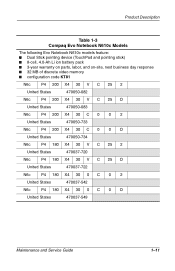
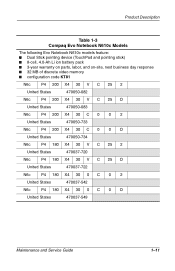
Product Description
Table 1-3 Compaq Evo Notebook N610c Models
The following Evo Notebook N610c models feature: ■ Dual Stick pointing device (TouchPad and pointing stick) ■ 8-cell, 4.0-Ah Li ion battery pack ■ 3-year warranty on parts, labor, and on-site, next business day response ■ 32 MB of discrete video memory ■ configuration code KT81
...
Compaq Evo Notebook N600c, N610c, N610v and N620c Notebook PCs - Maintenance and Service Guide - Page 17
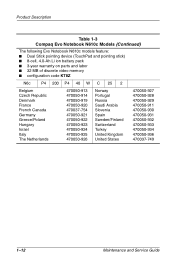
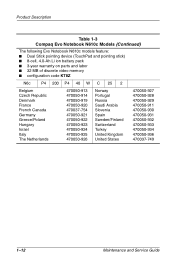
Product Description
Table 1-3 Compaq Evo Notebook N610c Models (Continued)
The following Evo Notebook N610c models feature: ■ Dual Stick pointing device (TouchPad and pointing stick) ■ 8-cell, 4.0-Ah Li ion battery pack ■ 3-year warranty on parts and labor ■ 32 MB of discrete video memory ■ configuration code KT8Z
N6c
P4 200 P4 40 W C 25 2
...
Compaq Evo Notebook N600c, N610c, N610v and N620c Notebook PCs - Maintenance and Service Guide - Page 87
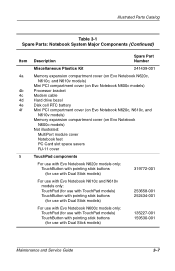
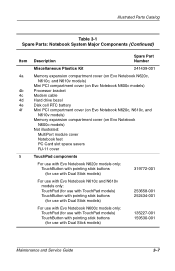
... and N610v models)
Mini PCI compartment cover (on Evo Notebook N600c models) Processor bracket Modem cable Hard drive bezel Disk cell RTC battery Mini PCI compartment cover (on Evo Notebook N620c, N610c, and
N610v models) Memory expansion compartment cover (on Evo Notebook
N600c models) Not illustrated:
MultiPort module cover Notebook feet PC Card slot space savers RJ-11 cover
TouchPad components...
Compaq Evo Notebook N600c, N610c, N610v and N620c Notebook PCs - Maintenance and Service Guide - Page 97
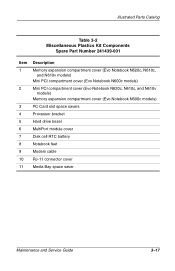
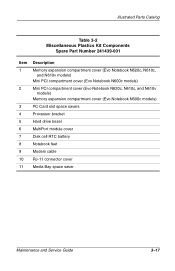
... expansion compartment cover (Evo Notebook N620c, N610c,
and N610v models) Mini PCI compartment cover (Evo Notebook N600c models) Mini PCI compartment cover (Evo Notebook N620c, N610c, and N610v
models) Memory expansion compartment cover (Evo Notebook N600c models) PC Card slot space savers Processor bracket Hard drive bezel MultiPort module cover Disk cell RTC battery Notebook feet Modem cable RJ...
Compaq Evo Notebook N600c, N610c, N610v and N620c Notebook PCs - Maintenance and Service Guide - Page 113
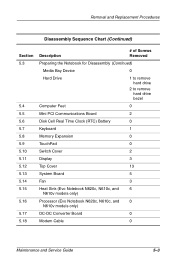
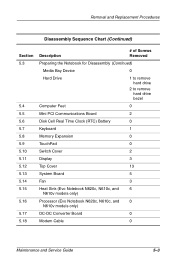
...
Computer Feet
0
Mini PCI Communications Board
2
Disk Cell Real Time Clock (RTC) Battery
0
Keyboard
1
Memory Expansion
0
TouchPad
0
Switch Cover
2
Display
3
Top Cover
13
System Board
5
Fan
3
Heat Sink (Evo Notebook N620c, N610c, and
6
N610v models only)
Processor (Evo Notebook N620c, N610c, and
0
N610v models only)
DC-DC Converter Board
0
Modem Cable
0
Maintenance...
Compaq Evo Notebook N600c, N610c, N610v and N620c Notebook PCs - Maintenance and Service Guide - Page 125
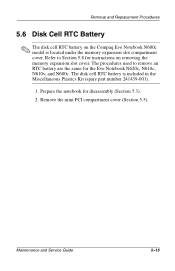
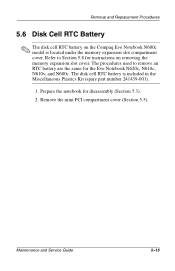
The disk cell RTC battery is located under the memory expansion slot compartment cover. Prepare the notebook for the Evo Notebook N620c, N610c, N610v, and N600c.
Removal and Replacement Procedures
5.6 Disk Cell RTC Battery
✎ The disk cell RTC battery on removing the memory expansion slot cover. Remove the mini PCI compartment cover (Section 5.5). Maintenance and Service Guide...
Compaq Evo Notebook N600c, N610c, N610v and N620c Notebook PCs - Maintenance and Service Guide - Page 132
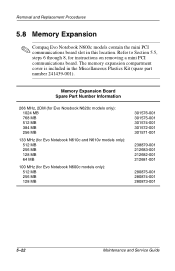
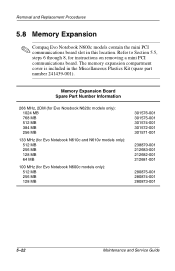
... MB 512 MB 384 MB 256 MB
133 MHz (for Evo Notebook N610c and N610v models only): 512 MB 256 MB 128 MB 64 MB
100 MHz (for instructions on removing a mini PCI communications board. Removal and Replacement Procedures
5.8 Memory Expansion
✎ Compaq Evo Notebook N600c models contain the mini PCI communications board slot in the...
Compaq Evo Notebook N600c, N610c, N610v and N620c Notebook PCs - Maintenance and Service Guide - Page 145


...Section 5.8) d.
Maintenance and Service Guide
5-35 Display (Section 5.11) g. RTC battery (Section 5.6) b. Removal and Replacement Procedures
5.13 System Board
System Board Spare Part Number Information
For use with Evo Notebook N620c models only For use with Evo Notebook N610c and N610v models only For use with Evo Notebook N600c models only:
Mobile Intel Pentium III processor 1.066 GHz...
Compaq Evo Notebook N600c, N610c, N610v and N620c Notebook PCs - Maintenance and Service Guide - Page 152
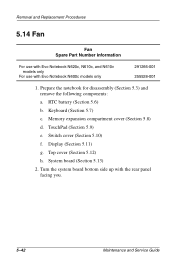
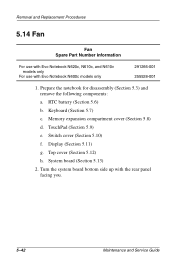
...
5.14 Fan
Fan Spare Part Number Information
For use with Evo Notebook N620c, N610c, and N610v models only
For use with the rear panel facing you.
5-42
Maintenance and Service Guide RTC battery (Section 5.6) b. Top cover (Section 5.12) h. Turn the system board bottom side up with Evo Notebook N600c models only
291266-001 255528-001
1. Prepare the...
Compaq Evo Notebook N600c, N610c, N610v and N620c Notebook PCs - Maintenance and Service Guide - Page 156
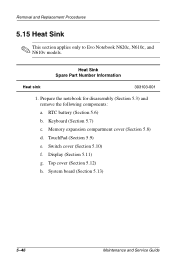
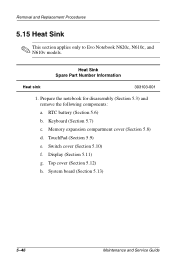
... components: a. TouchPad (Section 5.9) e. Top cover (Section 5.12) h. Switch cover (Section 5.10) f. System board (Section 5.13)
5-46
Maintenance and Service Guide Display (Section 5.11) g. RTC battery (Section 5.6) b. Keyboard (Section 5.7) c. Removal and Replacement Procedures
5.15 Heat Sink
✎ This section applies only to Evo Notebook N620c, N610c, and N610v models.
Compaq Evo Notebook N600c, N610c, N610v and N620c Notebook PCs - Maintenance and Service Guide - Page 160
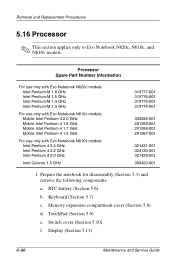
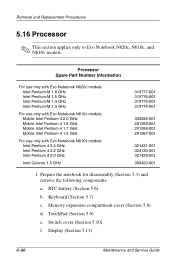
...(Section 5.7) c. RTC battery (Section 5.6) b. Memory expansion compartment cover (Section 5.8) d. Display (Section 5.11)
5-50
Maintenance and Service Guide TouchPad (Section 5.9) e. Switch cover (Section 5.10) f. Removal and Replacement Procedures
5.16 Processor
✎ This section applies only to Evo Notebook N620c, N610c, and N610v models.
Prepare the notebook for disassembly...
Compaq Evo Notebook N600c, N610c, N610v and N620c Notebook PCs - Maintenance and Service Guide - Page 162


... Board Spare Part Number Information
For use with Evo Notebook N620c models only For use with Evo Notebook N610c and N610v models only For use with the rear...Evo Notebook N600c models only
319635-001 291263-001 241435-001
1. Prepare the notebook for disassembly (Section 5.3) and remove the following components: a. Top cover (Section 5.12) h. TouchPad (Section 5.9) e. RTC battery...
Compaq Evo Notebook N610c and Evo N600c Series Maintenance and Service Guide - Page 1
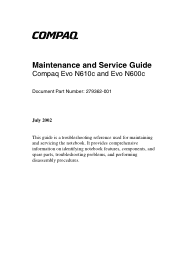
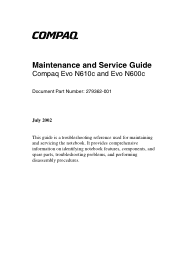
It provides comprehensive information on identifying notebook features, components, and spare parts, troubleshooting problems, and performing disassembly procedures. b
Maintenance and Service Guide
Compaq Evo N610c and Evo N600c
Document Part Number: 279362-001
July 2002
This guide is a troubleshooting reference used for maintaining and servicing the notebook.
Compaq Evo Notebook N610c and Evo N600c Series Maintenance and Service Guide - Page 8
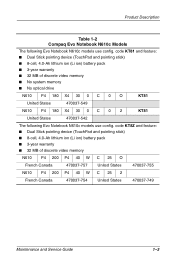
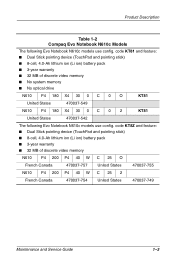
...Compaq Evo Notebook N610c Models
The following Evo Notebook N610c models use config. code KT81 and feature: ■ Dual Stick pointing device (TouchPad and pointing stick) ■ 8-cell, 4.0-Ah lithium ion (Li ion) battery ... device (TouchPad and pointing stick) ■ 8-cell, 4.0-Ah lithium ion (Li ion) battery pack ■ 3-year warranty ■ 32 MB of discrete video memory ■ No ...
Compaq Evo Notebook N610c and Evo N600c Series Maintenance and Service Guide - Page 67
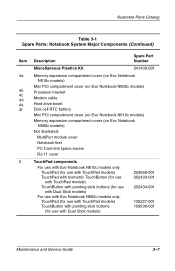
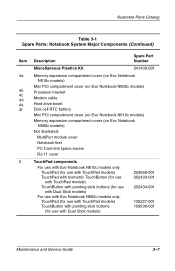
... Processor bracket Modem cable Hard drive bezel Disk cell RTC battery Mini PCI compartment cover (on Evo Notebook N610c models) Memory expansion compartment cover (on Evo Notebook
N600c models) Not illustrated:
MultiPort module cover Notebook feet PC Card slot space savers RJ-11 cover
TouchPad components
For use with Evo Notebook N610c models only: TouchPad (for use with TouchPad models) TouchPad...
Compaq Evo Notebook N610c and Evo N600c Series Maintenance and Service Guide - Page 75


... 11
Description Memory expansion compartment cover (Evo Notebook N610c models) Mini PCI compartment cover (Evo Notebook N600c models) Mini PCI compartment cover (Evo Notebook N610c models) Memory expansion compartment cover (Evo Notebook N600c models) PC Card slot space savers Processor bracket Hard drive bezel MultiPort module cover Disk cell RTC battery Notebook feet Modem cable RJ-11 connector...
Compaq Evo Notebook N610c and Evo N600c Series Maintenance and Service Guide - Page 92
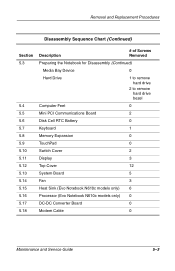
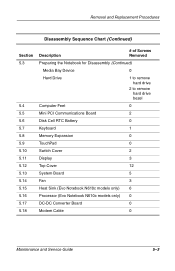
... drive
2 to remove hard drive bezel
Computer Feet
0
Mini PCI Communications Board
2
Disk Cell RTC Battery
0
Keyboard
1
Memory Expansion
0
TouchPad
0
Switch Cover
2
Display
3
Top Cover
12
System Board
5
Fan
3
Heat Sink (Evo Notebook N610c models only) 6
Processor (Evo Notebook N610c models only) 0
DC-DC Converter Board
0
Modem Cable
0
Maintenance and Service Guide
5-3
Compaq Evo Notebook N610c and Evo N600c Series Maintenance and Service Guide - Page 104
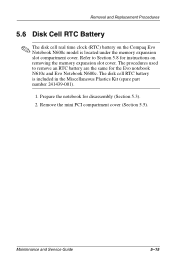
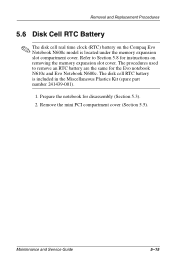
...Guide
5-15 Removal and Replacement Procedures
5.6 Disk Cell RTC Battery
✎ The disk cell real time clock (RTC) battery on removing the memory expansion slot cover. The disk cell RTC battery is located under the memory expansion slot compartment cover. Prepare the notebook for the Evo notebook N610c and Evo Notebook N600c. Remove the mini PCI compartment cover (Section 5.5).
Refer...
Compaq Evo Notebook N610c and Evo N600c Series Maintenance and Service Guide - Page 125


...Maintenance and Service Guide Top cover (Section 5.12)
2. RTC battery (Section 5.6) b. Switch cover (Section 5.10) f. Prepare the notebook for disassembly (Section 5.3) and remove the following components: a.... Board
System Board Spare Part Number Information
For use with Evo Notebook N610c models only For use with Evo Notebook N600c models only:
Mobile Intel Pentium III processor 1.066 GHz...
Similar Questions
Nc6230 Where Is The Rtc Battery Location
(Posted by MFilbhsmo 9 years ago)
Where Is Rtc Battery Located On Hp Compaq Nc6120
(Posted by zahrantoni 9 years ago)
Where Is The Wireless Card On My Compaq Evo N610c
(Posted by sewratnis 10 years ago)
Download Service Pack 2, For Win Xp Home 2002 For My Evo N610c
(Posted by jrquatier 10 years ago)

