Compaq Evo Workstation w6000 Support and Manuals
Get Help and Manuals for this Compaq item
This item is in your list!

View All Support Options Below
Free Compaq Evo Workstation w6000 manuals!
Problems with Compaq Evo Workstation w6000?
Ask a Question
Free Compaq Evo Workstation w6000 manuals!
Problems with Compaq Evo Workstation w6000?
Ask a Question
Popular Compaq Evo Workstation w6000 Manual Pages
Safety and Regulatory Information Desktops, Thin Clients, and Personal Workstations - Page 5


... Important Safety Information ...1 Installation Conditions ...2 Battery Replacement Notice ...2 Headset and Earphone Volume Level Notice 3 German Ergonomics Notice ...3 Laser Safety ...3 CDRH Regulations ...3 Compliance with International Regulations 4 Laser Product Label ...4 Laser Information ...4 Power Supply and Power Cord Set Requirements 4 Power Supply Class I Grounding Requirements...
Safety and Regulatory Information Desktops, Thin Clients, and Personal Workstations - Page 7


... performing any implied warranty.
To reduce the risk of this product. It describes proper workstation setup, posture, and health and work habits for computer users, and provides important electrical and mechanical safety information.
Failure to IEC 60950). Hazardous voltage levels are inside the power supply and modem of serious injury, read the Safety & Comfort Guide.
Safety and Regulatory Information Desktops, Thin Clients, and Personal Workstations - Page 10


...-1 ● Polarization: Circular 0.25 ● Numerical Aperture: 0.45 +/- 0.04
Power Supply and Power Cord Set Requirements
Power Supply Class I Grounding Requirements
For protection from fault currents, the equipment shall be connected to the Class 1 Laser Product label on a laser device installed in the product. Plug the system power cord into an AC outlet that the product is classified...
Safety and Regulatory Information Desktops, Thin Clients, and Personal Workstations - Page 11


Sweden
Apparaten skall anslutas till jordat uttag, när den ansluts till ett nätverk. Power Supply Requirements
The power supplies on the product permits it . Replacement part numbers may result in the country where the power cord set . Power Cord Set Requirements
The power cord set received with the product meets the requirements for use in Norway
This product is damaged in a shock...
Safety and Regulatory Information Desktops, Thin Clients, and Personal Workstations - Page 17


... the National Electrical Code, ANSI/NFPA 70, provides information with regard to proper electrical grounding of the mast and supporting structure, grounding of...or cable system. Table 2-1 Antenna Grounding
Reference
Grounding Component
1
Electric Service Equipment
2
Power Service Grounding Electrode System (NEC Art 250, Part H)
3
Ground Clamps
4
Grounding Conductors (NEC Section 810-21)
...
Safety and Regulatory Information Desktops, Thin Clients, and Personal Workstations - Page 29


... such as temperature and humidity.
Table 2-2 Toxic and Hazardous Substances and Elements (continued)
Part Name
Lead (Pb)
Mercury (Hg)
Cadmium (Cd)
Hexavalent Chromium (Cr(VI))
Memory
X
O
O
O
I/O PCAs
X
O
O
O
Power supply
X
O
O
O
Keyboard
X
O
O
O
Mouse
X
O
O
O
Chassis/Other
X
O
O
O
Fans
X
O
O
O
Internal/External Media Reading
X
O
O
O
Devices
External...
Hyper-Threading Technology, New Feature of Intel Xeon Processor - Page 1


... an overview of HyperThreading technology, to provide the technical information and benefits of Compaq Evo Workstations W6000 and W8000 will feature the leading edge Intel Xeon processor with the latest .13µ (micron) technology, 512KB-L2 cache, and the ability to support frequencies ranging from 1.8 GHz to greater than 2.6 GHz. Enable/Disable HyperThreading 22 Appendix...
Hyper-Threading Technology, New Feature of Intel Xeon Processor - Page 3
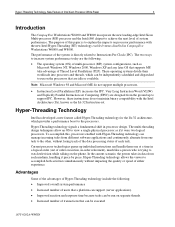
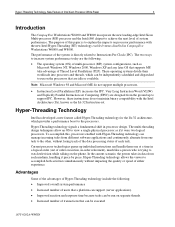
..., such as the IA-32 Instruction-set Computing (EPIC) are the following :
• Improved overall system performance • Increased number of users that a platform can support (server applications) • Improved reaction and response time because tasks can be run on the phone.
Hyper-Threading technology signals a fundamental shift in Compaq Evo Workstations W6000 and W8000. In the...
Hyper-Threading Technology, New Feature of Intel Xeon Processor - Page 4
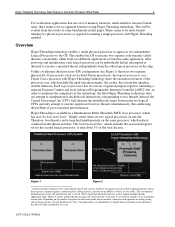
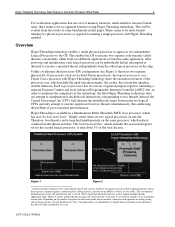
...set of general purpose registers (including a separate Program Counter and local Advanced Programmable Interrupt Controller [APIC]) but, in the memory so it is only about 5% of the technology, the Intel Hyper-Threading technology does not attempt to simultaneously fetch/decode instructions... interface, and the firmware.
Instead, the Central Processing Unit (CPU) will be more benefit...
Hyper-Threading Technology, New Feature of Intel Xeon Processor - Page 8
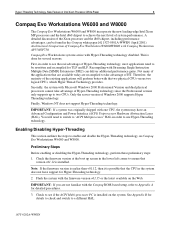
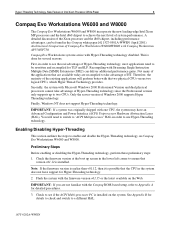
... to see if the ACPI Multi-processor PC is installed. Finally, Windows NT does not support Hyper-Threading technology.
Not many of the applications that version v01.12 is installed on the system.
Compaq Evo Workstations systems arrive with the firmware version v01.15 or the latest available on Compaq Evo Workstations W6000 and W8000.
Check to see the real advantage...
Hyper-Threading Technology, New Feature of Intel Xeon Processor - Page 9
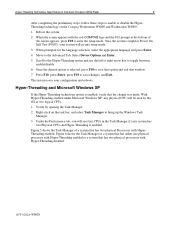
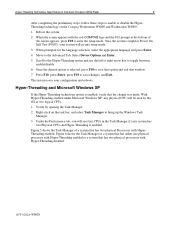
... option is selected, press F10 to save changes, and Exit. Right-click on the Compaq Workstation W6000 and Workstation W8000:
1. Scroll to the Hyper-Threading option and use the left or right arrow ...Hyper-Threading enabled under Microsoft Windows XP, any physical CPU will go into setup mode.
3. Once the system completes Power On Self Test (POST), your system will be seen by opening...
Hyper-Threading Technology, New Feature of Intel Xeon Processor - Page 22
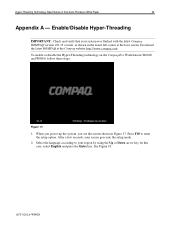
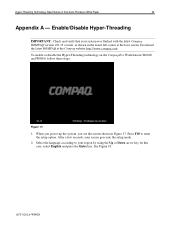
... Feature of Intel Xeon Processor White Paper
22
Appendix A - When you power-up the system, you see the screen shown in the lower left corner at the Compaq website http://www.compaq.com To enable or disable the Hyper-Threading technology on the Compaq Evo Workstations W6000 and W8000, follow these steps:
Figure 17:
1. In this case...
Hyper-Threading Technology, New Feature of Intel Xeon Processor - Page 35
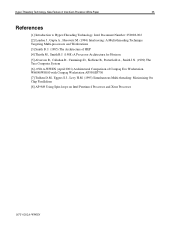
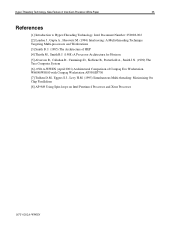
... Number: 250008-002 [2] Laudon J., Gupta A., Horowitz M. (1994) Interleaving: A Multi-threading Technique Targeting Multi-processors and Workstations [3] Smith B. Hyper-Threading Technology, New Feature of Compaq Evo Workstation W6000/W8000 with Compaq Workstation AP550/SP750 [7] Tullsen D.M., Eggers S.J., Levy H.M. (1995) Simultaneous Multi-threading: Maximizing On Chip Parallelism [8] AP-949...
Microsoft Windows 98 Second Edition (SE) and Windows NT Workstation 4.0 Retirement - Page 3
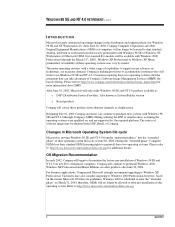
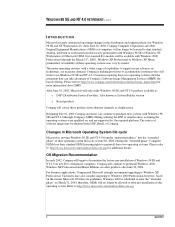
...support recent advances in technology, are supported by model. Compaq is moving Windows 98 SE and NT 4.0 from DSP, Retail, or Compaq.
Our standard Evo models will begin to discontinue the factory pre-installation... Compaq will be licensed to ship standard desktop, notebook or workstation models factory preinstalled with a wider range of Compaq's Software Image Management Services ...
Microsoft Windows 98 Second Edition (SE) and Windows NT Workstation 4.0 Retirement - Page 6
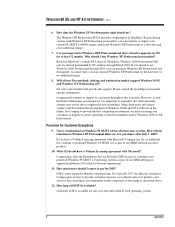
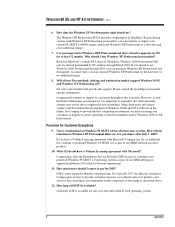
... 4.0/2000 images and install Windows XP Professional at a later date and at least 12 months. Exact pricing is important to upgrade my OS for all new Evo notebook, desktop and workstation models support Windows 98 SE and Windows NT Workstation 4.0?
Compaq will discontinue the development of Windows 98 SE and NT 4.0 drivers in the future. For Compaq to provide the best...
Compaq Evo Workstation w6000 Reviews
Do you have an experience with the Compaq Evo Workstation w6000 that you would like to share?
Earn 750 points for your review!
We have not received any reviews for Compaq yet.
Earn 750 points for your review!
