Compaq W6000 - Evo Workstation - 0 MB RAM Support and Manuals
Get Help and Manuals for this Compaq item
This item is in your list!

View All Support Options Below
Free Compaq W6000 manuals!
Problems with Compaq W6000?
Ask a Question
Free Compaq W6000 manuals!
Problems with Compaq W6000?
Ask a Question
Popular Compaq W6000 Manual Pages
End User License Agreement - Page 2


... use . After upgrading, you fail to United States copyright, trade secret, and trademark law, as well as eligible for your license is expressly provided for the original Software Product identified by HP unless HP provides other applicable laws and international treaty provisions. This EULA applies to updates or supplements to all component parts, media, printed...
End User License Agreement - Page 4


... California, U.S.A.
15. HP shall not be liable for HP products and services are set forth in your employer ...To the extent the terms of any HP policies or
programs for support services conflict with respect to the Software Product ... warranty statements accompanying such products and services . The only warranties for technical or editorial errors or omissions contained herein. APPLICABLE LAW...
Safety and Regulatory Information Desktops, Thin Clients, and Personal Workstations - Page 5


...Installation Conditions ...2 Battery Replacement Notice ...2 Headset and Earphone Volume Level Notice 3 German Ergonomics Notice ...3 Laser Safety ...3 CDRH Regulations ...3 Compliance with International Regulations 4 Laser Product Label ...4 Laser Information ...4 Power Supply and Power Cord Set... 9 New Zealand Modem Statements 9 Voice Support ...10 TV Antenna Connectors Protection ...11 ...
Safety and Regulatory Information Desktops, Thin Clients, and Personal Workstations - Page 7


... at www.hp.com/ergo ...service procedures.
ENWW
Important Safety Information 1 To reduce the risk of serious injury, read the Safety & Comfort Guide...any implied warranty. It describes proper workstation setup, posture, and health and work...set to the correct voltage setting for use ergonomically correct lifting procedures when moving it to avoid the risk of this product.
Install...
Safety and Regulatory Information Desktops, Thin Clients, and Personal Workstations - Page 14


Excessive RENs on the first page of service may be advised of the user guide, if one is necessary. Also, you should perform repairs only to an incoming call technical support.
Connection to party line service is part of 0.3).
In order to program this information into your fax machine, you will be connected to send any message...
Safety and Regulatory Information Desktops, Thin Clients, and Personal Workstations - Page 15


... of Telepermitted equipment of a different make or model, nor does it provides no endorsement of Telecom's network services. Should such problems occur, the user should difficulties arise in all...or noise and may consist of any combination of devices, subject only to support pulse dialing.
The Ringer Equivalence Number, REN, is designed. The termination ...Canada technical specifications.
Safety and Regulatory Information Desktops, Thin Clients, and Personal Workstations - Page 16


...than 5 seconds between the end of one attempt and the beginning of the next attempt.
Voice Support
All persons using this device.
This requires that at least one party to the conversation is ...any single manual call attempts to the same number within the following limits for compliance with New Zealand law. b. The equipment shall be set to ensure that it is to be set between the ...
Safety and Regulatory Information Desktops, Thin Clients, and Personal Workstations - Page 17


... Electrical Code, ANSI...Service Grounding Electrode System (NEC Art 250, Part H)
3
Ground Clamps
4
Grounding Conductors (NEC Section 810-21)
5
Antenna Discharge Unit (NEC Section 810-20)
6
Ground Clamp
7
Antenna Lead-in wire to an antenna-discharge unit, size of grounding conductors, location of antenna-discharge unit, connection to proper electrical grounding of the mast and supporting...
Hyper-Threading Technology, New Feature of Intel Xeon Processor - Page 1


... Technology, New Feature of Intel Xeon Processor
Abstract: New refreshes of this feature. This processor also includes support for multi-threaded execution, known as disabled, and to provide the technical information and benefits of Compaq Evo Workstations W6000 and W8000 will feature the leading edge Intel Xeon processor with the latest .13µ (micron) technology...
Hyper-Threading Technology, New Feature of Intel Xeon Processor - Page 3
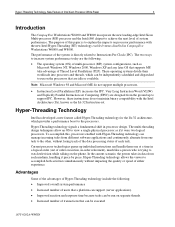
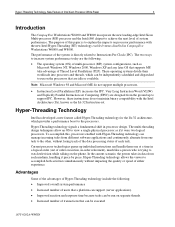
...Instruction-set Computing (EPIC) are designed from the ground up individual instructions and handle them one task to run on separate threads • Increased number of transactions that supports...
3
Introduction
The Compaq Evo Workstations W6000 and W8000 incorporate the new leading-edge Intel Xeon Multi-processor (MP) processor and the Intel i860 chipset to Instructions Per Clock (IPC...
Hyper-Threading Technology, New Feature of Intel Xeon Processor - Page 4
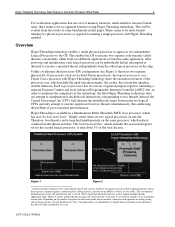
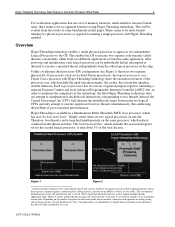
...-WWEN Hyper-Threading is only about 5% of the total die area. The Architectural State, which includes the associated register set of general purpose registers (including a separate Program Counter and local Advanced Programmable Interrupt Controller [APIC]) but, in the memory so it is unprofitable to support multiple threads application today. However, before another thread can...
Hyper-Threading Technology, New Feature of Intel Xeon Processor - Page 8
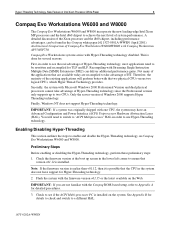
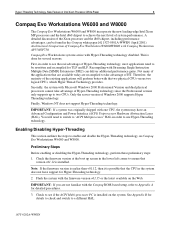
....
Check the firmware version at the boot up to achieve the next level of system performance. IMPORTANT: If you are recompiled to take advantage of Hyper-Threading technology since the Professional version only supports up screen in the Compaq white paper [6] 1527-0501A-WWEN (April 2001) Architectural Comparison of Compaq Evo Workstation W6000/W8000 with Compaq Workstation AP550/SP750...
Hyper-Threading Technology, New Feature of Intel Xeon Processor - Page 22
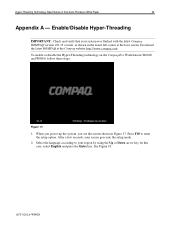
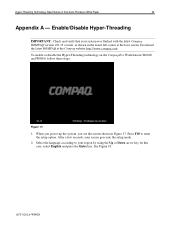
...-Threading technology on the Compaq Evo Workstations W6000 and W8000, follow these steps:
Figure 17:
1. Select the language according to enter the setup option. After a few seconds, your region by using the Up or Down arrow key. Enable/Disable Hyper-Threading
IMPORTANT: Check and verify that your system was flashed with the latest Compaq ROMPAQ version v01...
Microsoft Windows 98 Second Edition (SE) and Windows NT Workstation 4.0 Retirement - Page 3
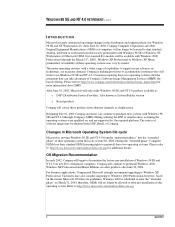
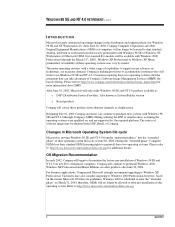
... systems with Windows 98 SE or Windows NT Workstation 4.0 Microsoft OEM. WINDOWS 98 SE AND NT 4.0 RETIREMENT(cont.)
... After June 30, 2002, Compaq Computer Corporation and other Original Equipment Manufacturers (OEMs) of this operating system. Our standard Evo models will begin to discontinue the factory pre-installation of these two operating systems. Please refer to...
Microsoft Windows 98 Second Edition (SE) and Windows NT Workstation 4.0 Retirement - Page 6
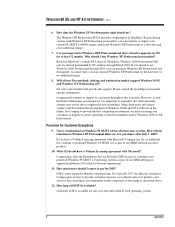
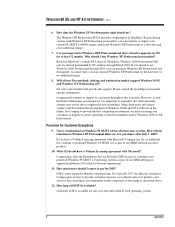
... one year after July 1, 2002? By purchasing systems with Microsoft? At a later time, you intend to pay for all new Evo notebook, desktop and workstation models support Windows 98 SE and Windows NT Workstation 4.0? Exact pricing is more should I expect to use Windows 2000 Professional through March 2003. Generally, DSP is available for modelspecific information...
Compaq W6000 Reviews
Do you have an experience with the Compaq W6000 that you would like to share?
Earn 750 points for your review!
We have not received any reviews for Compaq yet.
Earn 750 points for your review!
