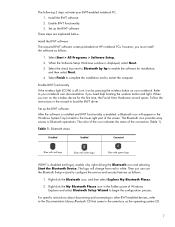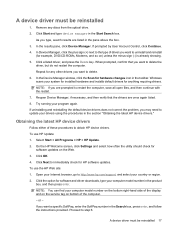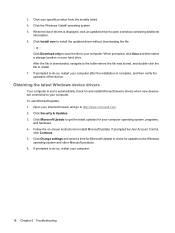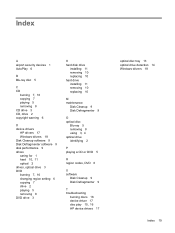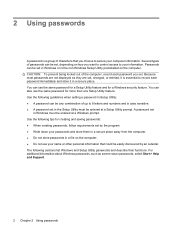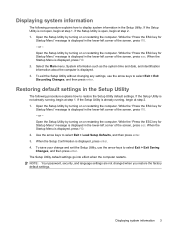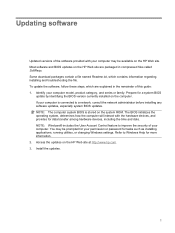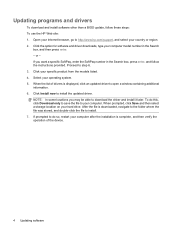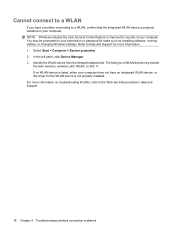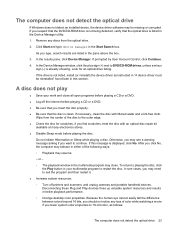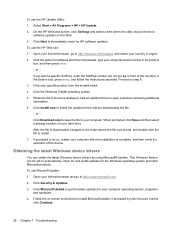Compaq CQ60-211DX - Presario - Celeron 2.16 GHz Support and Manuals
Get Help and Manuals for this Compaq item

View All Support Options Below
Free Compaq CQ60-211DX manuals!
Problems with Compaq CQ60-211DX?
Ask a Question
Free Compaq CQ60-211DX manuals!
Problems with Compaq CQ60-211DX?
Ask a Question
Most Recent Compaq CQ60-211DX Questions
How Do You Turn On Wireless Network
(Posted by wallylowe 1 year ago)
Laptop Will Not Load On
my laptop keep asking for a window installation disc I don't have one can someone please help me how...
my laptop keep asking for a window installation disc I don't have one can someone please help me how...
(Posted by ecmathies 3 years ago)
Ihave Despot Compaq Model # Cq2713w Tallmy What Hard Drive Replcement
(Posted by ciroduran1980 9 years ago)
Compaq Presario Cq60-211dx Won't Detect External Hd
(Posted by eljaywa 10 years ago)
Compaq CQ60-211DX Videos
Popular Compaq CQ60-211DX Manual Pages
Compaq CQ60-211DX Reviews
We have not received any reviews for Compaq yet.