Compaq 12XL310 - Presario - Celeron 600 MHz Support and Manuals
Get Help and Manuals for this Compaq item
This item is in your list!
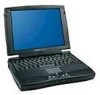
View All Support Options Below
Free Compaq 12XL310 manuals!
Problems with Compaq 12XL310?
Ask a Question
Free Compaq 12XL310 manuals!
Problems with Compaq 12XL310?
Ask a Question
Most Recent Compaq 12XL310 Questions
Install Hard Drive
How to install hard drive in presario 12xl310 laptop
How to install hard drive in presario 12xl310 laptop
(Posted by deweylovem 8 years ago)
Popular Compaq 12XL310 Manual Pages
Models XL300, XL300A, and XL300B - Maintenance & Service Guide Presario 1200XL Series - Page 44


... PC Card Problems • Solving Power Problems • Solving Printer Problems • Solving TouchPad/Pointing Device Problems • Contacting Compaq Support If you have a problem you call for support. Run the View System Information (INSPECT) utility and select to save that information. PRESARIO NOTEBOOK MAINTENANCE AND SERVICE GUIDE 1200XL SERIES
TROUBLESHOOTING 7 Run Computer...
Models XL300, XL300A, and XL300B - Maintenance & Service Guide Presario 1200XL Series - Page 47


... through 8602 (pg 18)
Processor Test Memory Test Keyboard Test Parallel Printer Test Video Test Diskette Drive Test Serial Test Hard Drive Test Video Test Video Test Video Test Audio Test DVD or CD Test TouchPad Pointing Device Test
10 TROUBLESHOOTING
PRESARIO NOTEBOOK MAINTENANCE AND SERVICE GUIDE 1200XL SERIES
For the removal and replacement of the error condition, and the action required...
Models XL300, XL300A, and XL300B - Maintenance & Service Guide Presario 1200XL Series - Page 60


...Problem
Presario 1200XL Series
Model XL300, XL300A, and XL300B
Solving Battery Pack/Gauge Problems
Probable Cause
Solution(s)
Battery pack has partially self-discharged.
Keep the battery pack within the recommended temperature range for more than two weeks, remove battery packs to an external power source.
PRESARIO NOTEBOOK MAINTENANCE AND SERVICE GUIDE 1200XL SERIES
TROUBLESHOOTING...
Models XL300, XL300A, and XL300B - Maintenance & Service Guide Presario 1200XL Series - Page 61
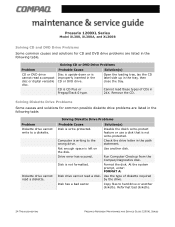
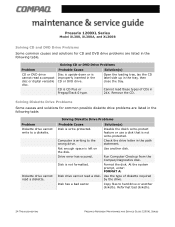
... is upside-down or is improperly inserted in 24X.
Problem Diskette drive cannot write to hard drive or another disk.
Use another diskette.
At the system prompt, enter: FORMAT A:
Disk drive cannot read these types of diskette required by the drive. Copy files to a diskette. Reformat bad diskette.
24 TROUBLESHOOTING
PRESARIO NOTEBOOK MAINTENANCE AND SERVICE GUIDE 1200XL SERIES
Models XL300, XL300A, and XL300B - Maintenance & Service Guide Presario 1200XL Series - Page 68
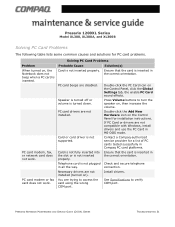
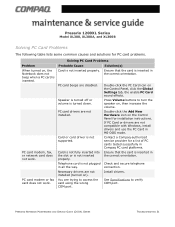
... in MS-DOS mode. PRESARIO NOTEBOOK MAINTENANCE AND SERVICE GUIDE 1200XL SERIES
TROUBLESHOOTING 31 Telephone cord is not inserted properly. Press Volume buttons to turn the speaker on the Control Panel for installation instructions.
Speaker is turned off or volume is inserted.
Presario 1200XL Series
Model XL300, XL300A, and XL300B
Solving PC Card Problems
The following table lists...
Models XL300, XL300A, and XL300B - Maintenance & Service Guide Presario 1200XL Series - Page 69


... memory cards require the Microsoft FlashFile System to the card. Telephone cord is not set up properly.
The card is not supported.
Memory or storage card does not work .
Install driver. Contact a Compaq-authorized service provider for a list of PC cards tested successfully in Compaq PC card platforms.
32 TROUBLESHOOTING
PRESARIO NOTEBOOK MAINTENANCE AND SERVICE GUIDE 1200XL...
Models XL300, XL300A, and XL300B - Maintenance & Service Guide Presario 1200XL Series - Page 71


The device drivers for the application are not
information.
Cable is printer-specific. Solution(s) Ensure that the signal cable is properly connected and that the printer signal cable is not connected properly.
Replace the printer cable and retest.
34 TROUBLESHOOTING
PRESARIO NOTEBOOK MAINTENANCE AND SERVICE GUIDE 1200XL SERIES If the self-test fails, the problem is defective. ...
Models XL300, XL300A, and XL300B - Maintenance & Service Guide Presario 1200XL Series - Page 72


... cloth.
TouchPad or mouse does not work . Cable is installed.
Install the TouchPad/mouse driver in Windows. Type MOUSE at the system prompt to an incorrect external connector. Replace the TouchPad board.
PRESARIO NOTEBOOK MAINTENANCE AND SERVICE GUIDE 1200XL SERIES
TROUBLESHOOTING 35 Probable Cause Incorrect or no device driver is not properly seated in TouchPad board. Mouse is...
Models XL300, XL300A, and XL300B - Maintenance & Service Guide Presario 1200XL Series - Page 99


... the Heatspreader (pg 17).
5. Remove the Palmrest Cover with TouchPad (pg 14). 3.
Continued on next page.
26 REMOVAL SEQUENCE
PRESARIO NOTEBOOK MAINTENANCE AND SERVICE GUIDE 1200XL SERIES Presario 1200XL Series
Model XL300, XL300A, and XL300B
Removing the Processor
To remove the processor, complete the following steps: 1. Remove the keyboard (pg 16). 4. Lift the lever 1 to release the...
Models XL300, XL300A, and XL300B - Maintenance & Service Guide Presario 1200XL Series - Page 100


... system board connector.
2. PRESARIO NOTEBOOK MAINTENANCE AND SERVICE GUIDE 1200XL SERIES
REMOVAL SEQUENCE 27 Note: When replacing the processor, verify that its number one pin (silver triangle) on the processor directly over the connectors to lock the processor in place. 4.
Presario 1200XL Series
Model XL300, XL300A, and XL300B
Replacing the Processor
To replace the processor, perform the...
Models XL300, XL300A, and XL300B - Maintenance & Service Guide Presario 1200XL Series - Page 106


... Palmrest Cover with TouchPad (pg 14). 3. Remove the display panel assembly (pg 28). 6.
PRESARIO NOTEBOOK MAINTENANCE AND SERVICE GUIDE 1200XL SERIES
REMOVAL SEQUENCE 33 Presario 1200XL Series
Model XL300, XL300A, and XL300B
Removing the CD/DVD Drive
To remove the CD/DVD Drive, complete the following steps: 1. Remove the Heatspreader (pg 17). 5. Prepare the Notebook for disassembly...
Models XL300, XL300A, and XL300B - Maintenance & Service Guide Presario 1200XL Series - Page 117


Continued on next page.
44 REMOVAL SEQUENCE
PRESARIO NOTEBOOK MAINTENANCE AND SERVICE GUIDE 1200XL SERIES
Disconnect the diskette drive ribbon from the system board to expose the screw. Presario 1200XL Series
Model XL300, XL300A, and XL300B 12.
Presario 1200 Series Models XL101-XL113, XL115, XL118-XL127 - Maintenance & Service Guide - Page 48
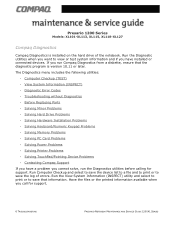
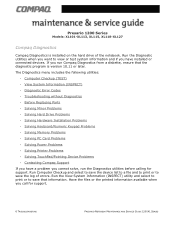
... the Diagnostics utilities before calling for support.
6 TROUBLESHOOTING
PRESARIO NOTEBOOK MAINTENANCE AND SERVICE GUIDE 1200XL SERIES Presario 1200 Series
Models: XL101-XL113, XL115, XL118-XL127
Compaq Diagnostics
Compaq Diagnostics is version 10.11 or later. Run the Diagnostic utilities when you want to save that the diagnostic program is installed on the hard drive of errors.
Presario 1200 Series Models XL101-XL113, XL115, XL118-XL127 - Maintenance & Service Guide - Page 74


... external connector.
Cable is turned on or restarted.
32 TROUBLESHOOTING
PRESARIO NOTEBOOK MAINTENANCE AND SERVICE GUIDE 1200XL SERIES
Fill the paper tray with paper and set the printer to install the
correct printer driver. Replace the printer cable and retest.
documentation to online.
Install the TouchPad/mouse driver in Windows. TouchPad or mouse does not work . Add...
Presario 1200 Series Models XL101-XL113, XL115, XL118-XL127 - Maintenance & Service Guide - Page 75


... MAINTENANCE AND SERVICE GUIDE 1200XL SERIES
TROUBLESHOOTING 33
Defective TouchPad board. Clean the TouchPad with a cloth dampened with a dry cloth. Presario 1200 Series
Models: XL101-XL113, XL115, XL118-XL127
Solving TouchPad/Pointing Device Problems
Problem
Probable Cause
Solution(s)
Cable is not correclty Install the appropriate device
installed in Windows. Device driver is not...
Compaq 12XL310 Reviews
Do you have an experience with the Compaq 12XL310 that you would like to share?
Earn 750 points for your review!
We have not received any reviews for Compaq yet.
Earn 750 points for your review!
