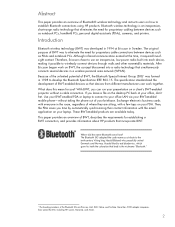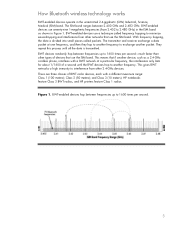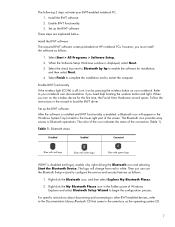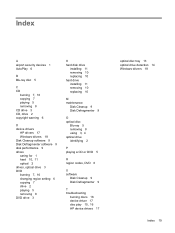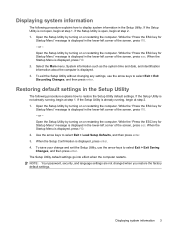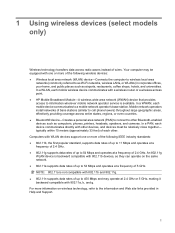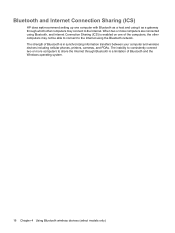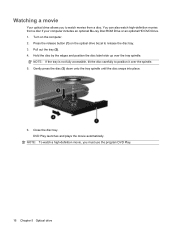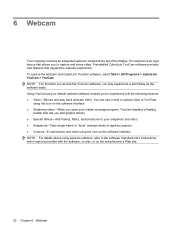Compaq CQ60-211DX Support Question
Find answers below for this question about Compaq CQ60-211DX - Presario - Celeron 2.16 GHz.Need a Compaq CQ60-211DX manual? We have 19 online manuals for this item!
Question posted by ecmathies on October 30th, 2020
Laptop Will Not Load On
my laptop keep asking for a window installation disc I don't have one can someone please help me how do I get one
Current Answers
Answer #1: Posted by hzplj9 on October 30th, 2020 2:30 PM
You do not specify which version of Windows you had previously installed. If it is a recent laptop then there should be a recovery utility partition available to restore the laptop to factory. There are also the option of creating rebuild disks but you will need a working system to do that. Please raise another case giving us some details on the OS you need. You could probably obtain a DVD/CD from auction sites.
Hope that helps.
Related Compaq CQ60-211DX Manual Pages
Similar Questions
Trying To Connect Laptop To Insignia Tv With A Vga Cable Neither Will Recognize
trying to connect laptop to insignia tv with a VGA cable neither will recognize-- TV isn't recognizi...
trying to connect laptop to insignia tv with a VGA cable neither will recognize-- TV isn't recognizi...
(Posted by tendick46996 9 years ago)
Compaq Presario Cq60-211dx Won't Detect External Hd
(Posted by eljaywa 10 years ago)
Can The Compaq Presario 1500t 1.5 Ghz Processor Be Upgraded?
(Posted by rmgns4509 12 years ago)
How Do I Get The Touchpad To Click On Left & Right? Notebook Presario Cq62-421n
(Posted by soho227 12 years ago)
Laptop-compaq Presario Cq60-212em. Using Skype, Rarely Get A Picture. Too Slow?
Receiver has my picture, but can,t see me. Is the laptop just not good enough? Joyce
Receiver has my picture, but can,t see me. Is the laptop just not good enough? Joyce
(Posted by Anonymous-37639 12 years ago)