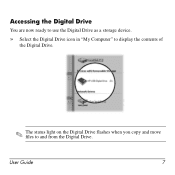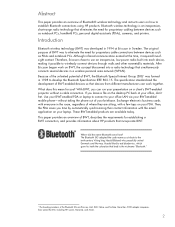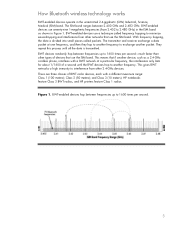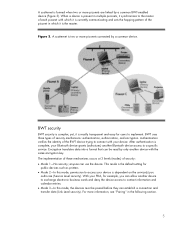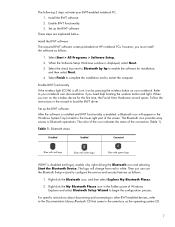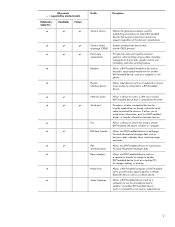Compaq CQ60-211DX Support Question
Find answers below for this question about Compaq CQ60-211DX - Presario - Celeron 2.16 GHz.Need a Compaq CQ60-211DX manual? We have 19 online manuals for this item!
Question posted by Anonymous-37639 on September 7th, 2011
Laptop-compaq Presario Cq60-212em. Using Skype, Rarely Get A Picture. Too Slow?
Current Answers
Answer #1: Posted by kcmjr on September 7th, 2011 3:00 PM
- Processor: AMD Sempron SI-42 2.10 GHz
- Memory: 2GB
- HD Capacity: 160GB
- Display: 15.6"
- Graphics Card: NVIDIA GeForce 8200M
- Optical Drive: DVD-SM
- Operating System: Windows Vista Home Basic with Service Pack 1 (32-bit)
- Main Specification:
- Processor: AMD Sempron SI-42 2.10 GHz Level 2 cache 512 KB
- Memory: 2048 MB (2 x 1024 MB) / Supports up to 4 GB DDR2 memory
- Hard Drive: 160 GB SATA 5400 rpm
- Optical: Lightscribe Super Multi DVD Writer (R RW) with Double Layer support
- Display: 15.6" 1366 x 768 Single channel LVDS HD BrightView
- Graphics Card: NVIDIA GeForce 8200M
- Card Reader: 5-in-1 integrated Digital Media Reader for Secure Digital cards, MultiMedia cards, Memory Stick, Memory Stick Pro, or xD Picture cards
- High speed 56K modem
- Ethernet 10/100BT integrated network interface
- 802.11b/g WLAN
- Webcam with integrated microphone
- Sound: 3D Sound Blaster Pro compatible sound 16 bit integrated
- Ports: 3 USB 2.0, 1 HDMI connector, 1 VGA port, 1 RJ45 ethernet connector, 1 RJ11 modem connector, 1 headphone-out, 1 mic-in
- Power: 65 W AC Power Adapter
- Battery: 6-cell Lithium-Ion (Li-Ion) battery
- Operating system: Windows Vista Home Basic with Service Pack 1 (32-bit)
- Weight: 2.75 kg
- Dimensions: 37.8 cm (L) x 25.2 cm (W) x 3.51 cm (min H) / 4.367 cm (max H)
- Warranty: 1 Year
The system is no slouch. It should be just fine for what you're doing. I suspect that your internet connection may be too slow. Skype is a VOIP system (voice over IP) and in tended for voice not images. That may be your issue.
Licenses & Certifications: Microsoft, Cisco, VMware, Novell, FCC RF & Amateur Radio licensed.
Related Compaq CQ60-211DX Manual Pages
Similar Questions
my laptop keep asking for a window installation disc I don't have one can someone please help me how...
Which charger