Compaq Presario CQ60-200 Support Question
Find answers below for this question about Compaq Presario CQ60-200 - Notebook PC.Need a Compaq Presario CQ60-200 manual? We have 18 online manuals for this item!
Question posted by paxtonomarth on August 22nd, 2013
I Lost My Hp Presario Cq60 200 Charger. Which Does It Use The 65w Or 90w?
Which charger
Current Answers
There are currently no answers that have been posted for this question.
Be the first to post an answer! Remember that you can earn up to 1,100 points for every answer you submit. The better the quality of your answer, the better chance it has to be accepted.
Be the first to post an answer! Remember that you can earn up to 1,100 points for every answer you submit. The better the quality of your answer, the better chance it has to be accepted.
Related Compaq Presario CQ60-200 Manual Pages
End User License Agreement - Page 1


... TO THE REFUND POLICY OF YOUR PLACE OF PURCHASE.
1.
Copying. END-USER LICENSE AGREEMENT
PLEASE READ CAREFULLY BEFORE USING THIS EQUIPMENT: This
End-User license Agreement ("EULA") is a legal agreement between you and HP or its suppliers.
c. Freeware. Notwithstanding the terms and conditions of the Software Product, provided the copy contains all...
End User License Agreement - Page 2


... related to the original Software Product provided by the Microsoft License Agreement.
2. This EULA is expressly provided for your HP Product, whether in this EULA or if you may no longer use . f. The use technical information you must include all the EULA terms. Upon transfer of a hard disk drive-based solution, an external...
End User License Agreement - Page 3


... WARRANTIES, DUTIES OR CONDITIONS OF MERCHANTABILITY, OF FITNESS FOR A PARTICULAR PURPOSE, AND OF LACK OF VIRUSES ALL WITH REGARD TO THE SOFTWARE PRODUCT. U.S. HP agrees not to use this EULA and your exclusive remedy for all laws and regulations of incidental or consequential damages, so the above disclaimer may not apply to...
Wireless Setup Guide - Page 7


...proximity for home and small-office networks, wireless resources are located on the HP Web site at http://www.hp.com/go/wireless, on number-sequence encryption. WEP (Wired Equivalent Privacy)-A ... Broadest availability
Compatible with the computer, and at a variety of other features. The network uses high-frequency radio waves rather than wires to a computer or device that is required.
7...
Wireless Setup Guide - Page 8


... herein should be liable for HP products and services are U.S. The only warranties for technical or editorial errors or omissions contained herein. HP shall not be construed as ... warranty statements accompanying such products and services. For more information about HP products and services, visit http://www.hp.com
© Copyright 2004 Hewlett-Packard Development Company, L.P. The ...
HP USB Digital Drive - Page 2


... and transferring files such as digital pictures, music, video, and data.
However, you will need an SD memory card to operate the Digital Drive. The HP USB Digital Drive 1 is running Microsoft Windows XP Home, Windows XP Pro, or Windows 2000. An SD memory card 2 may not be...
HP USB Digital Drive - Page 11


Accessing Technical Support
Support services are using
10
User Guide You can either browse the postings as a guest, or register as a user and submit your country or region. When you call technical support, have the following items available:
■ The HP USB Digital Drive ■ Conditions under which the problem occurred ■ Error...
Backup and Recovery - Windows Vista - Page 5


... you experience system failure or instability. System restore points allow you to reverse undesirable changes to your computer by the operating system and HP Recovery Manager software are used
to start up (boot) your full factory image if you reinstall a program or driver without performing a full system recovery. ● Performing a full system...
Backup and Recovery - Windows Vista - Page 6
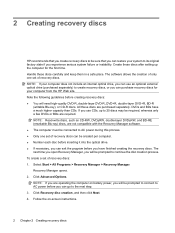
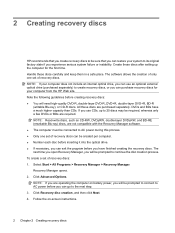
2 Creating recovery discs
HP recommends that you create recovery discs to be sure that you can use CDs, up the computer for your system to its original factory state...), or CD-R discs. Follow the on battery power, you have a much higher capacity than CDs. If you use an optional external optical drive (purchased separately) to create recovery discs, or you can exit the program before you ...
Backup and Recovery - Windows Vista - Page 11


... models only) on -screen instructions. Software not provided with your computer includes a solid-state drive (SSD), you set up all personal files. 2. If that you use HP Recovery Manager to repair or restore the system if you to create an entire drive backup as soon as System Restore and driver roll-back...
Drives - Windows Vista - Page 3


... "burning" a CD or DVD ...7 Removing an optical disc (CD or DVD 8
3 Improving hard drive performance Using Disk Defragmenter ...9 Using Disk Cleanup ...9
4 Replacing the hard drive
5 Troubleshooting The optical disc tray does not open for removal of a... device driver must be reinstalled ...17 Obtaining the latest HP device drivers 17 Obtaining the latest Windows device drivers 18
Index ...19
iii
Drives - Windows Vista - Page 13
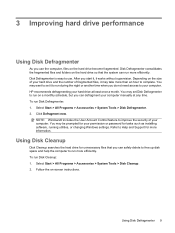
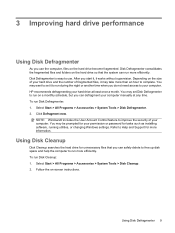
...All Programs > Accessories > System Tools > Disk Cleanup. 2. 3 Improving hard drive performance
Using Disk Defragmenter
As you can safely delete to free up disk space and help the computer ...Disk Defragmenter. 2. Follow the on the hard drive become fragmented. Using Disk Defragmenter 9 Click Defragment now. HP recommends defragmenting your computer. Disk Defragmenter is easy to your hard ...
Drives - Windows Vista - Page 21
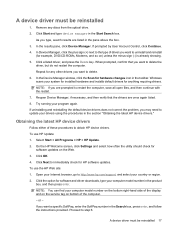
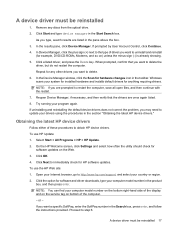
... in the product
box, and then press enter. Try running your computer model number in the toolbar. Click Next to http://www.hp.com/support, and select your drivers using the procedures in the Start Search box. A device driver must be reinstalled
1.
In the results pane, click Device Manager. In Device Manager...
Drives - Windows Vista - Page 23
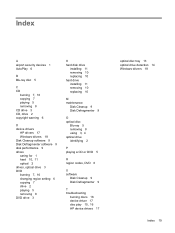
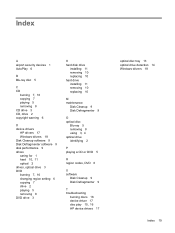
... copying 7 playing 5 removing 8 CD drive 3 CD, drive 2 copyright warning 6
D device drivers
HP drivers 17 Windows drivers 18 Disk Cleanup software 9 Disk Defragmenter software 9 disk performance 9 drives caring for...10 replacing 10
M maintenance
Disk Cleanup 9 Disk Defragmenter 9
O optical disc
Blu-ray 5 removing 8 using 3, 4 optical drive identifying 2
P playing a CD or DVD 5
R region codes, DVD 6...
Notebook Tour - Windows Vista - Page 2


... products and services. Some features may not be construed as constituting an additional warranty.
registered trademarks of its proprietor and used by Hewlett-Packard Company under license. HP shall not be liable for HP products and services are common to change without notice. The information contained herein is a trademark of Microsoft Corporation. Microsoft...
Notebook Tour - Windows Vista - Page 21


...and product number
(p/n) of the countries or regions in which the devices have been approved for use . This label is affixed to the bottom of the computer. ● Regulatory label: ... affixed to the bottom of the computer. ● Microsoft® Certificate of your HP Broadband Wireless Module. You may need this information when traveling internationally. Have this information available...
Software Update, Backup and Recovery - Windows Vista - Page 6
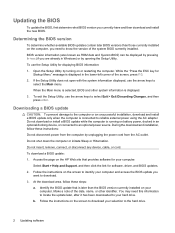
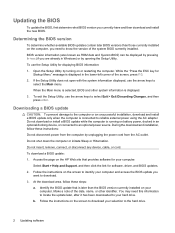
... the screen, press f10. 2.
Follow the instructions on the HP Web site that is later than those currently installed on your hard drive.
To use the Setup Utility for software, driver, and BIOS updates. 2.... you are already in an optional docking device, or connected to reliable external power using the AC adapter. BIOS version information (also known as ROM date and System BIOS...
Software Update, Backup and Recovery - Windows Vista - Page 8
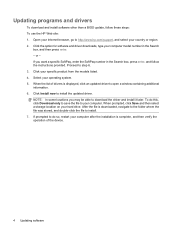
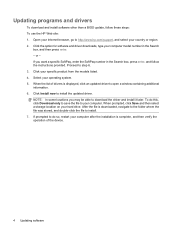
... on your computer model number in the Search box, press enter, and follow these steps: To use the HP Web site: 1. Click the option for software and driver downloads, type your hard drive. When the... to step 6. 3. To do so, restart your country or region. 2. Proceed to http://www.hp.com/support, and select your computer after the installation is complete, and then verify the operation of...
Wireless (Select Models Only) - Windows Vista - Page 2


... registered trademark of Microsoft Corporation. © Copyright 2008 Hewlett-Packard Development Company, L.P. HP shall not be construed as constituting an additional warranty. The information contained herein is a ...is a trademark owned by its proprietor and used by Hewlett-Packard Company under license.
Nothing herein should be liable for HP products and services are set forth in the ...
Wireless (Select Models Only) - Windows Vista - Page 5


... a WLAN Setting up a WLAN ...8 Protecting your WLAN ...9 Connecting to a WLAN ...10 Roaming to another network ...11
3 Using HP Mobile Broadband (select models only) Inserting a SIM ...13 Removing a SIM ...14
4 Using Bluetooth wireless devices (select models only) Bluetooth and Internet Connection Sharing (ICS 16
5 Troubleshooting wireless connection problems Cannot connect to a WLAN ...18 Cannot...
Similar Questions
Hp Presario V5000 Cannot Enter Bios
(Posted by vicmacleive 9 years ago)
How To Assemble Hp Cq60-615dx Laptop
(Posted by ALCcacat7 9 years ago)
How To Factory Reset Compaq Presario A900 Notebook Pc Without Disks
(Posted by Retjj 10 years ago)
I Can Not Turn On My Compaq Presario Cq40-500 Notebook Pc Series.
I can not turn on my Compaq Presario CQ40-500 Notebook PC series.when turned on right in 5 secondsan...
I can not turn on my Compaq Presario CQ40-500 Notebook PC series.when turned on right in 5 secondsan...
(Posted by lydtomei 11 years ago)
Can I Use Another Hd From Another Laptop With My Evo N600c?
(Posted by dchardm 11 years ago)

