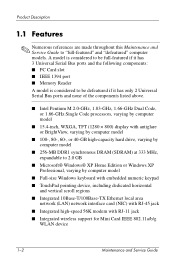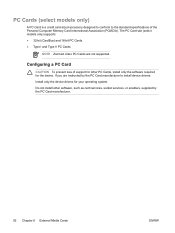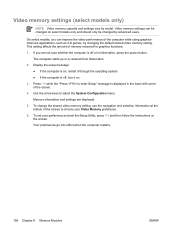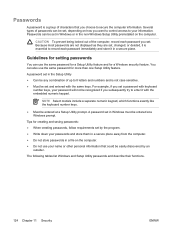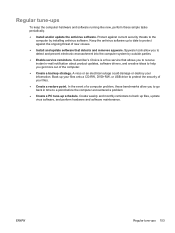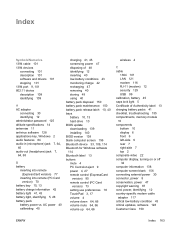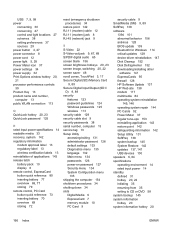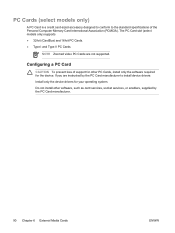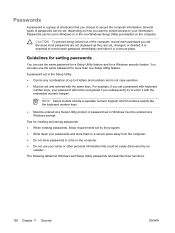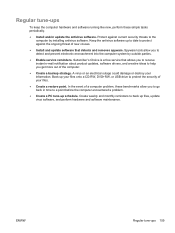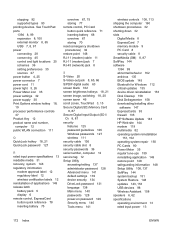Compaq Presario V5000 - Notebook PC Support and Manuals
Get Help and Manuals for this Compaq item

View All Support Options Below
Free Compaq Presario V5000 manuals!
Problems with Compaq Presario V5000?
Ask a Question
Free Compaq Presario V5000 manuals!
Problems with Compaq Presario V5000?
Ask a Question
Most Recent Compaq Presario V5000 Questions
Usb Legacy Bios
does this computer have bios settings to enable legacy support for a mouse
does this computer have bios settings to enable legacy support for a mouse
(Posted by Tgrenier815 2 years ago)
Screen Doesn't Come On
work first time I turn on put DVD in now I got nothing on screen
work first time I turn on put DVD in now I got nothing on screen
(Posted by hastingsspencer212 3 years ago)
How Do I Connect Direct Power To My V5000 Without A Battery
i ha e a compaq pasario notebookv5000 dont have a battery but trying to connect power so i can use
i ha e a compaq pasario notebookv5000 dont have a battery but trying to connect power so i can use
(Posted by Anonymous-158503 8 years ago)
How To Recover Presario V5000 In Bos
(Posted by asdfjcwste 9 years ago)
Compaq Presario V5000 Videos
Popular Compaq Presario V5000 Manual Pages
Compaq Presario V5000 Reviews
We have not received any reviews for Compaq yet.