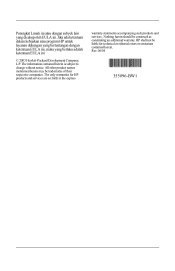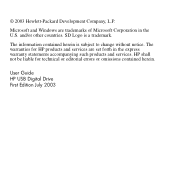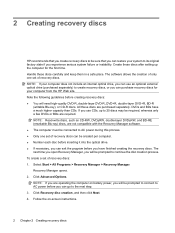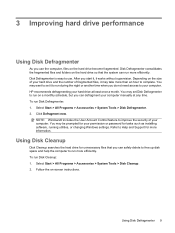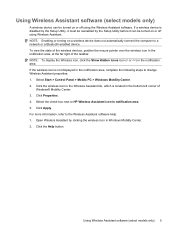Compaq Presario CQ60-200 Support Question
Find answers below for this question about Compaq Presario CQ60-200 - Notebook PC.Need a Compaq Presario CQ60-200 manual? We have 18 online manuals for this item!
Question posted by ALCcacat7 on June 16th, 2014
How To Assemble Hp Cq60-615dx Laptop
The person who posted this question about this Compaq product did not include a detailed explanation. Please use the "Request More Information" button to the right if more details would help you to answer this question.
Current Answers
Related Compaq Presario CQ60-200 Manual Pages
Similar Questions
External Keyboard Not Working On My Hp Compaq 6820s Laptop Vista Home Basic.
I just bought a Wired 600 external desktop keyboard for my HP Compaq 6820s laptop Vista 32bit Home B...
I just bought a Wired 600 external desktop keyboard for my HP Compaq 6820s laptop Vista 32bit Home B...
(Posted by rosettafour 9 years ago)
Hi, I Have A Hp Compaq 420 Laptop,, Wifi Is Not On Aft Fn N Wifi Key Pressed
Hi, i have a HP COMPAQ 420 Laptop, the wifi of the laptop is not switiching on even after i am press...
Hi, i have a HP COMPAQ 420 Laptop, the wifi of the laptop is not switiching on even after i am press...
(Posted by 83ashishd 10 years ago)
I Lost My Hp Presario Cq60 200 Charger. Which Does It Use The 65w Or 90w?
Which charger
Which charger
(Posted by paxtonomarth 10 years ago)
Remove Battery From Hp Compaq Nx5000 Laptop Computer
How do I remove the battery from my HP Compaq NX5000 laptop computer?
How do I remove the battery from my HP Compaq NX5000 laptop computer?
(Posted by janene80946 10 years ago)
Hey I Hav Hp Compaq 610 Laptop Which Shows Pluggedin Not Charging
(Posted by adammazherhussain 11 years ago)