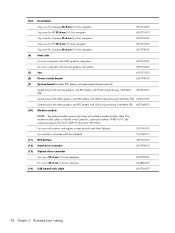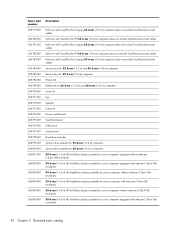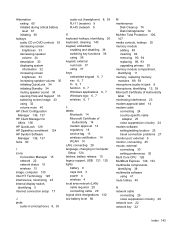Compaq 420 Support Question
Find answers below for this question about Compaq 420 - Notebook PC.Need a Compaq 420 manual? We have 4 online manuals for this item!
Question posted by 83ashishd on December 20th, 2013
Hi, I Have A Hp Compaq 420 Laptop,, Wifi Is Not On Aft Fn N Wifi Key Pressed
Hi, i have a HP COMPAQ 420 Laptop, the wifi of the laptop is not switiching on even after i am pressing the function and wifi key , what to do now, to switch it on , please help , its urgent
Current Answers
Answer #1: Posted by hzplj9 on December 21st, 2013 3:07 PM
Without running diagnostics to check whether you wireless card is functional I suggest you access the HP site via the attached link to assist you in your search for a solution.
Related Compaq 420 Manual Pages
Similar Questions
How To Change The Serial Number Of The System / Motherboard Of Hp 420 ?
how to change the serial number of the system / motherboard of Hp 420?
how to change the serial number of the system / motherboard of Hp 420?
(Posted by sudipta1001 9 years ago)
Compaq 420 Laptop Keyboard How To Use Volume Button
(Posted by SuziiNSPEC 9 years ago)
How To Enable Bluetooth In Hp Compaq 420 Laptop
(Posted by EMBEhewnj 10 years ago)