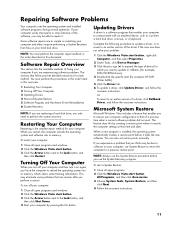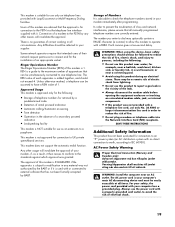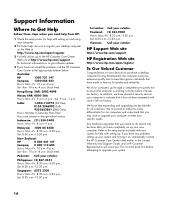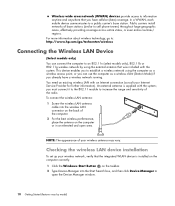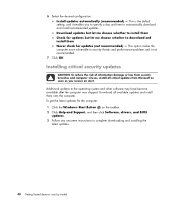Compaq CQ2009F - 1 GB RAM Support and Manuals
Get Help and Manuals for this Compaq item

View All Support Options Below
Free Compaq CQ2009F manuals!
Problems with Compaq CQ2009F?
Ask a Question
Free Compaq CQ2009F manuals!
Problems with Compaq CQ2009F?
Ask a Question
Most Recent Compaq CQ2009F Questions
Does My Compact Cq2009f Pc Need A Seperate Power Supply?
my cpu will not turn on.
my cpu will not turn on.
(Posted by Anonymous-160582 7 years ago)
Where Can I Find A Power Cord?
(Posted by rosalie229 10 years ago)
Download Recovery Software
How can I get the recovery software for my Compaq CQ2009F? I tried to install Windows XP from a disk...
How can I get the recovery software for my Compaq CQ2009F? I tried to install Windows XP from a disk...
(Posted by dsymmes 11 years ago)
Compaqcq2009f Went Out And Will Not Start. What Could Be Wrong ?
As described above I cannot get my computer to start. A bolt of lightning hit nearby and my CompaqCQ...
As described above I cannot get my computer to start. A bolt of lightning hit nearby and my CompaqCQ...
(Posted by hawkman624 12 years ago)
Popular Compaq CQ2009F Manual Pages
Compaq CQ2009F Reviews
We have not received any reviews for Compaq yet.