Compaq AP200 - Professional - 128 MB RAM Support and Manuals
Get Help and Manuals for this Compaq item
This item is in your list!

View All Support Options Below
Free Compaq AP200 manuals!
Problems with Compaq AP200?
Ask a Question
Free Compaq AP200 manuals!
Problems with Compaq AP200?
Ask a Question
Popular Compaq AP200 Manual Pages
Reference Guide - Page 2
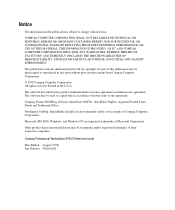
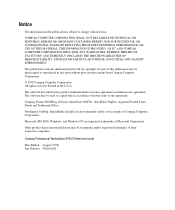
...notice. Microsoft, MS-DOS, Windows, and Windows NT are trademarks and/or service marks of Compaq Computer Corporation. The software may be used or copied only in the U.S.A.
Compaq Professional Workstation AP200 Reference Guide
First Edition (August 1998) Part Number 352620-002
Netelligent, SoftPaq, QuickBlank, QuickLock are registered trademarks of the agreement. This publication...
Reference Guide - Page 3


...Installing Windows NT Workstation Over a Network 2-1 Setup Software ...2-2
Computer Setup...2-2 Diagnostics ...2-9
Creating a Diagnostics Diskette 2-9 Computer Checkup (TEST 2-9 View System Information (INSPECT 2-10 Using Computer Checkup (TEST) or View System Information (INSPECT 2-11 Reinstalling Your Software...2-12 Registration ...2-12
Compaq Professional Workstation AP200 Reference Guide
Reference Guide - Page 5


... 4-22 Installing an IDE CD-ROM or Tape Drive 4-25 Installing a 3.5-Inch Drive into the Third-height, 5.25-Inch Drive Bay 4-27 Removing a Drive from a Drive Bay 4-31 Replacing the Battery ...4-33
Chapter 5
Network Communications
Connecting to an Ethernet Network 5-2 Attaching a Network Cable to the RJ-45 Connector 5-2
Installing the Network Driver 5-3
Compaq Professional Workstation AP200...
Reference Guide - Page 8


..., troubleshooting, and future upgrades. FILENAMES
File names appear in uppercase.
COMMANDS,
These always appear in initial capital letters. Enter
When you are instructed to type information, type the information without pressing the Enter key.
Menu Options, Command Names, Dialog Box Names
These appear in uppercase.
Compaq Professional Workstation AP200 Reference Guide...
Reference Guide - Page 10
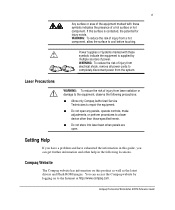
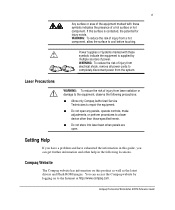
.... Compaq Professional Workstation AP200 Reference Guide Laser Precautions
WARNING: To reduce the risk of injury from electrical shock, remove all power cords to completely disconnect power from the system.
WARNING: To reduce the risk of injury from a hot component, allow the surface to a laser device other help in the following precautions:
s Allow only Compaq Authorized Service...
Reference Guide - Page 16


... for hard drives
Compaq Professional Workstation AP200 Reference Guide one -third height bays for optional drives t Two 3.5-inch, one ISA expansion slot; 1-1
Chapter 1
Product Features
Standard Configuration Features
s Microsoft Windows NT Workstation 4.0 operating system software (preinstalled)
s Intel Processor featuring MMX technology, running at speeds up to 384 MB installed in a 5.25...
Reference Guide - Page 24


... is enabled (light is on ), all text appears in uppercase when typed.
When the Caps Lock is enabled (light is on ), the screen is activated. Compaq Professional Workstation AP200 Reference Guide Keyboard lights
Table 1-6 Keyboard Lights
Ref. 1-9
Keyboard Lights
The following figure identifies the location of each light, refer to the corresponding table.
1
A
1
2
3
1
A
Ctrl
Alt...
Reference Guide - Page 26
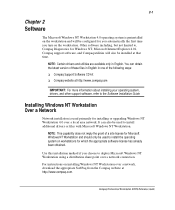
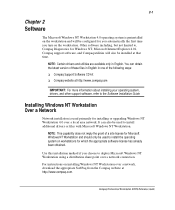
... and should only be used to the Software Installation Guide.
2-1
Chapter 2
Software
The Microsoft Windows NT Workstation 4.0 operating system is used primarily for you automatically the first time you choose to install additional drivers or files with Microsoft Windows NT Workstation. Compaq Professional Workstation AP200 Reference Guide It can obtain the latest version of these...
Reference Guide - Page 27


... need assistance from Compaq Customer Support.
s To solve system configuration errors detected but not automatically fixed during the Power-On Self-Test (POST).
To add an additional language for Computer Setup, refer to configure new options and drivers in English only. IMPORTANT: Be sure to the Software Installation Guide.
s To determine information about the workstation if you...
Reference Guide - Page 28


...Network Service Boot for more information about this guide for Remote System installation. A choice of the
screen, press the F10 key. Compaq Professional Workstation AP200 Reference Guide See Chapter 3 of this feature. 3. Using the arrow keys or the Tab key, select the option you must turn the workstation off, then on or restart the workstation. To return to eliminate, select Set...
Reference Guide - Page 30


... will restart. Continued
Compaq Professional Workstation AP200 Reference Guide Turn the workstation off, then on, manually. Enables/disables IDE drive translation.
2-5
Computer Setup Continued
Heading
Option
Storage Diskette Drives
Removable Media
IDE Devices
IDE Drive Timing IDE Drive Translation Boot Order
Description Lists the currently installed drive A (preinstalled diskette...
Reference Guide - Page 32


...Computer Setup Continued
Heading
Option
Security
System IDs
(continued)
Description
Allows you to set keyboard locale setting (e.g., English or German) for System ID entry. Allows setting of Chassis Serial Number if current number is disabled.
Also allows you to set Asset Tag and Ownership Tag.
Continued
Compaq Professional Workstation AP200 Reference Guide Power
Energy...
Reference Guide - Page 34


... of the Compaq Diagnostics for Workstations Home Page, click Manual System
Configuration. 4. Creating a Diagnostics Diskette
To create a diagnostics diskette, follow these steps: 1. From the SmartStart for Windows NT, see Chapter 3 of this guide. Running TEST is installed in the Compaq Information Center folder. Compaq Professional Workstation AP200 Reference Guide
Computer Checkup...
Reference Guide - Page 36


....
Compaq Professional Workstation AP200 Reference Guide Press Enter to view the device list. Select one of the following from the diagnostics diskette you do find an installation problem, call your Compaq authorized dealer, reseller, or service provider.
3. You can choose attended or unattended testing, decide to stop on each device with a minimal number of errors. t Automatic...
Reference Guide - Page 38


... s Security Management s Configuration Management s Integration Management
Compaq Professional Workstation AP200 Reference Guide 3-1
Chapter 3
Intelligent Manageability
Intelligent Manageability combines innovative hardware technology with systems management tools from Compaq and other leading vendors to make Compaq workstations easier to inventory, troubleshoot, protect, and maintain.
Compaq AP200 Reviews
Do you have an experience with the Compaq AP200 that you would like to share?
Earn 750 points for your review!
We have not received any reviews for Compaq yet.
Earn 750 points for your review!
