Compaq 173633-006 - Deskpro EP - 128 MB RAM Support and Manuals
Get Help and Manuals for this Compaq item
This item is in your list!

View All Support Options Below
Free Compaq 173633-006 manuals!
Problems with Compaq 173633-006?
Ask a Question
Free Compaq 173633-006 manuals!
Problems with Compaq 173633-006?
Ask a Question
Popular Compaq 173633-006 Manual Pages
Distributing Windows 95 using LANDesk Configuration Manager - Page 1
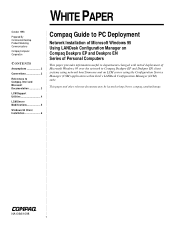
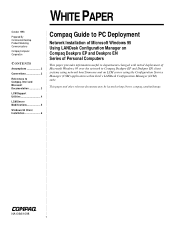
... EP and Deskpro EN client systems using network boot firmware and an LCM server using the Configuration Service Manager (CSM) application within Intel's LANDesk Configuration Manager (LCM) suite. Compaq Guide to PC Deployment
Network Installation of Microsoft Windows 95 Using LANDesk Configuration Manager on Compaq Deskpro EP and Deskpro EN Series of Personal Computers
This paper...
Distributing Windows 98 on Deskpro PCs using Microsoft Tools - Page 9
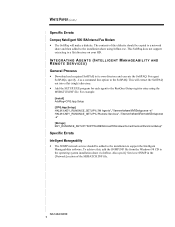
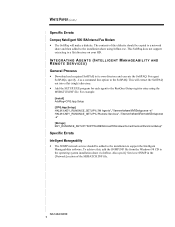
Specific Errata
Compaq Netelligent 56K ISA/Internal Fax Modem
• The SoftPaq will extract the SoftPAQ out into a flat (single) directory.
• Add the SETUP.EXE program for each required SoftPAQ to the operating system installation share via InfInst. This SoftPaq does not support extracting to the SoftPAQ. For agent SoftPAQs, specify -f as a command line option...
Distributing Windows 98 on Deskpro PCs using Microsoft Tools - Page 13
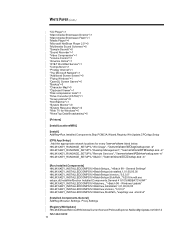
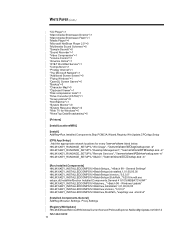
...Update" HKLM,%KEY_INSTALLEDCOMPS%\>Batchwu,IsInstalled,1,01,00,00,00 HKLM,%KEY_INSTALLEDCOMPS%\>Batchwu,Version,,"3,0,0,0" HKLM,%KEY_INSTALLEDCOMPS%\>Batchwu,StubPath,,"wupdmgr.exe -shortcut"
[Installed.Components.General] AddReg=Browser.Settings, Proxy.Settings... Service...Install] AddReg=Run.Installed.Components,Skip.PCMCIA.Wizard,Registry.WinUpdate,CPQ.App.Setup
[CPQ.App.Setup] ;
General Settings...
Getting Started - Compaq Deskpro Family of Personal Computers - Page 8
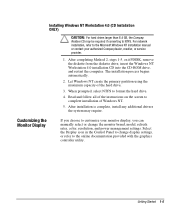
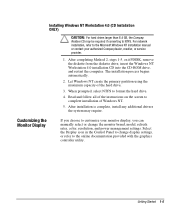
...the monitor brand, model, refresh rates, color, resolution, and power management settings. Select the Display icon in the Control Panel to customize your authorized Compaq dealer, reseller, or service provider.
1. For network
installation, refer to the Microsoft Windows NT installation manual or contact your monitor display, you can manually select or change display settings, or refer to...
Making Hardware Changes - Compaq Deskpro Family of Personal Computers - Page 8


... equipment upgrades:
s Additional system memory
s Expansion card
s Optional drive
s Security lock
s Replacement battery
This chapter includes information about the general installation sequence for Deskpro personal computers, and about Computer Setup, refer to Appendix B, "Computer Setup Utilities." For more information about when to reconfigure the computer to ensure that you have set the...
Making Hardware Changes - Compaq Deskpro Family of Personal Computers - Page 80


...provided extra guide screws, installed in the drive cage.
Refer Appendix B, "Computer Setup Utilities," for instructions about using Computer Setup.
s You may install either a third-height or a half-height drive into a half-height bay. Reconfigure the computer, if necessary. The Compaq-supplied metric screws are black.
4-20 Upgrading the Compaq Deskpro EN Series, Desktop Model 16.
Making Hardware Changes - Compaq Deskpro Family of Personal Computers - Page 128


... Lock; See the Troubleshooting Guide for more information.
Note: This selection will appear only if a power-on NIC models only.)
Allows you to set .
Computer Setup Continued
Heading
Option
Security
Setup Password
Power-On Password
Password Options
Smart Cover
Device Security Network Service Boot System IDs
Description
Sets and enables setup (administrator) password. See the...
Software Reference Guide for the Compaq Deskpro Family of Personal Computers - Page 29


... and troubleshooting, and power management.
The Compaq Restore CD, ROM-based setup, and ACPI-ready hardware provide further assistance with a customized set of system and application software for the following tasks:
s Installing the optional Setup partition.
s Installing an operating system.
Follow the instructions on a network server. s Installing application software or drivers...
Software Reference Guide for the Compaq Deskpro Family of Personal Computers - Page 32


... of the computer. Password Security
The computer supports security password features, which can be used to secure the computer to a fixed object to prevent theft of the computer to set switches. If you may also need to prevent unwanted configuration changes or component removal. Select Security, then select Setup Password and follow the instructions on again, to...
Software Reference Guide for the Compaq Deskpro Family of Personal Computers - Page 49


... the "Using Computer Setup Utilities" section of this guide. 3. To change the power button's configuration, complete the following steps: 1. Access the Computer Setup Utilities menu. 2. Set the power button configuration...information about the various screen and configuration options, refer to the "Using Compaq Computer Setup Utilities" section of suspend to quickly bring the system out of this...
Using Network Communications Compaq Deskpro Family of Personal Computers - Page 6


... an
RJ-45 network connection. The Remote Management Administrators Guide is included with integrated or preinstalled network interface controllers (NIC) and network device drivers are network-ready.
Select models do not include a NIC.
NIC-Based Alerts
Remote Wakeup Support
USING NETWORK COMMUNICATIONS
Compaq Deskpro models with the Remote Management Administration Tools, and is connected...
Guide to Features and Upgrades for Compaq Deskpro EP Series of Personal Computers - Page 9
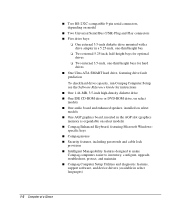
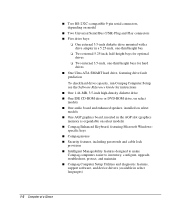
specific keys s Compaq mouse s Security features, including passwords and cable lock provision s Intelligent Manageability features designed to make Compaq computers easier to inventory, configure, upgrade, troubleshoot, protect, and maintain s Compaq Computer Setup Utilities and diagnostic features, support software, and device drivers (available in a 5.25-inch, one-third height bay
❏ Two...
Guide to Features and Upgrades for Compaq Deskpro EP Series of Personal Computers - Page 15
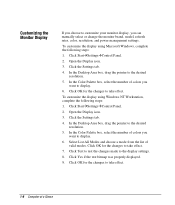
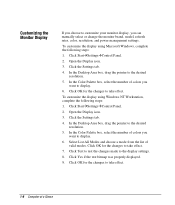
... was properly displayed.
9. In the Desktop Area box, drag the pointer to customize your monitor display, you can manually select or change the monitor brand, model, refresh rates, color, resolution, and power management settings. Select List All Modes and choose a mode from the list of colors you want to take effect. Customizing the...
Guide to Features and Upgrades for Compaq Deskpro EP Series of Personal Computers - Page 16


... to quickly power down without closing applications and to quickly return to have this number available if contacting Compaq customer service. Serial Number Location
Turning Off Your Computer
Each computer has a unique serial number, which is located ...panel and also on /off switch instead, run Computer Setup. (See the Software Reference Guide for instructions.)
Guide to Features & Upgrades 1-9
Supplemental Guide to Features Compaq Deskpro EP Series of Personal Computers Small Business Solutions - Page 16
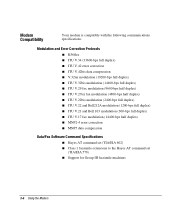
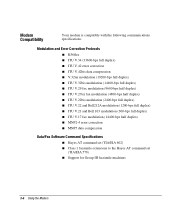
... and Bell 103 modulation (300-bps full duplex) s ITU V.17 fax modulation (14400-bps half duplex) s MNP2-4 error correction s MNP5 data compression
Data/Fax Software Command Specifications
s Hayes AT command set (TIA/EIA 602) s Class 1 facsimile extensions to the Hayes AT command set
(TIA/EIA 578) s Support for Group III facsimile machines
3-6 Using the Modem
Compaq 173633-006 Reviews
Do you have an experience with the Compaq 173633-006 that you would like to share?
Earn 750 points for your review!
We have not received any reviews for Compaq yet.
Earn 750 points for your review!
