Compaq 278750-002 - Deskpro 2000 - 32 MB RAM Support and Manuals
Get Help and Manuals for this Compaq item
This item is in your list!

View All Support Options Below
Free Compaq 278750-002 manuals!
Problems with Compaq 278750-002?
Ask a Question
Free Compaq 278750-002 manuals!
Problems with Compaq 278750-002?
Ask a Question
Popular Compaq 278750-002 Manual Pages
Deskpro Personal Computers Service Reference Guide - Page 23
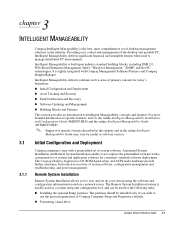
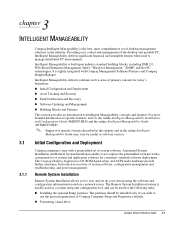
... set of system software. The partition should be used for the following tasks:
„Installing the optional Setup partition. Deskpro Service Reference Guide 3-1 For more detailed information on specific features, refer to the online Intelligent Manageability Installation and Configuration Guide (IMINST.HLP) and the online Intelligent Manageability Guide (INTMGT3.HLP).
✎ Support...
Deskpro Personal Computers Service Reference Guide - Page 25


...Reference Guide 3-3 Password Security
The computer supports security password features, which can be used to secure the computer to a fixed object to prevent theft of the computer.
✎ Install a padlock with the security bracket to inhibit access to prevent unwanted configuration changes or component removal.
When the F10 Setup message appears in the product-specific...
Deskpro Personal Computers Service Reference Guide - Page 52


...Single 2S Bit Errors in the error
type.
Run computer Setup (F10 Setup) or Windows utilities.
2.
Reset system board jumpers to isolate faulty module.
5. Verify proper memory module type.
4. Replace DIMM with matched sets.
1. in DIMM 1.
Verify proper memory module type.
2.
Try another memory socket.
3. Replace memory module if
problem persists.
213-Incompatible...
Deskpro Personal Computers Service Reference Guide - Page 67


... from a diskette that the jumpers for hard drive-related problems.
The information provided by the diagnostics tests includes: error code, system serial number, drive serial number, drive model, and drive firmware revision. The cable is not compatible with a file.
Solutions for some quick checks for both drives are set correctly. If necessary, reformat the hard disk. Disk...
Deskpro Personal Computers Service Reference Guide - Page 71
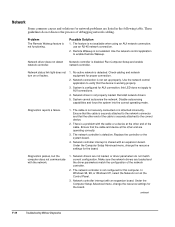
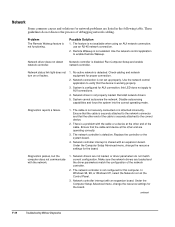
...failure.
1. There is a problem with an expansion board. Replace the controller or the system board...Setup Advanced menu, change the resource settings for the board. Run Computer Setup and enable network controller.
Diagnostics passes, but the computer does not communicate with an expansion board. Network
Some common causes and solutions for network problems are not loaded, or driver...
Support Telephone Numbers - Page 27


... your HP representative or refer to www.hp.com/country/ru/rus for HP service centers. Kitts and Nevis
Customer Support 1-800-711-2884 Customer Support Web site www.hp.com/support
Support Telephone Numbers
www.hp.com
25 Vincent
Customer Support 1-800-711-2884 Customer Support Web site www.hp.com/support
St. Petersburg 812 346 7997 St.
Compaq Deskpro 2000 Series of Personal Computers Pentium Processor with MMX Technology and Pentium II Processor - Page 232


E appendix
DIAGNOSTIC ERROR CODES
Diagnostic error codes occur if the system recognizes a problem while running the Compaq Diagnostics program. Table E-1 lists the device codes (AABB-CC) and the subtest range (AABB-CC) covered by Compaq Diagnostics Tests. These error codes help identify possibly defective subassemblies.
Error Code Range 0100 - 0199 0200 - 0215 0301 - 0304 0401 - 0498 0501 - ...
Compaq Deskpro 2000 Series of Personal Computers Pentium Processor with MMX Technology and Pentium II Processor - Page 243
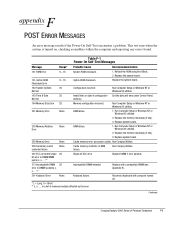
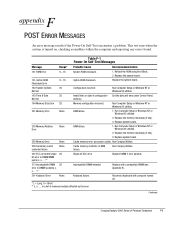
... corrected single 2S bit error in configuration Set the date and time under Control Panel. This test runs when the system is a list of memory modules affected by the error
Continued
Compaq Deskpro 2000 Series of Personal Computers
F-1
Replace DIMM if error persists.
213-Incompatible DIMM 2S error in DIMM socket(s) x, x, ...**
Incompatible DIMM installed. Replace the memory module...
Compaq Deskpro 2000 Series of Personal Computers Pentium Processor with MMX Technology and Pentium II Processor - Page 261


... spare part number, 3-9
cache memory, 1-6 removal and replacement, Pentium system, 5-17, 6-17
Caps Lock light, 1-23 CD-ROM
16X max, 1-3 24X max, 1-3 controls, 1-14, 1-17 drive specifications, 8-10 drivers, 3-26 IDE connector pin
assignments, A-6 SCSI connector pin
assignments, A-4 test error codes, E-8 CD-ROM drive jumper locations, 7-18
jumper settings, 7-18 troubleshooting without
diagnostics...
Compaq Deskpro 2000 Series of Personal Computers Pentium Processor with MMX Technology and Pentium II Processor - Page 262


...Pentium system, 5-13
guide, expansion board, 5-20...settings, 7-19 SCSI connector pin
assignments, A-4 specifications, 8-7 test error codes, E-4 troubleshooting without
diagnostics, G-3 diskette drive cable
spare part number, 3-9 display problems
troubleshooting without diagnostics, G-4
DMA, system, 8-3 documentation, spare part
number, 3-25 drive cage
removal and replacement, 5-37
drive installation...
Compaq Deskpro 2000 Series of Personal Computers Pentium Processor with MMX Technology and Pentium II Processor - Page 265


..., 3-16 options, 1-25 spare part number, 3-17 mouse cleaning, 4-5 connector, A-1 connector location, 1-21
disabling interface, 2-9 drivers, 3-26 specifications, 8-15 test error codes, E-8 MPEG1 graphics controller graphics resolutions, 8-16 MS-DOS, 1-6
N
network test error codes, E-7 troubleshooting without diagnostics, G-9
memory map, system, 8-6 memory module
removal and replacement, 5-12, 6-13...
Compaq Deskpro 2000 Series of Personal Computers Pentium Processor with MMX Technology and Pentium II Processor - Page 268


... summary of test error codes,
E-1 support software, 2-23 surge-tolerant power supply,
1-4, 1-9, 2-17 switch settings, 7-5 system
BIOS, 1-8 board, 1-6 design, 1-5 replicated setup, 2-22 restoring your hard drive,
2-27 riser board
removal and replacement, 5-18, 6-11
riser brace illustrated, desktop, 3-22 illustrated, minitower, 3-4 removal and replacement, 5-19, 6-7 spare part number, desktop, 3-22...
Software Reference Guide for the Compaq Deskpro Family of Personal Computers - Page 29


... the F12=Network Service Boot message appears in the lower-right corner of Compaq Computer Setup and Diagnostics utilities.
Follow the instructions on a network server. The partition should be used as a system setup and configuration tool, and can be installed only if you wish to start and set of system software, configuration management and troubleshooting, and power management...
Software Reference Guide for the Compaq Deskpro Family of Personal Computers - Page 32


... a Setup Password Using Computer Setup
Establishing a setup password through the Compaq Computer Setup Utilities menu. Press Enter to access the utility.
3. add a cable lock to secure the computer to prevent unwanted configuration changes or component removal. Select Security, then select Setup Password and follow the instructions on the screen.
4. Password Security
The computer supports...
Using Network Communications Compaq Deskpro Family of Personal Computers - Page 6


CAUTION: If you experience network problems, or problems with
starting your computer, check to ensure that the Remote Wakeup cable is available on the Support Software CD for Compaq Desktop, Portable, and Workstation Products or at the Compaq Web Site at www.compaq.com. Using Network Communications 1 Depending on the NIC model, these alerts may include:
s system BIOS...
Compaq 278750-002 Reviews
Do you have an experience with the Compaq 278750-002 that you would like to share?
Earn 750 points for your review!
We have not received any reviews for Compaq yet.
Earn 750 points for your review!
