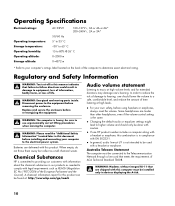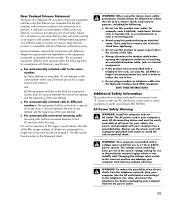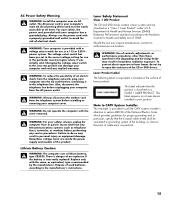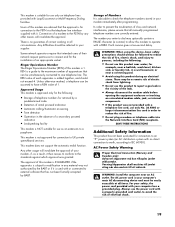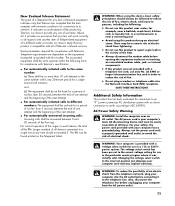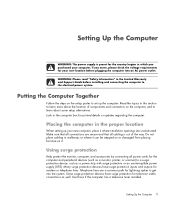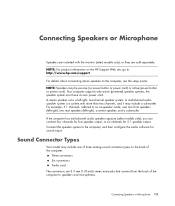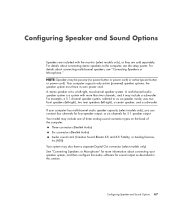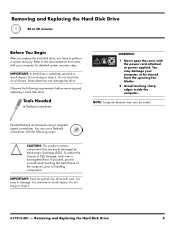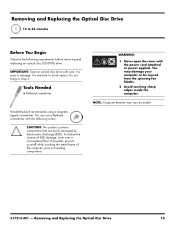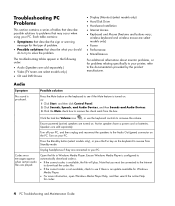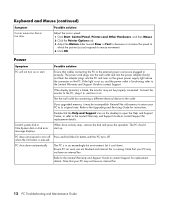Compaq CQ2009F Support Question
Find answers below for this question about Compaq CQ2009F - 1 GB RAM.Need a Compaq CQ2009F manual? We have 16 online manuals for this item!
Question posted by rosalie229 on August 21st, 2013
Where Can I Find A Power Cord?
Current Answers
Answer #1: Posted by BusterDoogen on August 24th, 2013 3:40 PM
Please respond to my effort to provide you with the best possible solution by using the "Acceptable Solution" and/or the "Helpful" buttons when the answer has proven to be helpful. Please feel free to submit further info for your question, if a solution was not provided. I appreciate the opportunity to serve you!
Related Compaq CQ2009F Manual Pages
Similar Questions
my cpu will not turn on.
can u make graphic driver for win 7 that can be installed in this pc with 0.5 gb ram.
Does the tower have a cord that goes into the power point? or is it just the screen that needs power...
As described above I cannot get my computer to start. A bolt of lightning hit nearby and my CompaqCQ...